

After turning on the "Beast Mode" of Lenovo Savior Y7000, the game performance will jump significantly. The high-performance independent graphics will be accompanied by the full speed rotation of the fan to achieve full blood release. With the performance improvement, At the same time, it will also consume more power, so how to use beast mode? Let’s take a look at the detailed introduction below.
Related recommendations: "FAQ"
1. Press Fn Q to turn on beast mode, and you can also turn off beast mode. mode, we just need to press it again.

#2. Be careful not to press repeatedly or continuously. The frequency will slowly decrease after waiting for a few seconds.
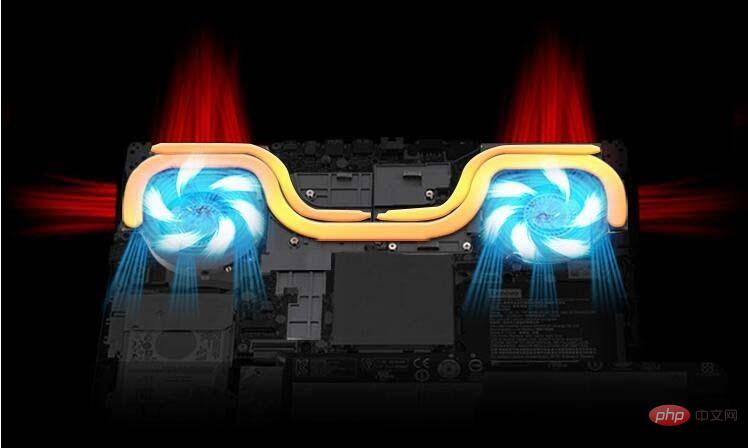
#3. If there is no response, it is recommended to restart the computer. Restarting the computer can solve many inexplicable problems.

#4. After pressing Fn Q, you can observe whether the fan speed noise and CPU frequency have dropped or returned to normal. You can compare them in the game.

#5. If a malfunction occurs or the problem cannot be solved, it is recommended to consult Lenovo customer service for after-sales service.

Supplementary knowledge: The concept and function of beast mode
1. In fact, in the 2018 Xiaoxin model launched by Lenovo in April The concept of Fn Q has been introduced on Air laptops, which allows Xiaoxin Air to enter high-performance mode with one click, fully releasing the performance of its MX150 independent graphics card.
2. According to our actual testing, after turning on the Fn Q mode, the frame rate of Xiaoxin Air when playing games is much more stable than when it is not turned on, and the effect is very obvious.
3. The Savior Y7000P also performs very well in terms of heat dissipation. In order to bring the best cooling experience to users, Lenovo Savior Y7000P uses 8mm thick heat pipes and newly designed three major heat sources to fully cover the cooling components. Together with the unique columnar cooling unit, it brings a larger cooling area and higher heat dissipation efficiency. The TSI dual-fan cooling system upgrades the design of the turbocharger blades to provide greater air volume.
4. The fan thickness is increased by 29%, making the internal flow channel space larger, the flow rate increased by 13.8%, and the heat dissipation efficiency is significantly increased. By adopting a dual-fan counter-rotating design, it effectively reduces resonance and noise, giving players a cooler and quieter gaming environment.
The above is the detailed content of What should I do if my y7000 does not respond when turning on beast mode?. For more information, please follow other related articles on the PHP Chinese website!
 The difference and connection between java and javascript
The difference and connection between java and javascript
 Typeof usage in JavaScript
Typeof usage in JavaScript
 How to turn off WeChat automatic download
How to turn off WeChat automatic download
 How to speed up web pages
How to speed up web pages
 How to solve garbled characters in PHP
How to solve garbled characters in PHP
 What does full-width and half-width mean?
What does full-width and half-width mean?
 Undervalued coins to hoard in 2024
Undervalued coins to hoard in 2024
 What are the methods to change IP in dynamic vps instantly?
What are the methods to change IP in dynamic vps instantly?




