When editing a table with Excel, you often need to add serial numbers to the table. If there are many serial numbers to be added, manually entering the serial numbers one by one will waste a certain amount of time.

We can use some functions in Excel to let Excel automatically add serial numbers to the table. Some of these functions are suitable for tables with a small number of rows and columns, and some are suitable for tables. The situation where the number of rows and columns is relatively large.
Enter the first two digits of the serial number and drag the fill handle to automatically add the serial number.
First enter the first two numbers of the serial number (usually 1 and 2) in the first two cells of the column or row where you want to add the serial number. Then use the mouse to frame-select these two cells, and then point the mouse pointer to the lower right corner of the frame-selected area. Stop moving the mouse when the mouse pointer changes to a cross shape. At this time, the mouse pointer is pointing to the Excel fill handle.
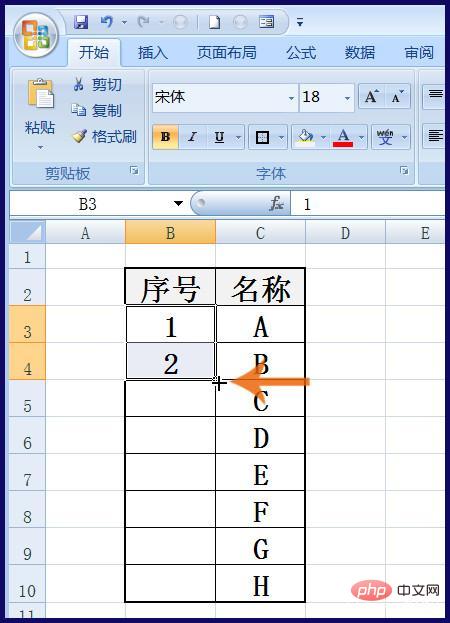
At this time, hold down the left mouse button and drag the mouse downward (the serial number is in the column) or right (the serial number is in the row) to the end of the column or the end of the row. The serial number will be added automatically. The sequence number generated by this method is incremental.
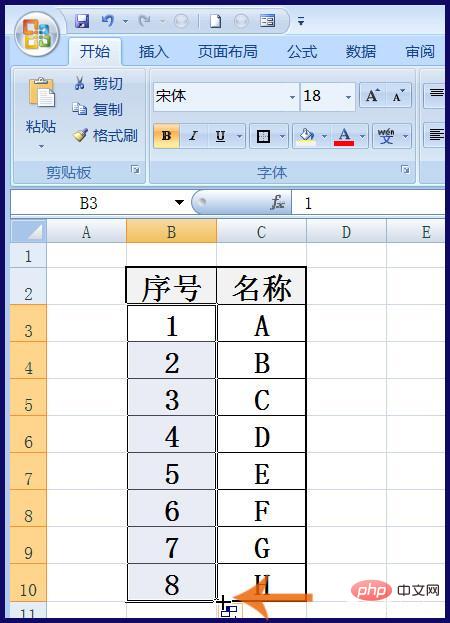
#After entering the first digit of the serial number, use the Ctrl key and the fill handle to add the serial number.
First enter the first number of the serial number (usually 1) in the first cell where you want to add the serial number, and then point the mouse pointer to the lower right corner of the cell. When the mouse pointer becomes Stop moving the mouse when the cross shape is reached. Then hold down the Ctrl key on the keyboard, then hold down the left button of the mouse and drag the mouse to the last cell to which you want to add a serial number. The sequence numbers generated by this method are the same.
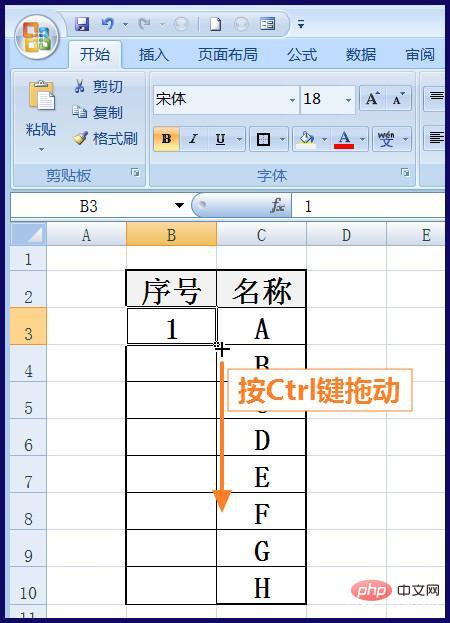
For more Excel-related technical articles, please visit theExcel Tutorialcolumn to learn!
The above is the detailed content of Excel automatically generates serial numbers and numbers. For more information, please follow other related articles on the PHP Chinese website!
 Compare the similarities and differences between two columns of data in excel
Compare the similarities and differences between two columns of data in excel excel duplicate item filter color
excel duplicate item filter color How to copy an Excel table to make it the same size as the original
How to copy an Excel table to make it the same size as the original Excel table slash divided into two
Excel table slash divided into two Excel diagonal header is divided into two
Excel diagonal header is divided into two Absolute reference input method
Absolute reference input method java export excel
java export excel Excel input value is illegal
Excel input value is illegal