
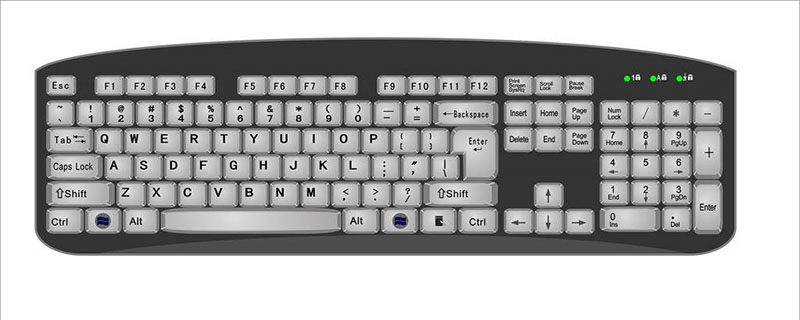
#The Backspace key of the computer keyboard is a key that must be used for document editing and other situations. You can delete, go back and other operations. Let me tell you the specific operations of this button.
First of all, this button is on the upper right side of the main keyboard area of the computer keyboard (recommended learning: web front-end video tutorial)
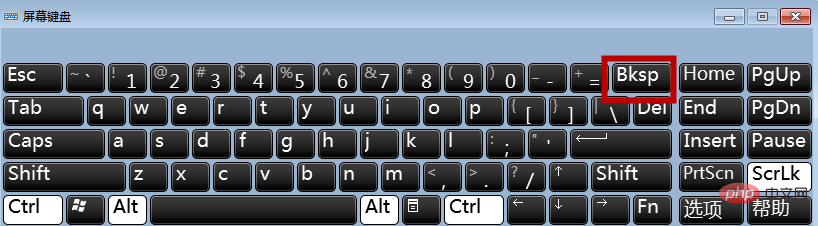
Secondly, the full English name of this button is Backspace, and the Chinese name is Backspace key

This button is not a delete button, but it can complete text deletion and return operations. The deletion function of Delete and Del is not available
The backspace key of the computer keyboard cannot be used. The possible reasons and solutions are as follows:
Poor key contact: Check the keycap of the button to see if it is stuck. You can also disassemble the keyboard shell and use a cotton swab dipped in clean water or alcohol to wipe the circuit printed board, especially the contacts of damaged keys. To rule out poor button contact due to dust or oxidation.
Button circuit damage: If the above operation does not work, the circuit corresponding to the button may be damaged. The corresponding solutions are:
(1) Modify the replacement key value: There are commonly used keys on the keyboard, there are also uncommon keys, and there are two individual keys. Therefore, when a commonly used button is damaged and cannot be used, other commonly used buttons can be replaced with commonly used buttons. This can be modified using the keyboard modifier (as shown below, drag the broken keys in the "keyboard before modification" to the replacement keys in the "keyboard after modification").
(2) Replace the keyboard: The keyboard is not expensive. If it is damaged and affects the use, you can replace it with a new one in time.
The above is the detailed content of Computer keyboard backspace key locked. For more information, please follow other related articles on the PHP Chinese website!
 Computer is infected and cannot be turned on
Computer is infected and cannot be turned on
 How to prevent the computer from automatically installing software
How to prevent the computer from automatically installing software
 Summary of commonly used computer shortcut keys
Summary of commonly used computer shortcut keys
 Computer freeze screen stuck
Computer freeze screen stuck
 How to measure internet speed on computer
How to measure internet speed on computer
 How to set the computer to automatically connect to WiFi
How to set the computer to automatically connect to WiFi
 Computer 404 error page
Computer 404 error page
 How to set up computer virtual memory
How to set up computer virtual memory