

How to whiten teeth in ps?
In reality, due to camera or practical reasons, the characters' teeth will turn yellow when photographed. So how to create bright, white teeth?
Generally speaking, teeth tend to be yellowish. So let me explain this situation.
In terms of color theory, the complementary color of yellow is blue.
If you want to reduce the yellowness of something that is yellowish, you have to add blue. So, let's just set the tone and add blue.
For example, in this picture:

As you can see, my sister’s teeth are not white.
The first step is to select my sister’s teeth in PS. You can use magnetic lock tools, quick selection tools, etc.

The second step, according to our ideas, directly create a curve adjustment layer, set the channel option value to "blue", then pull the curve up and add blue color tint. We will see that the obvious yellow color of the teeth becomes less and less, and finally turns white. In the same way, you can also use the Levels tool to add blue to the blue channel.
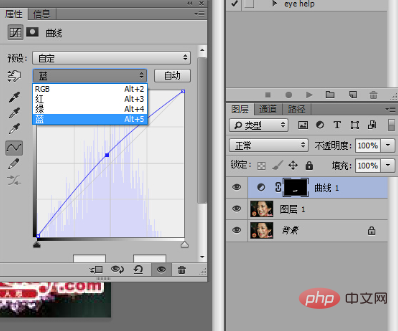
To sum up, when you encounter a problem, don’t just think about solving it, but think about how to solve it fundamentally.
Rendering:

The above is the detailed content of How to whiten teeth in PS. For more information, please follow other related articles on the PHP Chinese website!