
The solution to the problem that Word2010 cannot be revoked can be solved by modifying the registry. The steps are as follows:
Open the registry editor. Press Win R, type regedit in the run box and click OK.
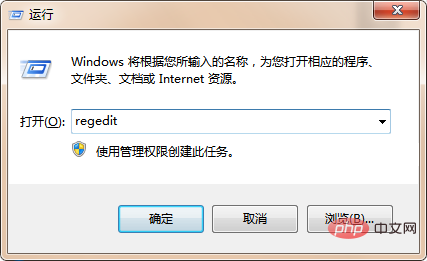
In the Registry Editor, expand to the following registry subkey: HKEY_CURRENT_USER\Software\Microsoft\Office\15.0\Word\Options
On the Edit menu, point to New, and then click DWORD Value. Select Change New Value #1, type UndoHistory, and press OK.
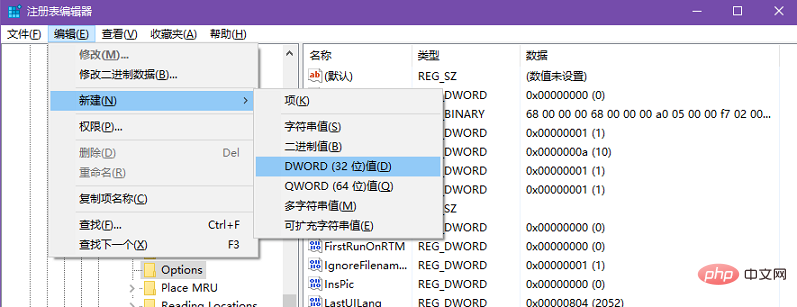
On the Edit menu, click Modify. In the Edit DWORD Value dialog box, under Base, click Decimal. Type a value between 0 and 100 in the Value box, click OK, and then exit Registry Editor. This value is the number of Undo (reversible) times. It is not recommended to set it too high. Generally, it can be set to 10. If it is too large, it will occupy more memory resources.
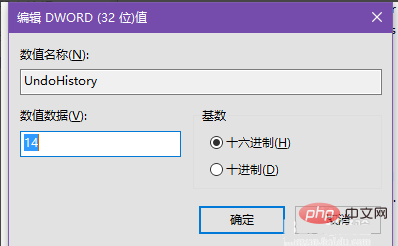
Recommendation: Word beginner tutorial
The above is the detailed content of How to solve the problem that word 2010 suddenly cannot be undoed. For more information, please follow other related articles on the PHP Chinese website!
 How to change word background color to white
How to change word background color to white
 How to delete the last blank page in word
How to delete the last blank page in word
 Why can't I delete the last blank page in word?
Why can't I delete the last blank page in word?
 Word single page changes paper orientation
Word single page changes paper orientation
 word to ppt
word to ppt
 Word page number starts from the third page as 1 tutorial
Word page number starts from the third page as 1 tutorial
 Tutorial on merging multiple words into one word
Tutorial on merging multiple words into one word
 word insert table
word insert table