
Solution to the computer prompt "Insufficient system resources to complete the api": We only need to delete some useless files on the C drive, or move them to other disks. It can also be solved by entering the system safe mode and performing a system restore.
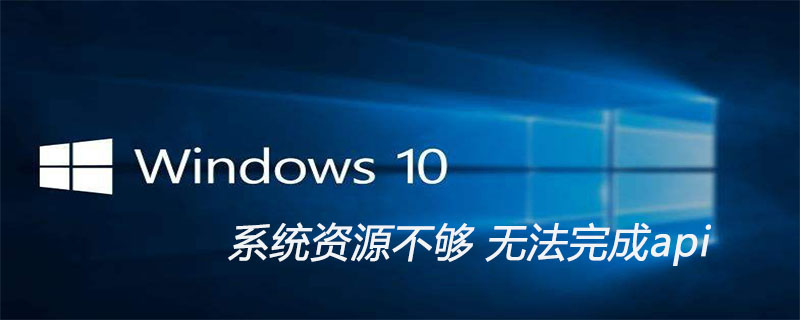
When we operate a win10 system computer, we may encounter a situation where the win10 system prompts that the system resources are insufficient and the API cannot be completed when the win10 system is turned on. So how should we deal with the win10 system? What if it prompts that the system resources are insufficient to complete the API when booting?
Method 1:(Recommended learning:PHP video tutorial)
Due to insufficient resources of the system disk C drive, that is, the C drive is installed There are too many things. Therefore, it is not necessary to reinstall the operating system to solve the problem of "insufficient system resources and cannot complete the api". You only need to delete some useless things on the C drive or move it to another drive.
How to delete the contents of C drive when the computer cannot be turned on?
You can use the USB boot disk to enter the PE system for operation;
Method 2:
1. Press F8 to select " Last known good configuration" and press Enter to fix it.
2. If the fault persists, please use the system restore that comes with the system to restore it to the time when the fault did not occur. (If the normal mode recovery fails, please turn on the computer and press F8 to enter the safe mode. system Restore).
3. If you cannot enter safe mode, perform system restore. You can boot up and press F8 to enter "Safe Mode with Command Prompt" and press Enter. You can enter C: Windowssystem32restorerstrui command in the command prompt and press Enter (taking the drive letter of the system as C drive as an example). You can also open the system restore operation interface. , to achieve system restore.
4. If the fault persists, use the system disk to repair it. Open the command prompt and enter SFC /SCANNOW and press Enter (there is a space between SFC and /). Insert the original system disk to repair the system. The system will automatically compare and repair it. of.
5. If the fault persists, it is recommended to reinstall the operating system.
For more PHP-related technical articles, please visit thePHP Graphic Tutorialcolumn to learn!
The above is the detailed content of What to do if the computer prompts 'Insufficient system resources to complete the API'. For more information, please follow other related articles on the PHP Chinese website!
 win10 bluetooth switch is missing
win10 bluetooth switch is missing Why do all the icons in the lower right corner of win10 show up?
Why do all the icons in the lower right corner of win10 show up? The difference between win10 sleep and hibernation
The difference between win10 sleep and hibernation Win10 pauses updates
Win10 pauses updates What to do if the Bluetooth switch is missing in Windows 10
What to do if the Bluetooth switch is missing in Windows 10 win10 connect to shared printer
win10 connect to shared printer Clean up junk in win10
Clean up junk in win10 How to share printer in win10
How to share printer in win10