

The U disk read-only mode troubles many Lenovo Windows 7 system users, because U disks are now widely used, but if the U disk is in read-only mode, it cannot be used in the U disk. For anything, how to remove the read-only mode of a USB flash drive under win7 system has become a problem for everyone. Next, let the editor introduce to you how to remove the read-only mode of a USB flash drive under win7 system.
Right-click "My Computer" or "Computer" - "Management" - "Disk Management", as long as you can see the drive letter of the U disk here, OK, it means your U disk It is normal, as shown in Figure 1:
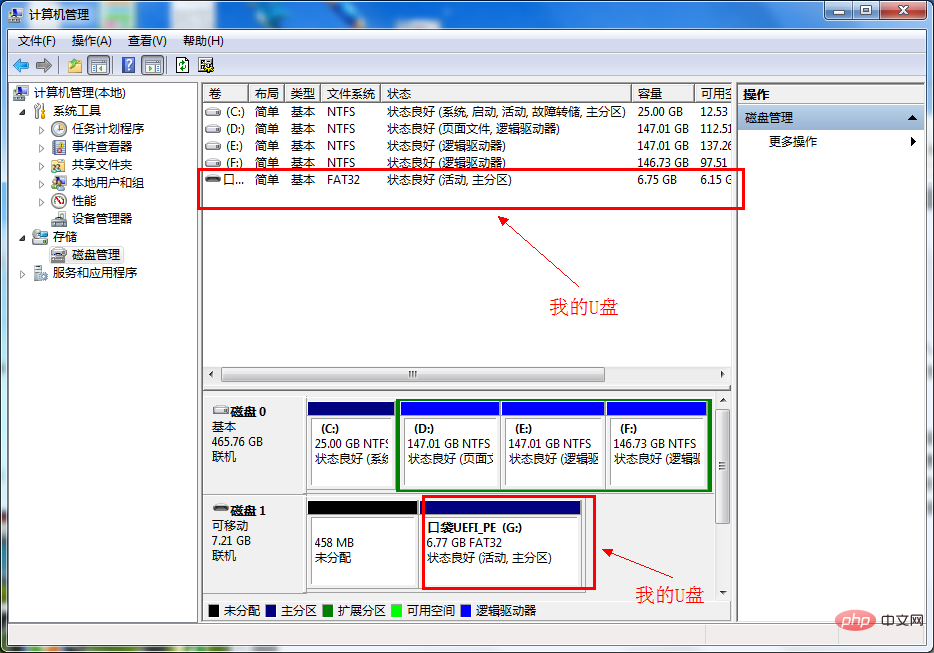
How to remove the U disk read-only mode under win7 system Figure 1
Right-click and select the file you want to format Select FAT32 as the format (the default is FAT, but most U disks are FAT32). This U disk is FAT32. Right-click the USB drive letter, select Format, click "Yes", you will soon see the words "Good Status", and the format is completed. As shown in Figure 2:
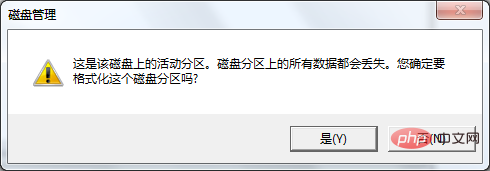
How to remove the U disk read-only mode under win7 system Figure 2
Another way is to modify the registry to solve the problem:
1: Open the registry win r (i.e. start-run) and type regedit.exe
2: Enter the following directory
HKEY_LOCAL_MACHINESYSTEMCurrentControlSetControlStorageDevicePolicies If there is no StorageDevicePolicies item, create this item
3: Create a Dword value named WriteProtect and set its value to 0
4: Restart the above is a normal operation, but in actual operation, the above operation sometimes cannot solve the write protection problem. Then continue the following operations:
5: Restart with the U disk when restarting. When the system restarts until the U disk light flashes, unplug the U disk
6: After the system restarts, insert the U disk. The U disk operation returns to normal. Additional explanation:
in the registry, the WriteProtect value in HKEY_LOCAL_MACHINESYSTEMControlSet002Control StorageDevicePolicies; HKEY_LOCAL_MACHINESYSTEMControlSet001Control StorageDevicePolicies is also changed to 0.
For more technical articles related to frequently asked questions, please visit theFAQcolumn to learn more!
The above is the detailed content of How to release the read-only mode of USB disk. For more information, please follow other related articles on the PHP Chinese website!
 How to save files to USB drive
How to save files to USB drive What should I do if the USB disk cannot be read on the computer?
What should I do if the USB disk cannot be read on the computer? How to install the pycharm interpreter
How to install the pycharm interpreter fil coin price today
fil coin price today How to use the datediff function
How to use the datediff function How to switch settings between Huawei dual systems
How to switch settings between Huawei dual systems How to set up ftp server
How to set up ftp server Which is better to learn first, c language or c++?
Which is better to learn first, c language or c++?