What is the Excel conditional sum formula?

Conditional summation uses formulas to sum based on specific conditions. When summing a single condition, you need to use the SUMIF function, and when summing multiple conditions, use the SUMIFS function.
SUMIF function
SUMIF (conditional judgment area, condition, summation area)
Note: The SUMIF function can only take one condition, and its format is judgment area, condition, Summing area.
Explanation: Conditional judgment area: it is the conditional area for summation; condition: summation condition; summation area: the reference cell area for the summation shown.
Example: "=SUMIF(A:A,B2,C:C)" This is a single-condition summation formula. A:A is the conditional area, B2 is the condition, and C:C is the summation. Area. Of course, the condition here can be a certain value, a certain cell, or some other conditions, such as ">12" and so on. "=SUMIFS(C:C,A:A,>1,B:B,F1)" This is a multi-condition summation formula. At this time, C:C is the summation area and A:A is the conditional area. , >1 is condition one, B:B is condition area two, and F1 is condition two.
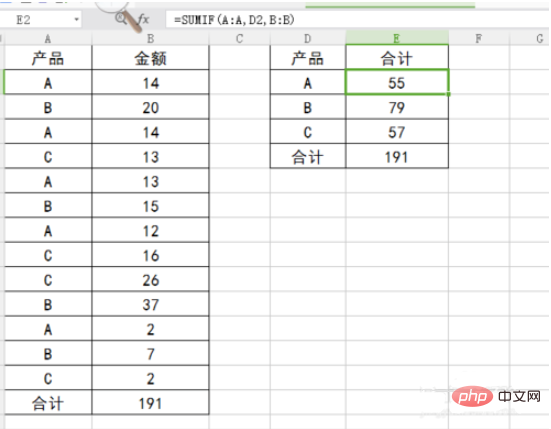
For more Excel-related technical articles, please visit the Excel Basic Tutorial column to learn!
The above is the detailed content of What is the Excel conditional sum formula?. For more information, please follow other related articles on the PHP Chinese website!

Hot AI Tools

Undress AI Tool
Undress images for free

Undresser.AI Undress
AI-powered app for creating realistic nude photos

AI Clothes Remover
Online AI tool for removing clothes from photos.

Clothoff.io
AI clothes remover

Video Face Swap
Swap faces in any video effortlessly with our completely free AI face swap tool!

Hot Article

Hot Tools

Notepad++7.3.1
Easy-to-use and free code editor

SublimeText3 Chinese version
Chinese version, very easy to use

Zend Studio 13.0.1
Powerful PHP integrated development environment

Dreamweaver CS6
Visual web development tools

SublimeText3 Mac version
God-level code editing software (SublimeText3)






