
Blue screen is one of the common faults. Some novice users will directly press and hold the switch to restart when the blue screen starts, hoping that the system will repair itself. In fact, blue screens generally have blue screen codes. Different blue screen codes represent different fault points, but sometimes When encountering the win10 blue screen without error code, many friends don’t know how to solve the problem. The following will teach you how to solve the problem of win10 blue screen that cannot enter the system.
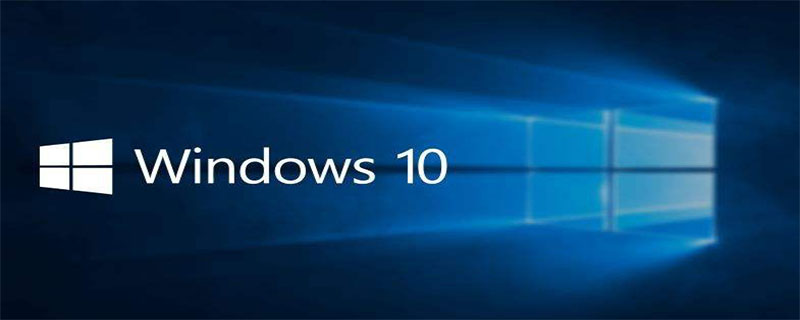
Fault 1. Win10 blue screen does not contain error codes and files, prompting CRITICAL_STRUCTURE_CORRUPTION troubleshooting solutions:
1. Are there any signs of computer instability, blue screen restart, etc. before installing Win10? If this happens, check the memory board.
2. Check whether the source of your win10 installation disk is safe, whether it is an official website image or downloaded from a reliable website, and whether it is streamlined. (Recommended learning:PHP Video Tutorial)
3. Check the Win10 operating environment before the blue screen to see if there is any specific software running. If so, do not use it first and observe whether a blue screen will appear.
4. After installing the Win10 system without installing any software, is there a blue screen? If not, please uninstall the software on your computer to eliminate software conflicts.
5. If there is a blue screen before installing the software, then update your driver, which can be downloaded from the official website! Especially for some blue screens that appear after updates, we have reason to believe that they are due to incompatible changes. caused by the drive.
6. If it is really impossible to troubleshoot, it is recommended to analyze the Dump file (Win10 method of obtaining dump log files) and wait for detailed information before making a judgment.
7. Search cdm and use the [SFC/Scannow] command in the command prompt to repair system files.
8. Reset the Win10 system to see if the fault persists.
Fault 2. After upgrading Win10, you can enter the desktop normally, but the system will have a blue screen or infinite restart after a while. Solution to the problem
Solution 1: Enter safe mode to disable the independent graphics card driver
1. Press and hold the power button to shut down;
2. Press the power button to turn on;
3. Repeat steps 1~2 three times;
4. Confirm whether the "Repair" interface appears on the screen. If so, click "Advanced Repair Options";
5. Click "Troubleshooting", click " Advanced Options", click "Startup Settings", click "Restart";
6. After the system restarts, press the number 4 corresponding to "Safe Mode" to enter safe mode;
7 . After entering safe mode, press the Win logo key , Restart the computer;
10. If the problem still cannot be solved, force shutdown three times during startup to enter WinRE, select advanced startup options, and boot to low-resolution mode.
Solution 2: Disable the online banking driverEnter safe mode and try to check under C:windowssystem32drivers to see if there are PECKP and sys drivers.If the program has been changed, please rename the driver and restart the computer.
This driver is the online banking assistant keyboard saver, (commonly found in Shanghai Pudong Development Bank, Shenzhen Agricultural Bank of China, Bank of China, CITIC Bank, and Minsheng Bank.)
Solution 3: Enter The motherboard BIOS will turn off secure boot.Restart the computer and enter the BIOS;Enter the BIOS method: After restarting the computer, continuously press the "Del" key in the lower right corner of the keyboard to enter. , Generally, the "F2" key is used in notebooks (if the F2 key cannot be entered, you can ask Baidu how to enter the BIOS).
Find the [Secure Boot] option and turn it off.
Press the up, down, left and right keys on the keyboard to select each navigation folder. Generally, the SecureBoot option can be found in the [Security] navigation folder. The [Enabled] behind
indicates that SecureBoot is on. We press the [Down Key] on the keyboard to jump to this option.
Press the [up and down keys] on the keyboard again, select [Disabled] to turn off SecureBoot,
press [Enter key] after selecting, then press [F10] key and press [Enter key] to confirm Then save the BIOS configuration.
Fault 3. After upgrading Win10, there is always a blue screen and constant restarting, resulting in the inability to use the new systemThis fault is usually caused by the incompatibility of the graphics card driver. Solve it The method is to [update your graphics card driver], but if there is currently no updated driver available for the graphics card official, if you have a dual-graphics card model, you can temporarily [disable the independent graphics card], or temporarily [uninstall the graphics card driver] to test whether the system The blue screen phenomenon will continue to occur.For more PHP-related technical articles, please visit the
PHP Graphic Tutorialcolumn to learn!
The above is the detailed content of Win10 blue screen cannot enter the system. For more information, please follow other related articles on the PHP Chinese website!
 win10 bluetooth switch is missing
win10 bluetooth switch is missing Why do all the icons in the lower right corner of win10 show up?
Why do all the icons in the lower right corner of win10 show up? The difference between win10 sleep and hibernation
The difference between win10 sleep and hibernation Win10 pauses updates
Win10 pauses updates What to do if the Bluetooth switch is missing in Windows 10
What to do if the Bluetooth switch is missing in Windows 10 win10 connect to shared printer
win10 connect to shared printer Clean up junk in win10
Clean up junk in win10 How to share printer in win10
How to share printer in win10