
Network security precautions and applications tell us how to view network security keys. Network security precautions and applications also tell us how to surf the Internet correctly and safely.
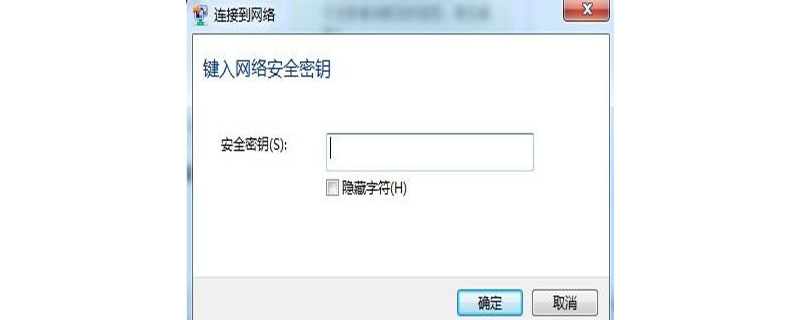
Network security key, the correct pronunciation is "network security key", is set by the network creator Internet password is your WiFi password.
When installing wireless wifi, you will be prompted to enter the 'network security key'. You only need to enter a string of 8 to 18 digit numbers and letters (recommended learning: PHP Video tutorial)
Public key encryption technology uses asymmetric keys to encrypt and decrypt. Each pair of keys contains a public key and a private key. The public key is public and widely distributed. , and the private key is never made public, only you know it.
For example, for someone else’s wireless router, a password is set to prevent others from using it casually. It can only be obtained from the network creator. If you have a wireless router at home, then you should know the security password of the network, and enter the corresponding network password to access the Internet normally.
Public key encryption technology uses asymmetric keys to encrypt and decrypt. Each pair of keys contains a public key and a private key. The public key is public and widely distributed, while the private key The key is never made public, only you know it. Data encrypted with the public key can only be decrypted by the private key. Conversely, data encrypted with the private key can only be decrypted by the public key. It is this asymmetry that makes public key cryptography so useful.
Unless you know exactly what you are encrypting, it is never a good idea to encrypt something with your private key and then send it to someone else. This is because the encrypted data can betray you (remember, only you can encrypt because only you have the key). Therefore, you should remember the network key you set to prevent others from stealing it.
The security key is stored in the router
First: If you can’t access the router, then this is in vain...if it is yours If the router really can’t remember the password, restore it to factory settings.
Second: If you can use wired access to the router, you can see in the wireless security settings where you place the mouse on the lower right corner of the taskbar where the wireless network is connected. Don't move, it will show what wireless signal you are connected to. And you can see the connection speed, etc.; signal strength, and status;
If your computer does not display the wireless network status, you can right-click on Network Neighborhood on the desktop and click Properties to find which one is connected Right-click the wireless network, select properties, and check Show icon in the notification area after connection. It will be displayed in the lower right corner of your taskbar, and then place the mouse on this icon to display it. In addition, you can also view this software, Network Stumbler, next one yourself. Log in to the wireless router on your desktop computer and set the password for your wireless routing hotspot name in the wireless reference settings menu.
First, connect the desktop computer to the wireless router with a network cable, and then use a browser to access 192.168.1.1 (it will be written on the wireless router). A dialog box will pop up, requiring you to enter your username and password (both are admin by default). Then, you enter the setting interface of the wireless router. Here you can view the password for the wireless network. It cannot be viewed on the desktop. The network key is the wireless network password connected to the corresponding network. Please consult your company's network administrator!
For more PHP related technical articles, please visitPHP Graphic Tutorial column for learning!
The above is the detailed content of network security key. For more information, please follow other related articles on the PHP Chinese website!
 What are the common linux systems?
What are the common linux systems?
 What is an .Xauthority file?
What is an .Xauthority file?
 what is world wide web
what is world wide web
 The difference between official replacement phone and brand new phone
The difference between official replacement phone and brand new phone
 Ajax Chinese garbled code solution
Ajax Chinese garbled code solution
 Solution to split word table into two pages
Solution to split word table into two pages
 What brand is Nubia mobile phone?
What brand is Nubia mobile phone?
 What does unsigned integer mean?
What does unsigned integer mean?