
How to install a lower version of python: First log in to the python official website, the URL is "http://www.python.org"; then click the "downloads" option to enter the download page; finally, in the download page, select Corresponding to the version of your computer, slide the mouse down to find the lower version you want, and click to download and install it.
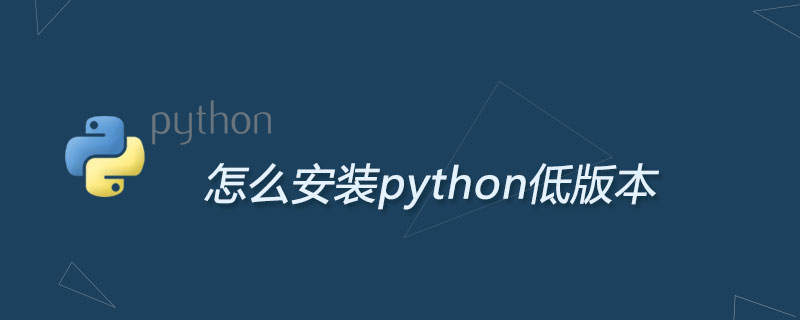
Log in to the python official website, the URL is http://www.python.org, the home page is as follows
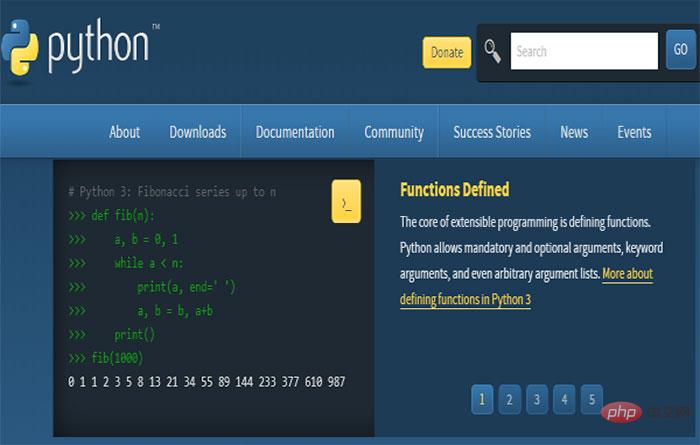
Click downloads, select the version that best corresponds to your computer, slide the mouse down, and find the version of python2
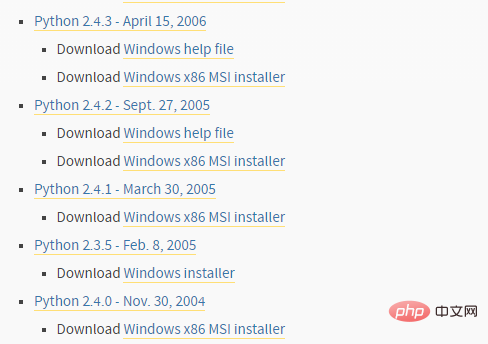
Click to download and install.
The above is the detailed content of How to install a lower version of python. For more information, please follow other related articles on the PHP Chinese website!