
Developers will all be involved in the use of databases. Navicat is a very useful software for connecting to mysql database. The following article will introduce to you how to use navicat to connect to the database. I hope it will be helpful to you.

How to connect Nacicat to the MySQL database:
1. After installing MySQL and Navicat, open Navicat and click "Connect "menu.
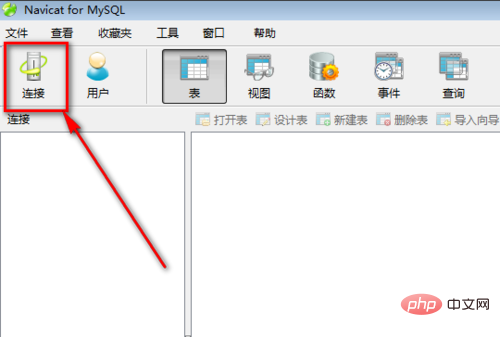
2. Navicat designs and operates the database through connections, so give a connection name, and then set the host port, etc. The default user name is root, password It's empty. If you set a password, enter it.
The connection information that needs to be filled in includes: connection name, connection address, connection port, user name, password
If you connect to a local database, you can write [localhost] or [127.0.0.1] , represents the local IP, the connection name is an alias, you can write anything
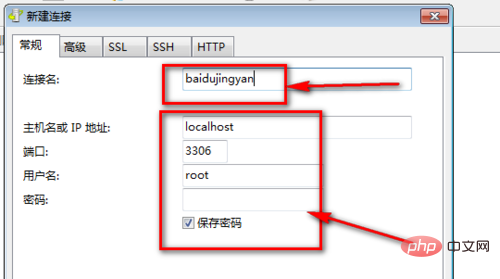
3. You can test it before confirming, click the [Connection Test] button , this is to test whether our database can be connected. If it can be connected, a prompt
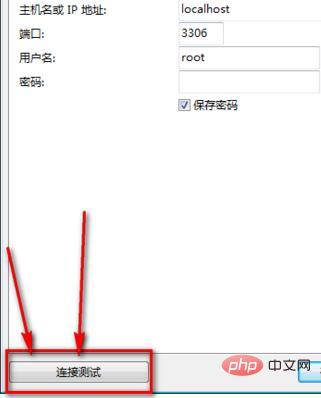
will pop up. As shown in the picture, there are no accidents. The connection is valid. If it is unsuccessful, go and take a look. Is MySQL installed, or are the port number and password correct?
After confirming that the connection can be made, we can directly click the [OK] button
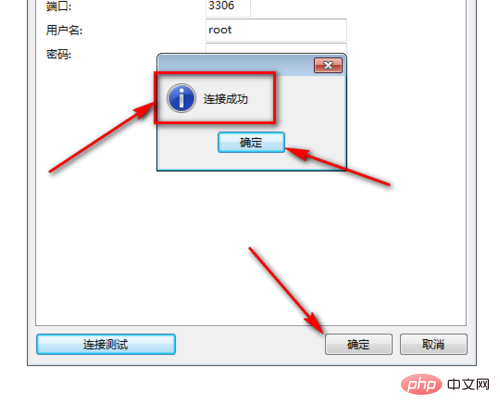
4. The connection is created. Double-click the connection to use the connection. oh.

If you don’t want this connection, you can right-click the mouse to delete the connection, close the connection, and create a new database.
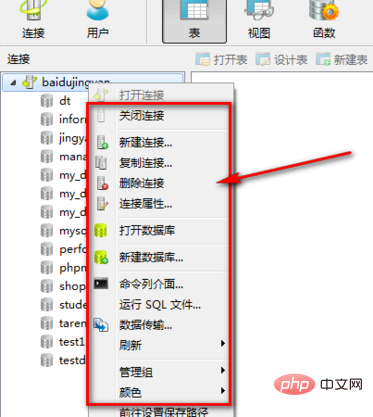
Related learning recommendations:mysql tutorial(video)
The above is the detailed content of How to connect Nacicat to MySQL database?. For more information, please follow other related articles on the PHP Chinese website!