
How to check the cpu occupancy rate in Linux: 1. Enter the command "top" in the terminal and press the "Enter" key to see the cpu occupancy rate; 2. If it is a multi-core CPU, you want to To view the occupancy rate of each CPU, you can press "1" on the "top" command interface to see the occupancy rate of other CPUs.

How to check the CPU usage in Linux:
1. Check the single-core CPU usage, enter on the terminal "top".
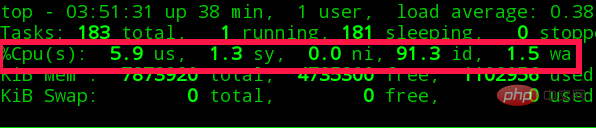
2. Check the multi-core CPU usage, enter "top" on the terminal, enter the interface and enter "1".
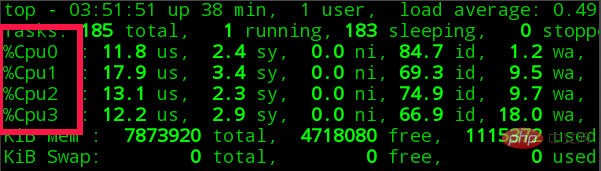
If you want to know more Linux tutorials, please pay attention to theLinux Video Tutorialon the PHP Chinese website!
The above is the detailed content of How to check CPU occupancy (usage) in Linux?. For more information, please follow other related articles on the PHP Chinese website!