How to improve cpu performance?
Methods to improve CPU performance: 1. Close useless programs; 2. Overclock or upgrade the CPU; 3. Clean up system garbage; 4. Increase the CPU clock frequency and cache capacity; 5. Overclock Make the CPU frequency stronger and so on.
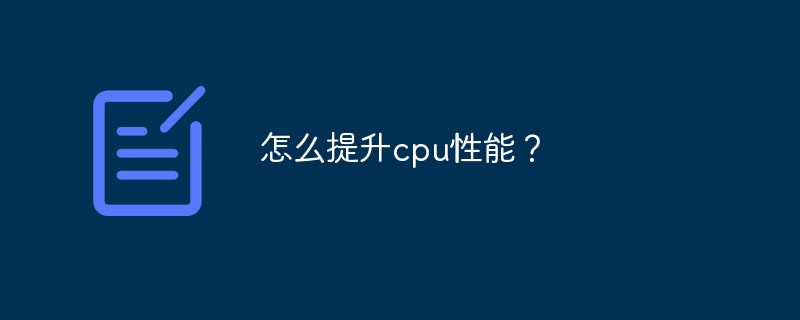
#You can improve CPU performance by closing useless programs, overclocking or upgrading the CPU, cleaning up system junk, and changing some system settings. The following article will give you a detailed understanding, I hope it will be helpful to you.
CPU: Central Processing Unit (CPU, English: Central Processing Unit) is one of the main devices of electronic computers and a core accessory in computers. Its function is mainly to interpret computer instructions and process data in computer software. For all operations in the computer, the CPU is responsible for reading instructions, decoding them, and executing the core components of the instructions.
Methods to improve CPU performance:
1. Close useless programs in the task manager.
2. Make the CPU frequency stronger through overclocking.
3. Clean up system junk and improve system speed; or upgrade the CPU.
4. Increase the CPU clock frequency and cache capacity.
5. Through system settings
1) Use the shortcut key Win R on the keyboard to open the run dialog box and enter the "msconfig" command in the dialog box.
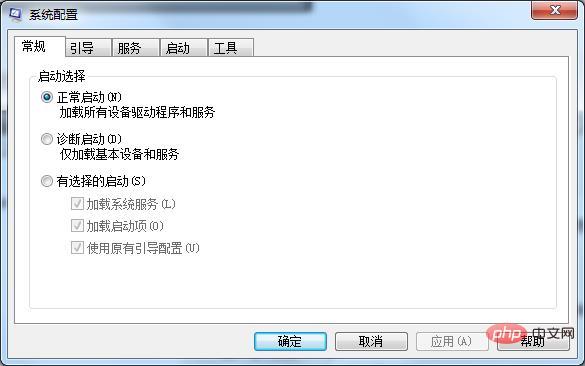
# 2) Press Enter to open the system configuration dialog box.
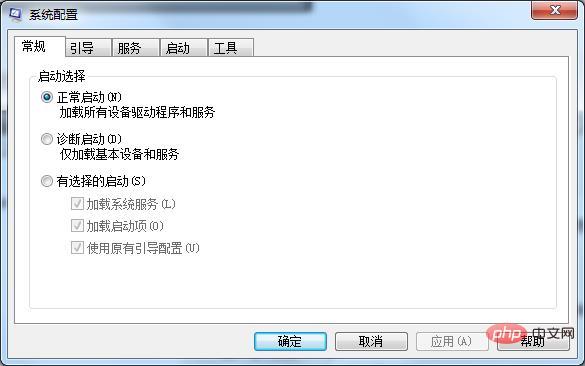
# 3) Click to select the "Guide" tab, click the "Advanced Options" button in the middle left area of the picture above, and the following window will pop up.
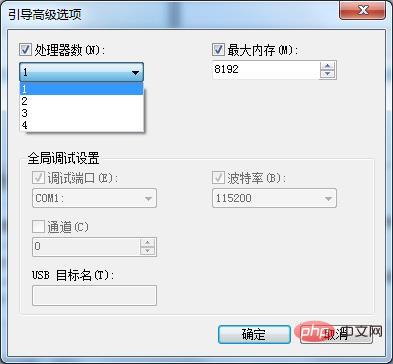
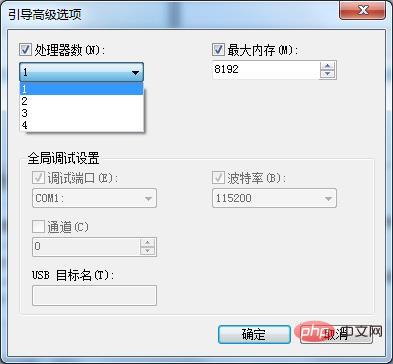
4) According to the number of computer processors, check "Number of processors and maximum memory" and select Select the number of processors from the list.
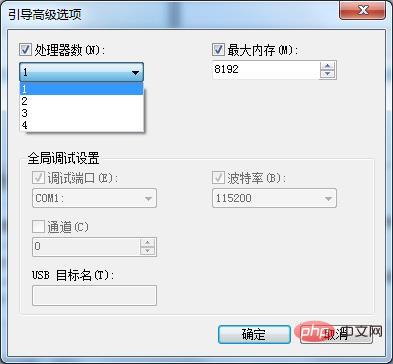
By default, the number of processors in Windows 7 system is 1. If you are a dual-core user, select the number of processors in the drop-down menu. For example, for dual-core, select "2" ".
5) After completing the modification, click the "OK" button, then apply the settings and exit. After confirming, the following dialog box will pop up:
Description: Through settings, Win7 can make reasonable use of multi-core processors, but the speed increase will not be as expected. obvious. Don't be too superstitious that this method can greatly improve the running speed. Just set it according to the actual number of cores of your processor.
The above is the entire content of this article, I hope it will be helpful to everyone's study. For more exciting content, you can pay attention to the relevant tutorial columns of the PHP Chinese website! ! !
The above is the detailed content of How to improve cpu performance?. For more information, please follow other related articles on the PHP Chinese website!

Hot AI Tools

Undresser.AI Undress
AI-powered app for creating realistic nude photos

AI Clothes Remover
Online AI tool for removing clothes from photos.

Undress AI Tool
Undress images for free

Clothoff.io
AI clothes remover

Video Face Swap
Swap faces in any video effortlessly with our completely free AI face swap tool!

Hot Article

Hot Tools

Notepad++7.3.1
Easy-to-use and free code editor

SublimeText3 Chinese version
Chinese version, very easy to use

Zend Studio 13.0.1
Powerful PHP integrated development environment

Dreamweaver CS6
Visual web development tools

SublimeText3 Mac version
God-level code editing software (SublimeText3)

Hot Topics
 1389
1389
 52
52
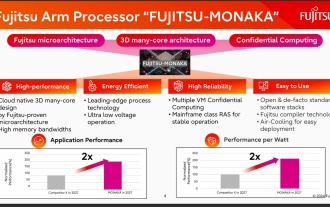 144-core, 3D-stacked SRAM: Fujitsu details next-generation data center processor MONAKA
Jul 29, 2024 am 11:40 AM
144-core, 3D-stacked SRAM: Fujitsu details next-generation data center processor MONAKA
Jul 29, 2024 am 11:40 AM
According to news from this website on July 28, foreign media TechRader reported that Fujitsu introduced in detail the FUJITSU-MONAKA (hereinafter referred to as MONAKA) processor planned to be shipped in 2027. MONAKACPU is based on the "cloud native 3D many-core" architecture and adopts the Arm instruction set. It is oriented to the data center, edge and telecommunications fields. It is suitable for AI computing and can realize mainframe-level RAS1. Fujitsu said that MONAKA will achieve a leap in energy efficiency and performance: thanks to technologies such as ultra-low voltage (ULV) technology, the CPU can achieve 2 times the energy efficiency of competing products in 2027, and cooling does not require water cooling; in addition, the application performance of the processor It can also reach twice as much as your opponent. In terms of instructions, MONAKA is equipped with vector
 Leak reveals key specs of Intel Arrow Lake-U, -H, -HX and -S
Jun 15, 2024 pm 09:49 PM
Leak reveals key specs of Intel Arrow Lake-U, -H, -HX and -S
Jun 15, 2024 pm 09:49 PM
IntelArrowLakeisexpectedtobebasedonthesameprocessorarchitectureasLunarLake,meaningthatIntel'sbrandnewLionCoveperformancecoreswillbecombinedwiththeeconomicalSkymontefficiencycores.WhileLunarLakeisonlyavailableasava
 AM4 refuses to die, news says AMD will launch Ryzen 9 5900XT/7 5800XT: clocked at up to 4.8GHz
Jun 05, 2024 pm 09:43 PM
AM4 refuses to die, news says AMD will launch Ryzen 9 5900XT/7 5800XT: clocked at up to 4.8GHz
Jun 05, 2024 pm 09:43 PM
According to news from this website on June 1st, the source @CodeCommando tweeted today, sharing some screenshots of AMD’s upcoming presentation documents at the Computex2024 event. The content of the tweet was “AM4 will never die”, and the accompanying picture showed two new Ryzen5000XT series processors. The screenshots show the following two products: Ryzen 95900 Ryzen75800XT It is a faster variant of AMD's existing Ryzen75800X processor. Both processors are clocked up to 4.8G
 Performance comparison of different Java frameworks
Jun 05, 2024 pm 07:14 PM
Performance comparison of different Java frameworks
Jun 05, 2024 pm 07:14 PM
Performance comparison of different Java frameworks: REST API request processing: Vert.x is the best, with a request rate of 2 times SpringBoot and 3 times Dropwizard. Database query: SpringBoot's HibernateORM is better than Vert.x and Dropwizard's ORM. Caching operations: Vert.x's Hazelcast client is superior to SpringBoot and Dropwizard's caching mechanisms. Suitable framework: Choose according to application requirements. Vert.x is suitable for high-performance web services, SpringBoot is suitable for data-intensive applications, and Dropwizard is suitable for microservice architecture.
 PHP array key value flipping: Comparative performance analysis of different methods
May 03, 2024 pm 09:03 PM
PHP array key value flipping: Comparative performance analysis of different methods
May 03, 2024 pm 09:03 PM
The performance comparison of PHP array key value flipping methods shows that the array_flip() function performs better than the for loop in large arrays (more than 1 million elements) and takes less time. The for loop method of manually flipping key values takes a relatively long time.
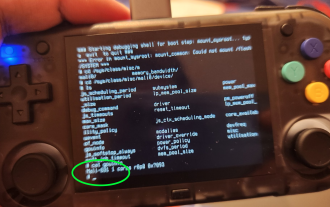 MagicX XU Mini M: Teardown reveals RK3326 CPU instead of advertised RK3562, MagicX severs ties with 3rd-party dev
Sep 01, 2024 am 06:30 AM
MagicX XU Mini M: Teardown reveals RK3326 CPU instead of advertised RK3562, MagicX severs ties with 3rd-party dev
Sep 01, 2024 am 06:30 AM
If you purchased the MagicX XU Mini M recently, this news might come as a surprise. A hardware and software teardown of the newly released handheld console revealed that the advertised RK3562 CPU is, in fact, a lower-specced, older RK3326 processor.
 Solution to Intel 13th and 14th generation processor stability issues
Jun 18, 2024 pm 06:01 PM
Solution to Intel 13th and 14th generation processor stability issues
Jun 18, 2024 pm 06:01 PM
13th and 14th generation processors experienced game crashes, blue screens of death, automatic computer restarts and other failures. It was previously suspected to be caused by the nvidia graphics card. After nvidia inquired, it was the fault of the Intel processor. Recently, Intel blamed the stability issues of the 13th/14th generation processors. For motherboard and BIOS system manufacturers. Now Intel has also proposed a solution. Let’s take a look with the editor below. It is possible that the setting options in the BIOS of the 600 and 700 series motherboards involving the voltage, frequency, power consumption and stability of the 13th and 14th generation Core processors are incorrectly set, or the setting values are outside the range officially allowed by Intel. It will cause or increase the risk of unstable processor operation. Intel’s recommended settings are as follows (see the figure below): [C
 Intel CPU size and core scheduling issues, CPU size and core optimization settings above 12 generations
Jun 19, 2024 am 01:42 AM
Intel CPU size and core scheduling issues, CPU size and core optimization settings above 12 generations
Jun 19, 2024 am 01:42 AM
Inteli5-12600 and above CPUs, i5-13400 and above CPUs have P-Core performance cores (large cores) and E-Core energy efficiency cores (small cores). Due to the scheduling problem of "big and small cores", some games may drop frames. , lag, not as good as the old CPU before. In fact, the system thinks that to cope with the current scene, the younger one can handle it, and there is no need to dispatch the older one, so the older core has been resting and not working. The editor below will teach you how to solve this problem. Create a new text document on the desktop, copy the following content, save it as 1.reg, and then right-click to merge. WindowsRegistryEditorVersion5.00[HKEY_LOCAL_MACHINE\SY





