
The unbind() method in jQuery is used to remove the event handler of the selected element and terminate the function when the event occurs. It can only unbind the bind method or the event handler registered with the jQuery method
The unbind() method in jQuery is the reverse operation of the bind() method, which means to delete the bound event from each matching element. Next, I will explain the use of the unbind method specifically in the article, which has certain reference value. I hope it will be helpful to everyone

[Recommended courses:jQuery Tutorial】
unbind() method introduction
The unbind() method is used to remove all or selected elements The event handler and the execution of the termination function when the event occurs
Note: The unbind method can only unbind the bind method or the event handler registered with the jQuery method. For example, in the following example, you can unbind it through the unbind() method.
$('demo').click(function(){})
However, events registered with the native addEventListener and attachEvent under IE and events bound using the onclick/onmouseover attributes cannot be unbind through unbind. Example:
var demo = document.getElementById('demo'); demo.addEventListener(demo,function(){},false); demo.onclick = function(){}
unbind() method syntax structure:
$(selector).unbind(event,function)
event refers to one or more events that delete elements and is an optional value. If only this parameter is specified, all functions bound to the specified event will be deleted
function refers to the name of the function that unbinds from the specified event of the element, and is also an optional parameter
Case: The background color changes when the div is clicked, but the background color does not change when the delete event is clicked
Rendering:
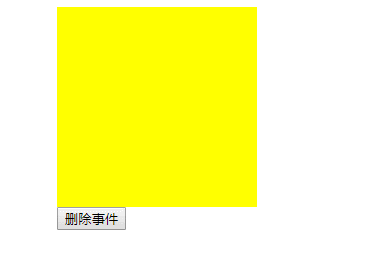
Summary: The above is the entire content of this article. I hope it will be helpful for everyone to learn the unbind method in jQuery.
The above is the detailed content of How to use jQuery unbind method. For more information, please follow other related articles on the PHP Chinese website!