
In Python, you can use py2exe and PyInstaller to package Python script files into exe files. The following article will introduce it in detail, I hope it will be helpful to everyone.

How to package Python files into exe files:
Method 1 , Use py2exe to package exe files
py2exe is a simple way to convert Python scripts into Windows .exe applications. It is a utility based on Distutils that allows us to run applications written in Python on Windows computers without the user having to install Python. This is a great option when a program needs to be distributed to end users as a standalone application.
Note: py2exe currently only works with Python 2.x.
1. Download and install py2exe
Download address: https://sourceforge.net/projects/py2exe/files/py2exe/0.6.9/
2. Package the file into an exe file
Now, in order to create the exe file, we need to create a file called setup.py in the folder where the Python script to be executed is located. file, write the following code:
# setup.py from distutils.core import setup import py2exe setup(console=['myscript.py'])
In the above code, we will package myscript.py into an executable file (myscript.exe). The setup function receives a parameter console=['myscript.py'], which is used to tell py2exe that we have a console application named myscript.py.
Then, in order to create the exe file, just run from Windows Command Prompt (cmd):
python setup.py py2exe。
You will see a lot of output and then two folders will be created: dist and build.
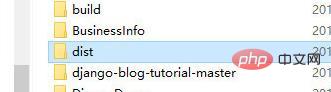
py2exe uses the build folder as a temporary folder to create the files needed for the executable (exe) file. The
dist folder stores the executable file and all the files required to run the executable file. It is safe to delete the build folder.
Note: Assuming there is python in the path environment variable, run python setup.py py2exe. If not, just use c:\python27\python.exe setup.py py2exe.
Now test whether the executable (exe) file works:
cd dist myscript.exe
Method 2: Use PyInstaller to generate the exe file
PyInstaller can package Python programs into executable EXE files under Windows (including Linux, Mac OS X, Solaris and AIX, of course).
1. Download and install PyInstaller
Download address: http://www.pyinstaller.org/
Note: Before installing PyInstaller on Windows , PyWin32 needs to be installed (the download address is - http://sourceforge.net/projects/pywin32/files/pywin32/Build 217/).
Then install PyInstaller, run from Windows command prompt (cmd):
pip install pyinstaller
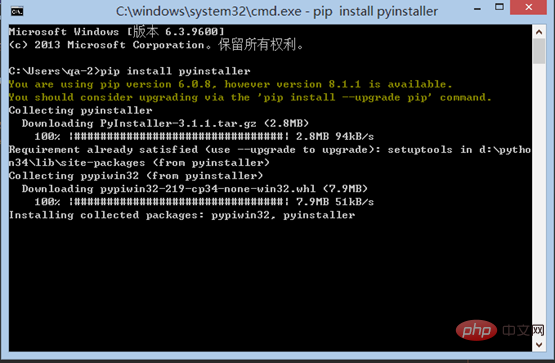
2. Packaging
pyinstaller.exe --onefile --windowed app.py
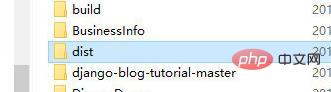
Here's a brief overview of the options in use:
--onefile is used to package everything into a single executable file middle. If this option is not specified, libraries etc. will be distributed as separate files along with the main executable. --windowed prevents the console window from being displayed while the application is running. If you are publishing a non-graphical application (i.e. a console application), you do not need to use this option. app.py is the main source file. The base name of this script will be used for the name of the executable (exe), but an alternative executable name can also be specified using the --name option. The above is the entire content of this article, I hope it will be helpful to everyone's study. For more exciting content, you can pay attention to the relevant tutorial columns of the PHP Chinese website! ! !The above is the detailed content of How to package Python files into exe files. For more information, please follow other related articles on the PHP Chinese website!