
We can achieve the slide effect through the revealjs framework in javascript. We can create a single-page slide through the section tag and add text and pictures to it

[Recommended course:JavaScript Tutorial】
You need to use JavaScript language to achieve the effect of slides A framework: reveal.js framework. Next, in the article, I will explain how to achieve the slide effect through specific examples
reveal.js framework introduction
reveal. js framework is a framework that can help us easily create beautiful slideshow effects through HTML code. It is the same as the PPT slides we use in our daily work. reveal.js is a framework that does not depend on any other javascript library. It can be said to be an independent javascript plug-in library. It provides a variety of slide transition effects and is a great presentation framework.

reveal.js framework download address: https://github.com/hakimel/reveal.js
(1) Download reveal. js framework and introduce it into the html file
(2) Start creating the slideshow after the external file is introduced
First create it in the html page Two div block-level elements. Note that the reveal and slides class names must be used. Then create a section tag in the second layer of div to generate a slide page. Each
As shown below:
The effect picture is as follows:
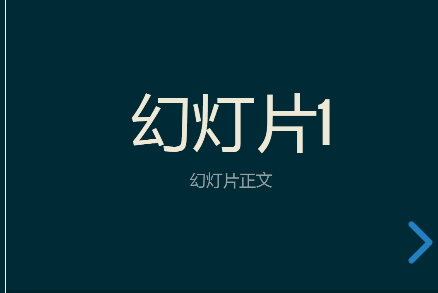
In the code, a section is a slide. If you put another section into the section, it will be displayed in a vertical slide, as shown in the figure below
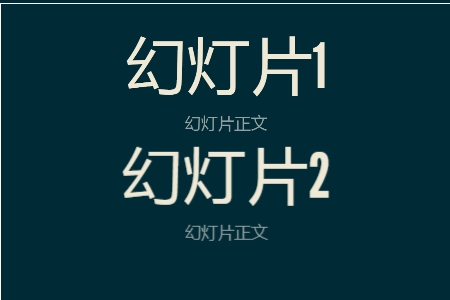
We can also add text, pictures, etc. to the slides according to the effects we want. The color, style, etc. of the slides can be changed
Summary: The above is all the content of this article. I hope this article can help everyone learn to use JavaScript to create slide effects
The above is the detailed content of How to create slideshow effect with javascript. For more information, please follow other related articles on the PHP Chinese website!
 How to watch live broadcast playback records on Douyin
How to watch live broadcast playback records on Douyin Eth price today's price trend
Eth price today's price trend What to do if the blue screen code 0x0000007e occurs
What to do if the blue screen code 0x0000007e occurs Configure java environment variables
Configure java environment variables HP notebook sound card driver
HP notebook sound card driver Why does the computer automatically restart?
Why does the computer automatically restart? The difference between Sass and less
The difference between Sass and less what is wechat
what is wechat