What does the Canvas tag mean?
Canvas is an HTML element into which images can be drawn using scripts (usually JavaScript). It can be used to create photo albums or create simple (and not so simple) animations, or even for real-time video processing and rendering.

In HTML, the canvas tag is used to define graphics, such as charts and other images. Scripts must be used to draw graphics, such as drawing a red rectangle, gradient rectangle on the canvas. , a colored rectangle, and some colored text.
1. What is canvas?
The HTML5 canvas element is used for drawing graphics, which is done through scripts (usually JavaScript).
The canvas tag is just a graphics container, you must Use scripts to draw graphics.
You can use canvas to draw paths, boxes, circles, characters and add images in a variety of ways.
2.Basic use of Canvas
2.1 The
If the widht and height attributes are not set for
2.2 Case
<!DOCTYPE html>
<html>
<head>
<meta charset="utf-8">
<title>php中文网(php.cn)</title>
<style type="text/css">
canvas {
border: 1px solid black;
}
</style>
</head>
<body>
<canvas id="tutorial" width="300" height="300"></canvas>
<script type="text/javascript">
function draw(){
var canvas = document.getElementById('tutorial');
if(!canvas.getContext) return;
var ctx = canvas.getContext("2d");
ctx.fillStyle = "rgb(200,0,0)";
//绘制矩形
ctx.fillRect (10, 10, 55, 50);
ctx.fillStyle = "rgba(0, 0, 200, 0.5)";
ctx.fillRect (30, 30, 55, 50);
}
draw();
</script>
</body>
</html>The effect is as follows:
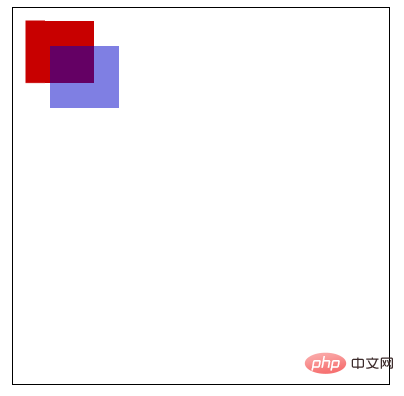
The above is the detailed content of What does the Canvas tag mean?. For more information, please follow other related articles on the PHP Chinese website!

Hot AI Tools

Undress AI Tool
Undress images for free

Undresser.AI Undress
AI-powered app for creating realistic nude photos

AI Clothes Remover
Online AI tool for removing clothes from photos.

Clothoff.io
AI clothes remover

Video Face Swap
Swap faces in any video effortlessly with our completely free AI face swap tool!

Hot Article

Hot Tools

Notepad++7.3.1
Easy-to-use and free code editor

SublimeText3 Chinese version
Chinese version, very easy to use

Zend Studio 13.0.1
Powerful PHP integrated development environment

Dreamweaver CS6
Visual web development tools

SublimeText3 Mac version
God-level code editing software (SublimeText3)
 Why is my image not showing up in HTML?
Jul 28, 2025 am 02:08 AM
Why is my image not showing up in HTML?
Jul 28, 2025 am 02:08 AM
Image not displayed is usually caused by a wrong file path, incorrect file name or extension, HTML syntax issues, or browser cache. 1. Make sure that the src path is consistent with the actual location of the file and use the correct relative path; 2. Check whether the file name case and extension match exactly, and verify whether the image can be loaded by directly entering the URL; 3. Check whether the img tag syntax is correct, ensure that there are no redundant characters and the alt attribute value is appropriate; 4. Try to force refresh the page, clear the cache, or use incognito mode to eliminate cache interference. Troubleshooting in this order can solve most HTML image display problems.
 Headless CMS and Static Site Generation (SSG) with Astro
Jul 26, 2025 am 07:31 AM
Headless CMS and Static Site Generation (SSG) with Astro
Jul 26, 2025 am 07:31 AM
Use headless CMS in conjunction with Astro's static site generation (SSG) to build high-performance, content-driven websites. 2.Astro gets content from headless CMS (such as Sanity, Contentful, Strapi, WordPress, or DatoCMS) through APIs and pre-renders as static pages. 3. Use getStaticPaths() to generate the page path, obtain data through CMSAPI calls, and separate the content from the front-end. 4. Advantages include excellent performance (fast loading, SEO-friendly), friendly editing experience, architectural flexibility, high security and scalability. 5. Content updates require rebuilding of the site, and you can use CMSwebhook to touch
 The Importance of Semantic HTML for SEO and Accessibility
Jul 30, 2025 am 05:05 AM
The Importance of Semantic HTML for SEO and Accessibility
Jul 30, 2025 am 05:05 AM
SemanticHTMLimprovesbothSEOandaccessibilitybyusingmeaningfultagsthatconveycontentstructure.1)ItenhancesSEOthroughbettercontenthierarchywithproperheadinglevels,improvedindexingviaelementslikeand,andsupportforrichsnippetsusingstructureddata.2)Itboostsa
 How does the HTML5 parser handle errors?
Aug 02, 2025 am 07:51 AM
How does the HTML5 parser handle errors?
Aug 02, 2025 am 07:51 AM
HTML5parsershandlemalformedHTMLbyfollowingadeterministicalgorithmtoensureconsistentandrobustrendering.1.Formismatchedorunclosedtags,theparserautomaticallyclosestagsandadjustsnestingbasedoncontext,suchasclosingabeforeaandreopeningitafterward.2.Withimp
 Defining custom vocabularies using HTML5 Schema.org markup.
Jul 31, 2025 am 10:50 AM
Defining custom vocabularies using HTML5 Schema.org markup.
Jul 31, 2025 am 10:50 AM
The Schema.org tag helps search engines understand the structured data format of web page content through semantic tags (such as item scope, item type, itemprop); it can be used to define custom vocabulary, methods include extending existing types or using additionalType to introduce new types; in actual applications, keeping the structure clear, using official attributes first, testing code validity, and ensuring that custom types are accessible; precautions include accepting partial support, avoiding spelling errors, and choosing a suitable format such as JSON-LD.
 What are HTML5 data attributes?
Aug 06, 2025 pm 05:39 PM
What are HTML5 data attributes?
Aug 06, 2025 pm 05:39 PM
HTML5dataattributesarecustom,validHTMLattributesusedtostoreextrainformationinelementsforJavaScriptorCSS.1.Theyaredefinedasdata-*attributes,likedata-user-id="123".2.Theyallowembeddingprivate,customdatadirectlyinmarkupwithoutaffectinglayoutor
 How to handle mouse events on an HTML5 canvas?
Aug 02, 2025 am 06:29 AM
How to handle mouse events on an HTML5 canvas?
Aug 02, 2025 am 06:29 AM
To correctly handle mouse events on HTML5 canvas, first add an event listener to canvas, then calculate the coordinates of the mouse relative to canvas, then judge whether it interacts with the drawn object through geometric detection, and finally realize interactive modes such as drag and drop. 1. Use addEventListener to bind mousedown, mousemove, mouseup and mouseleave events for canvas; 2. Use getBoundingClientRect method to convert clientX/clientY to coordinates relative to canvas; 3. Detect mouse through manual geometric calculations (such as the distance formula of rectangle boundary or circle)
 Optimizing Font Loading and Performance on the Web
Jul 26, 2025 am 04:17 AM
Optimizing Font Loading and Performance on the Web
Jul 26, 2025 am 04:17 AM
Preloadonly1–2criticalfontsusingrel="preload"withas="font",type="font/woff2",andcrossorigintospeedupdeliverywithoutblockingotherresources.2.Usefont-display:swapin@font-facetoensuretextisvisibleimmediately,preventingFOITa







