
For those who are just getting started and don’t know how to insert a line in HTML? So next we get to know the html horizontal line tag hr.
1: html horizontal line tag hr attribute
Two: How to insert a line in HTML
1. You need to right-click the html and select a text editor (for example, Notepad) from the "Open with" menu ).
2. Select the html position where you want to insert the line, then click on the far left side of the code and place the cursor directly at the beginning of the line.
3. Create a space, hold Enter twice and move down, then move the cursor up to the blank space.
4. Add the "hr" tag,
5. Move the line in front of the "hr" label to a new line and press Enter. At this time, the
For example:
<DOCTYPE html> <html> <body > <h1>这是一个标题</h1 > <hr> <p1>这是与行标题分隔的段落文本。</p1> </body> </html>
The effect is as follows:
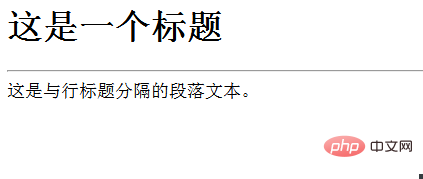
The above is how to insert a line in HTML? A new introduction to the html horizontal line tag hr. If you want to know more about HTML video tutorial, please pay attention to the php Chinese website.
The above is the detailed content of How to insert a line in HTML? A new explanation of html horizontal line tag hr. For more information, please follow other related articles on the PHP Chinese website!