
The drag event in jQueryEasyUI can be dragged by setting a proxy element to it, the drag element can be set to drag relative to the x.y axis, and when the drag should stop, etc.
easyui in jQuery is a very easy-to-use plug-in. Although it is simple and convenient to use, its functions are indeed very powerful. Today I will introduce to you how to use the easyui plug-in to achieve basic dragging and placing. It has certain reference value and I hope it will be helpful to everyone.
【Recommended course: jQueryEasyUI Tutorial】

Draggable(drag)
Draggable is a plug-in in easyui that is used to implement drag and drop functions. Through it, we can achieve the drag and drop effect on controls.
It has the following attribute values:
| Attribute name | Meaning |
proxy |
refers to the proxy element to be used when dragging. When set to clone, the clone element will be used as a proxy; if a function is specified, it must return a jQuery object. |
| revert | is a boolean value. When set to true, it means that the element will return to its starting position after dragging. (The default value is false) |
| cursor | The css cursor when dragging, the default value is move |
| deltaX | refers to the position of the dragged element relative to the X-axis of the current cursor. The default value is null |
| deltaY | refers to the dragging The Y-axis position of the element relative to the current cursor, the default value is null |
| handle | refers to starting the processing of draggable elements, the default value is null |
| disabled | is a boolean value. If set to true, it will stop dragging. The default value is false |
| edge | Refers to the dragging width within which draggable elements can begin, the default value is 0 |
| axis | refers to the definition on which the draggable element can be The axis to move. The available values are 'v' or 'h'. When set to null, it will move in the direction of 'v' and 'h' |
Case analysis:
Enable dragging and placing of three div elements
Must-have plug-ins for external references
<link rel="stylesheet" type="text/css" href="D:\jquery-easyui-1.6.10\themes\default\easyui.css"> <link rel="stylesheet" type="text/css" href="D:\jquery-easyui-1.6.10\themes\icon.css"> <script src="D:\jquery-easyui-1.6.10\jquery.min.js"></script> <script src="D:\jquery-easyui-1.6.10\jquery.easyui.min.js"></script>
HTML and CSS code
<style>
div{
width:100px;
height: 100px;
margin-bottom:5px;
text-align: center;
line-height: 100px;
}
#box1{background: pink;}
#box2{background: skyblue;}
#box3{background: yellow;}
</style>
</head>
<body>
<div id="box1">box1</div>
<div id="box2">box2</div>
<div id="box3">box3</div>Rendering:
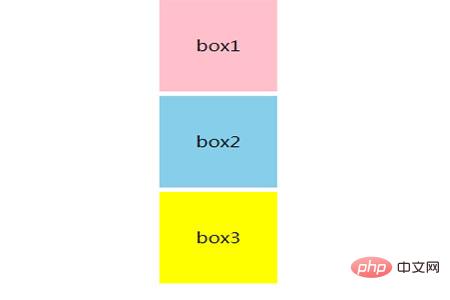
Set the box1 element as draggable
$('#box1').draggable();
Rendering:
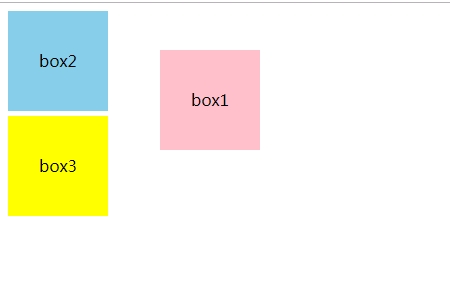
For box2, create a clone value for the proxy of the original element so that it can be dragged
$('#box2').draggable({
proxy:'clone'
});Rendering:
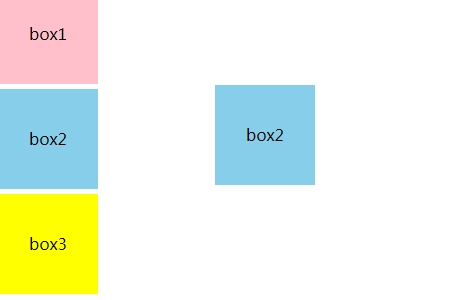
In the third box, we set the element to only be dragged on the v-axis:
$("#box3").draggable({
axis: 'v'
})Rendering:
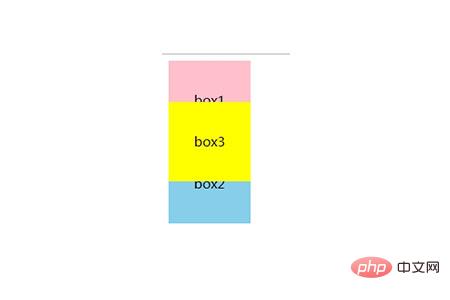
Summary: The above is the entire content of this article. I hope it will be helpful to everyone's study.
The above is the detailed content of How to use drag and drop events in jQueryEasyUI. For more information, please follow other related articles on the PHP Chinese website!