
The content of this article is about how to change the window size in js? The method of changing the window size in js has certain reference value. Friends in need can refer to it. I hope it will be helpful to you.
In JavaScript, you can use the resizeTo() method or resizeBy() method of the window object to change the size of the window.
1. resizeTo() method
Syntax: window.resizeTo(x, y)
Description:
x means The changed horizontal width, y represents the changed vertical height. The units of x and y are both px. The browser comes with its own units. We only need to use numerical values.
Example:
The effect is as follows:
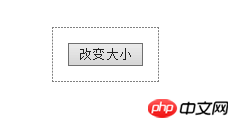
2. resizeBy() method
Syntax:
1window.resizeBy(x, y)
Description: When the values of x and y are greater than 0, it is expanded, and if it is less than When 0, it is reduced. The units of x and y are both px.
x represents the value of each expansion or reduction of the window in the horizontal direction, and y represents the value of each expansion or reduction of the window in the vertical direction.
The difference between resizeTo(x,y) and resizeBy(x,y) is that: x and y in resizeTo(x,y) are "changed" values, while in resizeBy(x,y) x, y are "increasing or decreasing" numerical values. "To" means a result, and "by" means a process. You will understand if you think about the English meanings of "to" and "by" carefully.
Example:
The preview effect in the browser is as follows:
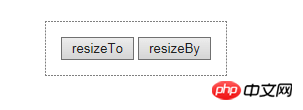
Analysis:
We first click "resizeTo ” button sets the current window width to 200px and the height to 200px. Then every time we click the "resizeBy" button, we will find that the width and height of the current window will increase by 50px. This is all due to the result of window.resizeBy(50,50).
The above is a complete introduction to how to change the window size in js? How to change the window size in js. If you want to know more aboutJavaScript tutorial, please pay attention to the PHP Chinese website.
The above is the detailed content of How to change the window size in js? How to change the window size in js. For more information, please follow other related articles on the PHP Chinese website!
 The role of router
The role of router What are the IP reverse domain name checking tools?
What are the IP reverse domain name checking tools? How to delete blank pages in word without affecting other formats
How to delete blank pages in word without affecting other formats Top ten digital currency exchange rankings
Top ten digital currency exchange rankings How to execute a shell script
How to execute a shell script Introduction to monitoring equipment of weather stations
Introduction to monitoring equipment of weather stations What should I do if chaturbate is stuck?
What should I do if chaturbate is stuck? What should I do if msconfig cannot be opened?
What should I do if msconfig cannot be opened?