 Backend Development
Backend Development
 Python Tutorial
Python Tutorial
 What are the exceptions in python? Detailed introduction to exceptions in python
What are the exceptions in python? Detailed introduction to exceptions in python
What are the exceptions in python? Detailed introduction to exceptions in python
This article brings you what are the exceptions in python? The detailed introduction of exceptions in python has certain reference value. Friends in need can refer to it. I hope it will be helpful to you.
Python's exceptions are divided into two types: 1) Syntax error. If the code does not pass the syntax detection of the Python interpreter, the code cannot be run. 2) Exception. The error detected during the running of the Python program is called an exception. When no exception handling is done, the program will be terminated and exception information will be prompted, such as: ① type conversion exception when converting string to number, ② file does not exist exception when reading file, ③ host unreachable exception during network link... ·wait. When an exception occurs in a Python script, we need to catch and handle it, otherwise the program will terminate execution. After all, no one wants the program they are using to suddenly crash
1. Syntax error
python Syntax errors are a problem that many beginners often encounter. This type of error is relatively low-level. You can reduce such errors by typing the code a few more times
>>> if Trur
File "<stdin>", line 1
if Trur
^
SyntaxError: invalid syntax
>>> print("as"))
File "<stdin>", line 1
print("as"))
^
SyntaxError: invalid syntax For example: Such an error is a syntax error. The if statement at the end of line 1 lacks ":", and the end of line 6 has too many ")"
2. Exceptions
1) Errors detected during runtime are called exceptions, and Python's syntax detection cannot detect such errors.
>>> int("aa")
Traceback (most recent call last):
File "<stdin>", line 1, in <module>
ValueError: invalid literal for int() with base 10: 'aa'
>>> f = open("aaa.txt","r")
Traceback (most recent call last):
File "<stdin>", line 1, in <module>
FileNotFoundError: [Errno 2] No such file or directory: 'aaa.txt'The 1st and 5th lines are where exceptions occur. Look at the exceptions Output information, as shown below
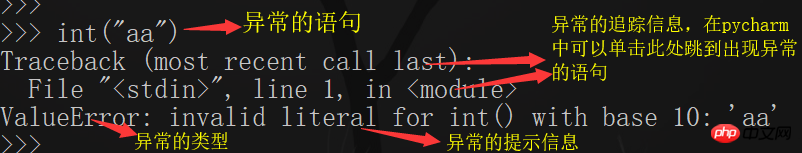
2) python’s standard exception class
BaseException is the base class of all exceptions, and Exception is the base class of regular errors.
Other python exception classes will not be described one by one. You can Baidu See
3.Exception handling
In order to improve the robustness of the program and prevent the program from crashing when an exception occurs, when necessary Exception handling is required
1) try-except: statement
① The simplest exception handling statement is as follows, when the try statement block When an exception occurs in , the following statements will no longer be executed (line 3), the exception is caught by except, and the program continues to execute downwards after executing the statement block in except (such as line 6). Note: Except is not followed by the exception type, and all exceptions are caught by default
try:
int("aaa")
print("---aaa---")
except:
print("出现异常-->英文字母不能转换为数字")
print("----------")
# 输出结果
出现异常-->英文字母不能转换为数字
----------②. Multi-branch exceptions. When we need to catch different exceptions, we can use multiple excepts to achieve this. If you need to obtain exception information, you can get the exception object through the as variable name, such as line 7
try:
nu = int("100")
print("转换后的值nu:", nu)
i = 1 / 0
except ValueError:
print("出现异常-->英文字母不能转换为数字")
except ZeroDivisionError as e: # 通过 as 变量名 获取异常的对象
print("出现异常-->除数不能为零")
print("异常的提示信息-->", e)
except:
pass
print("----------")
# 输出结果
转换后的值nu: 100
出现异常-->除数不能为零
异常的提示信息--> division by zero
----------③ When we need to press multiple exceptions with the same The processing method can be used except (ValueError, [ZeropisionError [, NameError]]):
try:
i = 1 / 0
nu = int("aa")
except (ValueError, ZeroDivisionError) as e:
print(e)
except:
pass
print("----------")
# 输出结果
division by zero
----------2) try-except-else-finally statement
① When the finally statement appears in try-except-else-finally, the statement in the finally statement block will be executed regardless of whether an exception occurs, while the statement in the else statement will only be executed if no exception occurs
When an exception occurs, try-except-else-finally is as follows
try:
i = 1 / 0
print("没有出现异常i值", i)
except Exception as e:
print("出现异常-->", e)
else:
print("没有出现异常-->执行else")
finally:
print("不管是否出现异常,这里的语句一定会被执行")
# 输出结果
出现异常--> division by zero
不管是否出现异常,这里的语句一定会被执行When no exception occurs, try-except-else-finally is as follows
try:
i = 1 / 1
print("没有出现异常i值", i)
except Exception as e:
print("出现异常-->", e)
else:
print("没有出现异常-->执行else")
finally:
print("不管是否出现异常,这里的语句一定会被执行")
# 输出结果
没有出现异常i值 1.0
没有出现异常-->执行else
不管是否出现异常,这里的语句一定会被执行 ②. try-except-else-finally can also be used separately. There are three forms: 1) try-except-finally 2) try-except-else 3) try-finally. The code will not be shown here
4. Exception delivery
If there is no statement to handle the exception in the statement where the exception occurs, the exception will be raised. Pass through layers until a statement that handles an exception is encountered, or the python interpreter terminates the program
def test2():
int("aa")
def test1():
test2()
try:
test1()
except Exception as e:
print(e)
print("-----------")
# 输出结果
invalid literal for int() with base 10: 'aa'
-----------As above, if an exception occurs in line 2 of test2, it will be passed to line 5 It is passed at the statement that calls test2. There is still no exception handling statement here. It will continue to be passed to the upper layer and is caught by except at line 8.
5. Throw an exception raise
1) Throw an exception defined by python
You can throw an exception by raising the exception type, and the thrown exception will also be caught by except. As shown below, line 4
age = 500
try:
if age < 0 or age > 200:
raise ValueError("age范围0-200")
print("age", age)
except ValueError as e:
print("出现异常-->", e)
# 输出结果
出现异常--> age范围0-2002) throws a custom exception
抛出自定义异常首先得有个自定义的异常类,注:自定义的异常必须直接或间接的继承Exception基类
class MyException(Exception): # 自定义异常类
def __init__(self, msg):
self.msg = msg
age = 500
try:
if age < 0 or age > 200:
raise MyException("age范围0-200") # 抛出自定义异常
print("age", age)
except MyException as e:
print("出现异常-->", e)
# 输出结果
出现异常--> age范围0-200当然自定义异常类也可以拥有许多的功能,就得看需求添加啦
6、在异常处理中抛出异常
有某需求:当捕获到异常时处理完后想继续抛出异常.....
在except中用raise可以抛出当前异常
try:
i = 1 / 0 # 异常的语句
except Exception as e:
print("出现异常-->", e)
raise # 处理完后继续抛出异常,raise表示抛出当前异常
print("-------------")
# 输出结果
出现异常--> division by zero
Traceback (most recent call last):
File "<stdin>", line 2, in <module>
i = 1 / 0
ZeroDivisionError: division by zeroThe above is the detailed content of What are the exceptions in python? Detailed introduction to exceptions in python. For more information, please follow other related articles on the PHP Chinese website!

Hot AI Tools

Undress AI Tool
Undress images for free

Undresser.AI Undress
AI-powered app for creating realistic nude photos

AI Clothes Remover
Online AI tool for removing clothes from photos.

Clothoff.io
AI clothes remover

Video Face Swap
Swap faces in any video effortlessly with our completely free AI face swap tool!

Hot Article

Hot Tools

Notepad++7.3.1
Easy-to-use and free code editor

SublimeText3 Chinese version
Chinese version, very easy to use

Zend Studio 13.0.1
Powerful PHP integrated development environment

Dreamweaver CS6
Visual web development tools

SublimeText3 Mac version
God-level code editing software (SublimeText3)
 How to handle API authentication in Python
Jul 13, 2025 am 02:22 AM
How to handle API authentication in Python
Jul 13, 2025 am 02:22 AM
The key to dealing with API authentication is to understand and use the authentication method correctly. 1. APIKey is the simplest authentication method, usually placed in the request header or URL parameters; 2. BasicAuth uses username and password for Base64 encoding transmission, which is suitable for internal systems; 3. OAuth2 needs to obtain the token first through client_id and client_secret, and then bring the BearerToken in the request header; 4. In order to deal with the token expiration, the token management class can be encapsulated and automatically refreshed the token; in short, selecting the appropriate method according to the document and safely storing the key information is the key.
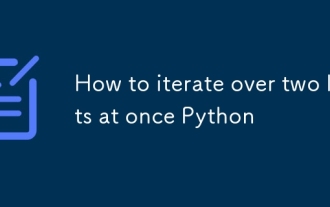 How to iterate over two lists at once Python
Jul 09, 2025 am 01:13 AM
How to iterate over two lists at once Python
Jul 09, 2025 am 01:13 AM
A common method to traverse two lists simultaneously in Python is to use the zip() function, which will pair multiple lists in order and be the shortest; if the list length is inconsistent, you can use itertools.zip_longest() to be the longest and fill in the missing values; combined with enumerate(), you can get the index at the same time. 1.zip() is concise and practical, suitable for paired data iteration; 2.zip_longest() can fill in the default value when dealing with inconsistent lengths; 3.enumerate(zip()) can obtain indexes during traversal, meeting the needs of a variety of complex scenarios.
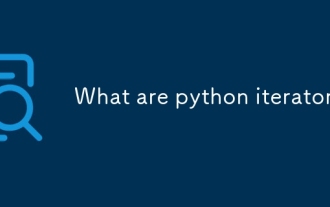 What are python iterators?
Jul 08, 2025 am 02:56 AM
What are python iterators?
Jul 08, 2025 am 02:56 AM
InPython,iteratorsareobjectsthatallowloopingthroughcollectionsbyimplementing__iter__()and__next__().1)Iteratorsworkviatheiteratorprotocol,using__iter__()toreturntheiteratorand__next__()toretrievethenextitemuntilStopIterationisraised.2)Aniterable(like
 Python FastAPI tutorial
Jul 12, 2025 am 02:42 AM
Python FastAPI tutorial
Jul 12, 2025 am 02:42 AM
To create modern and efficient APIs using Python, FastAPI is recommended; it is based on standard Python type prompts and can automatically generate documents, with excellent performance. After installing FastAPI and ASGI server uvicorn, you can write interface code. By defining routes, writing processing functions, and returning data, APIs can be quickly built. FastAPI supports a variety of HTTP methods and provides automatically generated SwaggerUI and ReDoc documentation systems. URL parameters can be captured through path definition, while query parameters can be implemented by setting default values for function parameters. The rational use of Pydantic models can help improve development efficiency and accuracy.
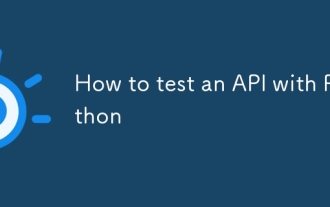 How to test an API with Python
Jul 12, 2025 am 02:47 AM
How to test an API with Python
Jul 12, 2025 am 02:47 AM
To test the API, you need to use Python's Requests library. The steps are to install the library, send requests, verify responses, set timeouts and retry. First, install the library through pipinstallrequests; then use requests.get() or requests.post() and other methods to send GET or POST requests; then check response.status_code and response.json() to ensure that the return result is in compliance with expectations; finally, add timeout parameters to set the timeout time, and combine the retrying library to achieve automatic retry to enhance stability.
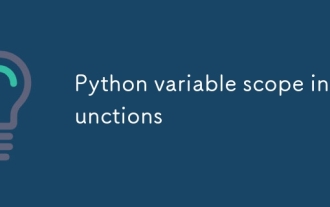 Python variable scope in functions
Jul 12, 2025 am 02:49 AM
Python variable scope in functions
Jul 12, 2025 am 02:49 AM
In Python, variables defined inside a function are local variables and are only valid within the function; externally defined are global variables that can be read anywhere. 1. Local variables are destroyed as the function is executed; 2. The function can access global variables but cannot be modified directly, so the global keyword is required; 3. If you want to modify outer function variables in nested functions, you need to use the nonlocal keyword; 4. Variables with the same name do not affect each other in different scopes; 5. Global must be declared when modifying global variables, otherwise UnboundLocalError error will be raised. Understanding these rules helps avoid bugs and write more reliable functions.
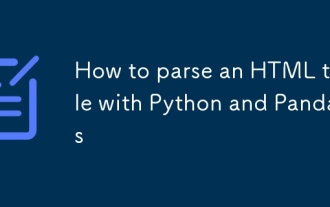 How to parse an HTML table with Python and Pandas
Jul 10, 2025 pm 01:39 PM
How to parse an HTML table with Python and Pandas
Jul 10, 2025 pm 01:39 PM
Yes, you can parse HTML tables using Python and Pandas. First, use the pandas.read_html() function to extract the table, which can parse HTML elements in a web page or string into a DataFrame list; then, if the table has no clear column title, it can be fixed by specifying the header parameters or manually setting the .columns attribute; for complex pages, you can combine the requests library to obtain HTML content or use BeautifulSoup to locate specific tables; pay attention to common pitfalls such as JavaScript rendering, encoding problems, and multi-table recognition.
 Access nested JSON object in Python
Jul 11, 2025 am 02:36 AM
Access nested JSON object in Python
Jul 11, 2025 am 02:36 AM
The way to access nested JSON objects in Python is to first clarify the structure and then index layer by layer. First, confirm the hierarchical relationship of JSON, such as a dictionary nested dictionary or list; then use dictionary keys and list index to access layer by layer, such as data "details"["zip"] to obtain zip encoding, data "details"[0] to obtain the first hobby; to avoid KeyError and IndexError, the default value can be set by the .get() method, or the encapsulation function safe_get can be used to achieve secure access; for complex structures, recursively search or use third-party libraries such as jmespath to handle.






