
The content of this article is about what is SAPI in PHP? How to achieve? (Pictures and text), it has certain reference value. Friends in need can refer to it. I hope it will be helpful to you.
Python is a language that runs in the interpreter. Looking for information, we know that there is a global lock (GIL) in Python, which cannot be used when using multiple processes (Thread). Advantages of multi-core. By using Multiprocess, you can take advantage of multi-core to truly improve efficiency.
If the multi-threaded process is CPU-intensive, then multi-threading will not improve efficiency much. On the contrary, it may also cause efficiency to decrease due to frequent switching of threads. It is recommended to use multi-process; if it is IO-intensive , multi-threaded processes can use the idle time while waiting for IO blocking to execute other threads to improve efficiency.
1. The principle of creating a child process in Linux:
1). Parent process and child process, if the parent process ends , the child process also ends;
2). There is the parent process first, and then the child process, which is implemented through the fork function;
2. The return value of the fork function: Call this method once, and return two times;
The generated child process returns a 0
The parent process returns the pid of the child process;
3. Can Window also use the fork function?
Windows没有fork函数, Mac有fork函数(Unix -> Linux, Unix-> Mac), 封装了一个模块multiprocessing
4. Commonly used methods:
os.fork()
os.getpid(): Get the pid of the current process;
os.getppid(): parent process id, get the id number of the parent process of the current process;
import os
import time
print("当前进程(pid=%d)正在运行..." %(os.getpid()))
print("当前进程的父进程(pid=%d)正在运行..." %(os.getppid()))
print("正在创建子进程......")
pid = os.fork()
pid2 = os.fork()
print("第1个:", pid)
print("第2个: ", pid2)
if pid == 0:
print("这是创建的子进程, 子进程的id为%s, 父进程的id为%s"
%(os.getpid(), os.getppid()))
else:
print("当前是父进程[%s]的返回值%s" %(os.getpid(), pid))
time.sleep(100)Under the win system, when creating a process using instantiation multiprocessing.Process, you must add 'if __name__=="__main__"', otherwise the following error will appear:
RuntimeError:
An attempt has been made to start a new process before the current process has finished its bootstrapping phase. This probably means that you are not using fork to start your child processes and you have forgotten to use the proper idiom in the main module: if __name__ == '__main__': freeze_support() ... The "freeze_support()" line can be omitted if the program is not going to be frozen to produce an executable.
import multiprocessing
def job():
print("当前子进程的名称为%s" %(multiprocessing.current_process()))
if __name__=="__main__": #win操作系统需要加上,否则会出现异常报错RuntimeError
# 创建一个进程对象(group=None, target=None, name=None, args=(), kwargs={})
p1 = multiprocessing.Process(target=job)
p2 = multiprocessing.Process(target=job)
# 运行多进程, 执行任务
p1.start()
p2.start()
# 等待所有的子进程执行结束, 再执行主进程的内容
p1.join()
p2.join()
print("任务执行结束.......")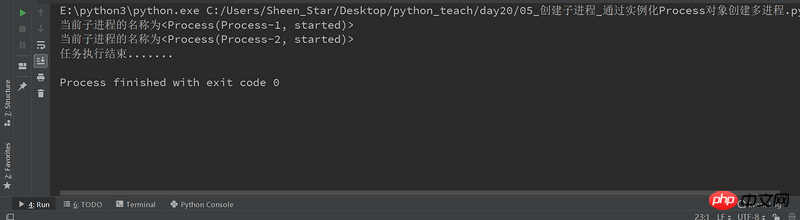
from multiprocessing import Process
import multiprocessing
class JobProcess(Process):
# 重写Process的构造方法, 获取新的属性
def __init__(self,queue):
super(JobProcess, self).__init__()
self.queue = queue
# 重写run方法, 将执行的任务放在里面即可
def run(self):
print("当前进程信息%s" %(multiprocessing.current_process()))
if __name__=="__main__":
processes = []
# 启动10个子进程, 来处理需要执行的任务;
for i in range(10):
#示例化类,创建进程
p = JobProcess(queue=3)
processes.append(p)
#启动多进程,执行任务
p.start()
#等待所有的子进程结束,再执行主进程
[pro.join() for pro in processes]
print("任务执行结束") 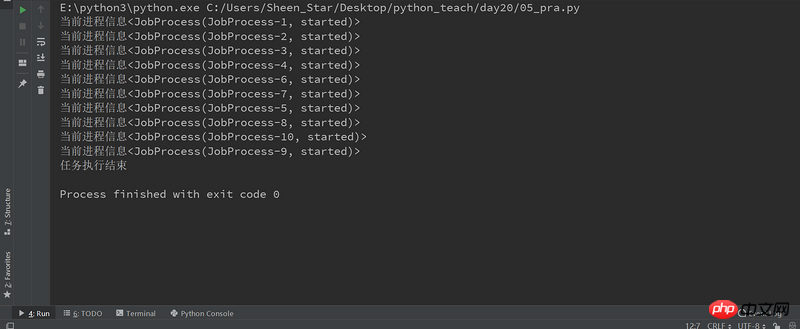
Daemon thread:
setDeamon: True: 主线程执行结束, 子线程不再继续执行; Flase:
Daemon process:
setDeamon: True: 主进程执行结束, 子进程不再继续执行; Flase:
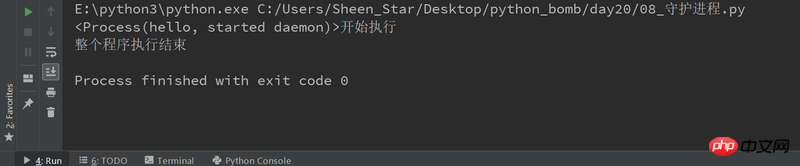
Some processes may perform infinite loop tasks again. At this time, we manually terminate the process
terminate()
import multiprocessing
import time
def deamon():
#守护进程:当主程序运行结束,子进程也结束
name = multiprocessing.current_process()
print("%s开始执行" %(name))
time.sleep(3)
print("执行结束")
if __name__=="__main__":
p1 = multiprocessing.Process(target=deamon,name='hello')
p1.daemon = True
p1.start()
time.sleep(2)
print("整个程序执行结束")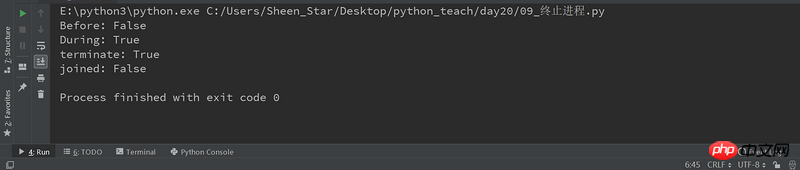
多线程模式通常比多进程快一点, 但是也快不到哪去, 而且, 多线程模式致命的缺点就是任何一个线程挂掉都可能直接造成整个进程崩溃, 因为所有线程共享进程的内存。 在Windows上, 如果一个线程执行的代码出了问题, 你经常可以看到这样的提示:“该程序执行了非法操作, 即将关闭”, 其实往往是某个线程出了问题, 但是操作系统会强制结束整个进程。
这里通过一个计算密集型任务,来测试多进程和多线程的执行效率。
import multiprocessing
import threading
from mytimeit import timeit
class JobProcess(multiprocessing.Process):
def __init__(self,li):
super(JobProcess, self).__init__()
self.li = li
def run(self):
for i in self.li:
sum(i)
class JobThread(threading.Thread):
def __init__(self,li):
super(JobThread, self).__init__()
self.li = li
def run(self):
for i in self.li:
sum(i)
@timeit
def many_processs():
li = [[24892,23892348,239293,233],[2382394,49230,2321234],[48294,28420,29489]]*10
processes = []
for i in li :
p = JobProcess(li)
processes.append(p)
p.start()
[pro.join() for pro in processes]
print("多进程执行任务结束,✌")
@timeit
def many_thread():
#创建进程和销毁进程是时间的,如果li长度不够,会造成多线程快过多进程
li = [[24892,23892348,239293,233],[2382394,49230,2321234],[48294,28420,29489]]*1000
threads = []
for i in li :
t = JobThread(li)
threads.append(t)
t.start()
[thread.join() for thread in threads]
print("多线程执行任务结束,✌")
if __name__ =="__main__":
many_processs()
many_thread()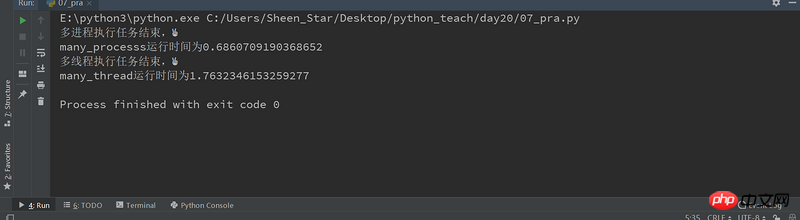
演示了生产者和消费者的场景。生产者生产货物,然后把货物放到一个队列之类的数据结构中,生产货物所要花费的时间无法预先确定。消费者消耗生产者生产的货物的时间也是不确定的。
通过队列来实现进程间的通信
import multiprocessing
import threading
from multiprocessing import Queue
class Producer(multiprocessing.Process):
def __init__(self,queue):
super(Producer, self).__init__()
self.queue = queue
def run(self):
for i in range(13):
#往队列添加内容
self.queue.put(i)
print("生产者传递的消息为%s" %(i))
return self.queue
class Consumer(multiprocessing.Process):
def __init__(self,queue):
super(Consumer, self).__init__()
self.queue = queue
def run(self):
#获取队列内容
#get会自动判断队列是否为空,如果是空, 跳出循环, 不会再去从队列获取数据;
while True:
print("进程获取消息为:%s" %(self.queue.get()))
if __name__=="__main__":
queue = Queue(maxsize=100)
p = Producer(queue)
p.start()
c = Consumer(queue)
c.start()
p.join()
c.join(2)
c.terminate() #终止进程
print("进程间通信结束,( •̀ ω •́ )y")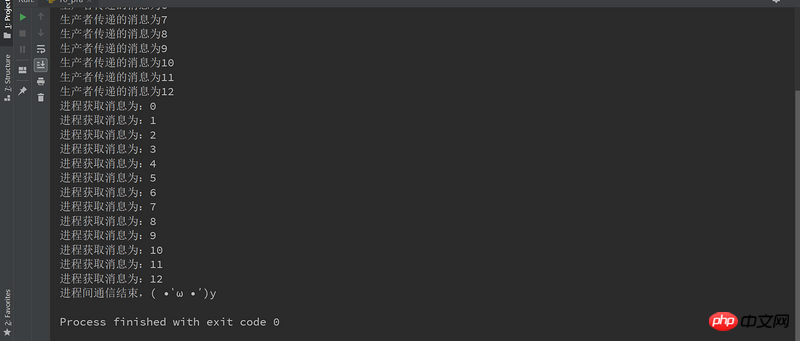
The above is the detailed content of Detailed introduction to python multi-process (with examples). For more information, please follow other related articles on the PHP Chinese website!