
The content of this article is about how to use custom scripts to configure your own yum source, NTP service and DNS service when creating an instance. It has certain reference value. Friends in need can refer to it. Hope it helps.
Customized yum source, NTP service and DNS service
Instance custom script is a script provided by Alibaba Cloud ECS for users to customize instance startup behavior. For details, please refer to Alibaba Cloud Online help documentation: instance custom data.
This document mainly introduces how to use this custom script to configure your own yum source, NTP service and DNS service when creating an instance. You can also use this script to customize the NTP service and DNS service of your Windows instance.
Scenario
Currently, when an instance is started, Alibaba Cloud will automatically configure the predefined yum source, NTP service, and DNS service for the instance. However, you may want to have your own yum source, NTP service and DNS service. At this time, you can use the instance custom script to achieve this requirement. At this time, you should pay attention to:
If you customize yum source, Alibaba Cloud officially will no longer provide support related to yum source.
If you customize the NTP service, Alibaba Cloud officially no longer provides related time services.
Configuration method
You can follow the steps below to achieve the above scenario requirements.
Log in to the Alibaba Cloud ECS console, create an instance, and configure it as follows:
Network type: VPC network
Instance specification: I/O optimized instance
Mirror: CentOS 7.2 of the public mirror
Enter the following content in the custom data input box on the creation page:
#!/bin/sh # Modify DNS echo "nameserver 8.8.8.8" | tee /etc/resolv.conf # Modify yum repo and update rm -rf /etc/yum.repos.d/* touch myrepo.repo echo "[base]" | tee /etc/yum.repos.d/myrepo.repo echo "name=myrepo" | tee -a /etc/yum.repos.d/myrepo.repo echo "baseurl=http://mirror.centos.org/centos" | tee -a /etc/yum.repos.d/myrepo.repo echo "gpgcheck=0" | tee -a /etc/yum.repos.d/myrepo.repo echo "enabled=1" | tee -a /etc/yum.repos.d/myrepo.repo yum update -y # Modify NTP Server echo "server ntp1.aliyun.com" | tee /etc/ntp.conf systemctl restart ntpd.service
Note:
The first line must be #!/ bin/sh, no spaces in front.
There should be no extra spaces or carriage returns in the full text.
You can customize the specific DNS, NTP Server and yum source URL according to the instance conditions.
The above content applies to CentOS 7.2 images. If it is other images, please modify the instance custom script as needed.
You can also use the cloud config class script to change the yum source settings, but it is not flexible enough and cannot adapt to the situation where Alibaba Cloud pre-configures some yum sources. It is recommended that you use a script like script to modify the yum source settings.
Complete security settings as needed.
After completing the above configuration, click Buy Now and follow the instructions on the page to activate an instance.
After the instance purchase is completed, you can log in to the instance to view the specific effects, as shown in the figure below.
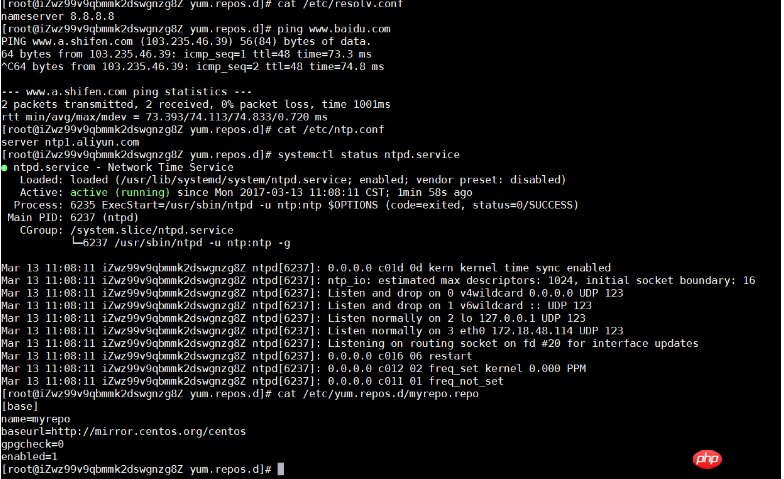
As you can see from the above picture, you have successfully customized the DNS service, NTP service and yum source.
The above is the detailed content of How to use custom scripts to configure your own yum source, NTP service and DNS service when creating an instance. For more information, please follow other related articles on the PHP Chinese website!