
The content of this article is about code examples for realizing circles and borders in CSS. It has certain reference value. Friends in need can refer to it. I hope it will be helpful to you.

<div> <div> <div> </div> </div> <div> </div> <div> </div> </div>
#box {
height:200px;
width:200px;
}
.circle-out{
height: inherit;
width: inherit;
display: inline-block;
text-align: center;
border: 20px solid blue;
border-radius: 50%;
}
/* 绘制弧形 */
.circle-part{
display: inline-block;
position: relative;
width:0px;
height: 0px;
border-radius: 50%;
border: 100px solid #0000ff05;
border-top: 100px solid blue;
top: -220px;
left: 20px;
transform: rotate(0deg);
animation: run-part 5s infinite;
}
.part1{
height: 0px;
width: 0px;
border-radius: 50%;
border:100px solid #fafafa;
border-top: 100px solid #ff000000;
position: relative;
top: -420px;
left: 20px;
transform: rotate(45deg);
animation: run-part1 5s infinite;
}
.circle-inner{
height: 0px;
width: 0px;
display: inline-block;
border-radius: 50%;
border: 20px solid blue;
top: 80px;
position: relative;
z-index: 1000;
}
@-webkit-keyframes run-part1{
0%{
transform: rotate(45deg);
}
100% {
transform: rotate(405deg);
}
}
@-webkit-keyframes run-part{
0%{
transform: rotate(0deg);
}
100% {
transform: rotate(360deg);
}
}p is mainly used to set the height and width, and the background is not set or white. Set border-radius to 50% of the outer circle, and use border composition to form the outer circle.
.circle-out{
height: inherit;
width: inherit;
border: 20px solid blue;
display: inline-block;
border-radius: 50%;
text-align: center;
}Rendering:
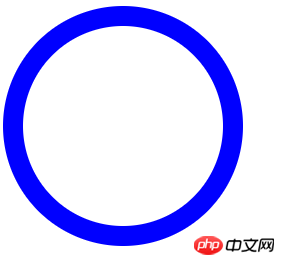
achieves the circle effect. Finally, it is a matter of positioning. 1.3 Sector
to achieve it. <div class="code" style="position:relative; padding:0px; margin:0px;"><pre class="brush:php;toolbar:false"> .circle-part{
//(1)
display: inline-block;
width:0px;
height: 0px;
//(2)
border-radius: 50%;
border: 100px solid #0000ff05;
border-top: 100px solid blue;
//(3)
position: relative;
top: -220px;
left: 20px;
//(4)
transform: rotate(0deg);
animation: run-part 5s infinite;
}</pre><div class="contentsignin">Copy after login</div></div>The above code:
First draw the circle (border) of
. Other sectors of 3/4 are drawn transparently. The same, use another circle for the same processing, so that the two circles can overlap together, the only difference is: the second circle sets the
circle As white, 1/4 is set to transparent color. At this time, a fan shape of
is presented, with the background being blue, and 1/4 is completely exposed due to transparency. Finally, since the last circle is the top-level element, when the top-level element is rotated, the blue fan-shaped part will be obscured by the
fan-shaped area of the top-level element. To achieve the final effect. Add your own animation at the end of the code to achieve the final effect.
The above is the detailed content of Code example for implementing circle and border rotation animation using css. For more information, please follow other related articles on the PHP Chinese website!