
The content of this article is about why it is necessary to set the encoding of mysql to utf8 in ubuntu 16.04. It has certain reference value. Friends in need can refer to it. I hope it will be helpful to you.
Introduction
ubuntu 16.04 mysql After installation, the default encoding of the database is not all utf8, some are latin1, which results in garbled characters when storing Chinese in the database, so it is still necessary to set the following database default encoding. Usually, one way to modify the encoding is to modify it directly in the interactive shell of mysql, but this modification is not permanent and will become invalid when exiting the interactive shell. The blogger below mainly introduces how to modify the persistence. The default encoding of mysql database
Steps
First you can log in to the interactive shell of mysql and enter the following command to view the current database Encoding method
show variables like '%character%';
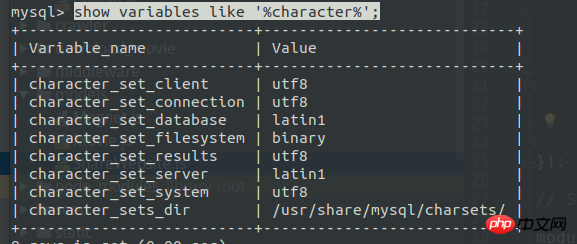
As can be seen from the above, after the mysql database is installed, it is not uniformly utf8
Exit just now Interactive shell, to modify the following configuration file
Enter the following command to open the first configuration file
sudo vim /etc/mysql/conf.d/mysql.cnf
in[mysql]Add the following configuration to the next line of the label
default-character-set=utf8
Enter the following command to open the second configuration file
sudo vim /etc/mysql/mysql.conf.d/mysqld.cnf
Find[mysqld] tag, add the following configuration in the next line
character-set-server=utf8
After the configuration file is successfully modified, enter the following command to restart the mysql service
sudo service mysql restart
After restarting, check the default encoding method of the database
show variables like '%character%';
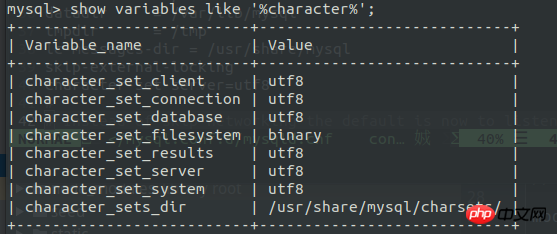
##OK, the configuration is complete
The above is the detailed content of Why do you need to set the encoding of mysql to utf8 in ubuntu 16.04?. For more information, please follow other related articles on the PHP Chinese website!