 Daily Programming
Daily Programming
 Mysql Knowledge
Mysql Knowledge
 Detailed explanation of how to import database sql files in phpMyadmin (with video)
Detailed explanation of how to import database sql files in phpMyadmin (with video)
Detailed explanation of how to import database sql files in phpMyadmin (with video)
This article mainly introduces you to the PHPmyadmin usage tutorial PHPmyadmin import database data tableThe specific operation method of sql file.
Everyone should know what a sql file is, right? Simply put, it is a text file with the suffix ".sql", which is the backup file exported by the MySQL database. In the previous article [phpMyAdmin latest download and installation tutorial], we have taught you how to download and install PHPmyadmin, so let’s continue to show you the specific method of importing sql files in the PHPmyadmin usage tutorial.
First, we log in to PHPmyadmin and open the PHPmyadmin management interface, as shown below:
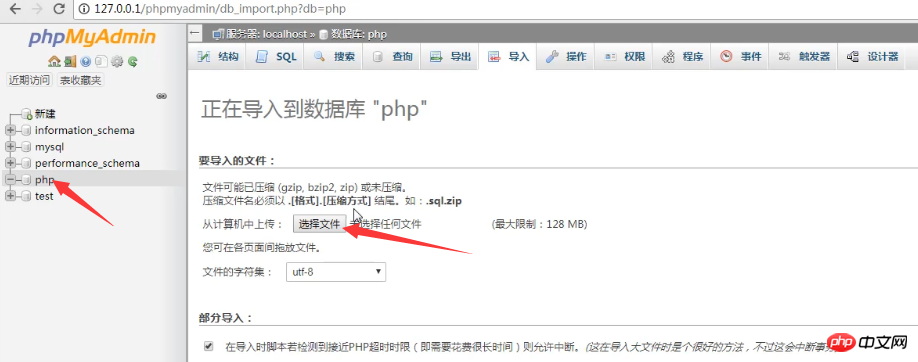
You can see the navigation bar from the above picture There are import and export columns. This article mainly introduces the import function. We first select a database. Here we click to select a database named PHP, and then click to select a sql file in the import interface.
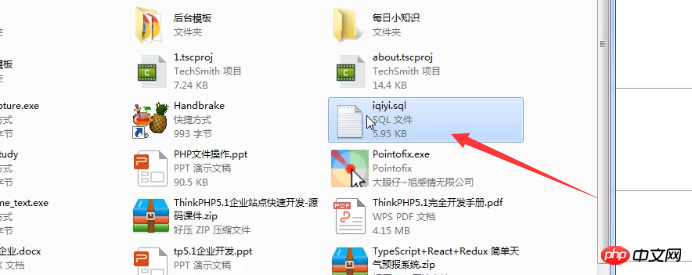
Then after importing the sql file, click the execute button:
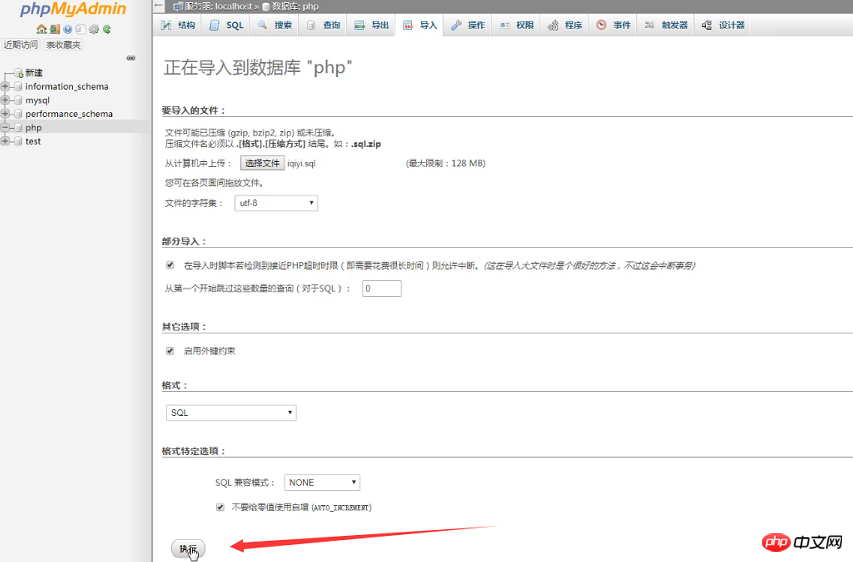
Then after clicking Execute, we can see that PHPmyadmin has successfully imported the sql file. There are five data tables in the sql file here, and there are no errors!
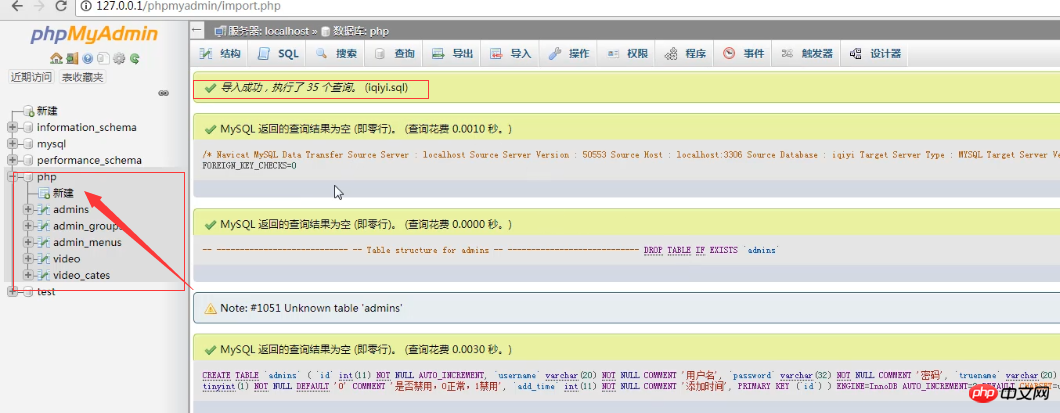

Finally, as shown in the picture above, phpmyadmin has successfully imported the database information!
Then the above is the specific operation process of phpmyadmin importing database data table. You can also refer to the corresponding phpmyadmin video tutorial[PHPMyAdmin imports sql files and avoids small details of errors】
Note: Because in the sql file, the database will not be created by itself. Therefore, when importing a sql file, you must select a database to import, otherwise an error will be reported, indicating that the imported database does not exist. If you want to learn more about MySQL, you can follow [MySQL Video Tutorial] or [MySQL Manual]
The above is the detailed content of Detailed explanation of how to import database sql files in phpMyadmin (with video). For more information, please follow other related articles on the PHP Chinese website!

Hot AI Tools

Undresser.AI Undress
AI-powered app for creating realistic nude photos

AI Clothes Remover
Online AI tool for removing clothes from photos.

Undress AI Tool
Undress images for free

Clothoff.io
AI clothes remover

AI Hentai Generator
Generate AI Hentai for free.

Hot Article

Hot Tools

Notepad++7.3.1
Easy-to-use and free code editor

SublimeText3 Chinese version
Chinese version, very easy to use

Zend Studio 13.0.1
Powerful PHP integrated development environment

Dreamweaver CS6
Visual web development tools

SublimeText3 Mac version
God-level code editing software (SublimeText3)

Hot Topics
 1380
1380
 52
52
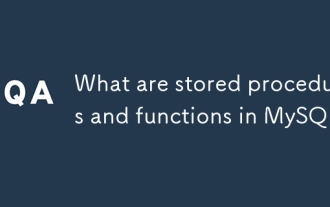 What are stored procedures and functions in MySQL?
Mar 20, 2025 pm 03:04 PM
What are stored procedures and functions in MySQL?
Mar 20, 2025 pm 03:04 PM
The article discusses stored procedures and functions in MySQL, focusing on their definitions, performance benefits, and usage scenarios. Key differences include return values and invocation methods.
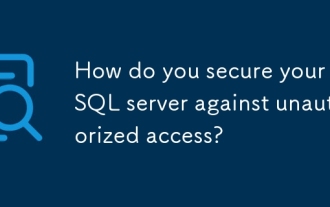 How do you secure your MySQL server against unauthorized access?
Mar 20, 2025 pm 03:20 PM
How do you secure your MySQL server against unauthorized access?
Mar 20, 2025 pm 03:20 PM
The article discusses securing MySQL servers against unauthorized access through password management, limiting remote access, using encryption, and regular updates. It also covers monitoring and detecting suspicious activities to enhance security.
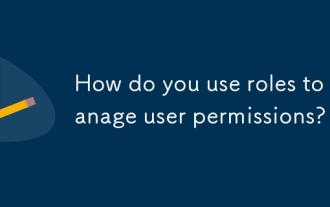 How do you use roles to manage user permissions?
Mar 20, 2025 pm 03:19 PM
How do you use roles to manage user permissions?
Mar 20, 2025 pm 03:19 PM
The article discusses using roles to manage user permissions efficiently, detailing role definition, permission assignment, and dynamic adjustments. It emphasizes best practices for role-based access control and how roles simplify user management acr
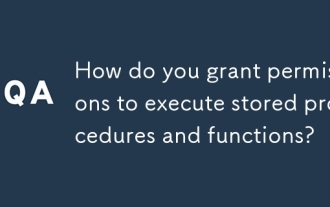 How do you grant permissions to execute stored procedures and functions?
Mar 20, 2025 pm 03:12 PM
How do you grant permissions to execute stored procedures and functions?
Mar 20, 2025 pm 03:12 PM
Article discusses granting execute permissions on stored procedures and functions, focusing on SQL commands and best practices for secure, multi-user database management.
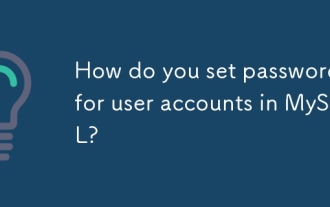 How do you set passwords for user accounts in MySQL?
Mar 20, 2025 pm 03:18 PM
How do you set passwords for user accounts in MySQL?
Mar 20, 2025 pm 03:18 PM
The article discusses methods for setting and securing MySQL user account passwords, best practices for password security, remote password changes, and ensuring compliance with password policies.
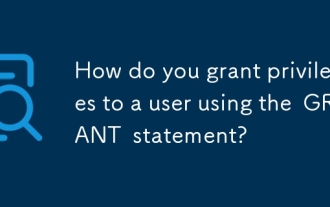 How do you grant privileges to a user using the GRANT statement?
Mar 20, 2025 pm 03:15 PM
How do you grant privileges to a user using the GRANT statement?
Mar 20, 2025 pm 03:15 PM
The article explains the use of the GRANT statement in SQL to assign various privileges like SELECT, INSERT, and UPDATE to users or roles on specific database objects. It also covers revoking privileges with the REVOKE statement and granting privileg
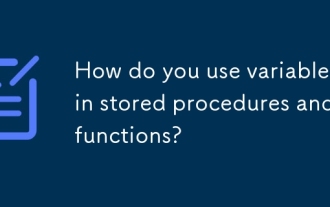 How do you use variables in stored procedures and functions?
Mar 20, 2025 pm 03:08 PM
How do you use variables in stored procedures and functions?
Mar 20, 2025 pm 03:08 PM
The article discusses using variables in SQL stored procedures and functions to enhance flexibility and reusability, detailing declaration, assignment, usage, scope, and output. It also covers best practices and common pitfalls to avoid when using va
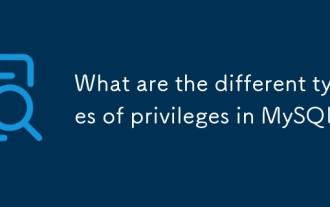 What are the different types of privileges in MySQL?
Mar 20, 2025 pm 03:16 PM
What are the different types of privileges in MySQL?
Mar 20, 2025 pm 03:16 PM
Article discusses MySQL privileges: global, database, table, column, routine, and proxy user types. It explains granting, revoking privileges, and best practices for secure management. Over-privileging risks are highlighted.




