 Backend Development
Backend Development
 Python Tutorial
Python Tutorial
 What are the Python debugging methods? I will tell you how to use Python debugging commands in 3 minutes.
What are the Python debugging methods? I will tell you how to use Python debugging commands in 3 minutes.
What are the Python debugging methods? I will tell you how to use Python debugging commands in 3 minutes.
The probability that a programmer can write a program in one go and run it normally is very small, basically no more than 1%. There are always various bugs that need to be fixed. Some bugs are very simple. You can tell by looking at the error message. Some bugs are very complicated. We need to know which variables have correct values and which variables have wrong values when an error occurs. Therefore, we need a complete set of means to debug the program. to fix the bug. This method is called Debugging Command in programming.
The first method is simple, direct, crude and effective, which is to use print() to print out the variables that may have problems:
def foo(s):
n = int(s)
print('>>> n = %d' % n) return 10 / ndef main():
foo('0')
main()After execution, look for the printed variable value in the output:
$ python err.py >>> n = 0 Traceback (most recent call last): ... ZeroDivisionError: integer division or modulo by zero
The biggest disadvantage of using print() is that you have to delete it in the future. Think about the fact that print() is everywhere in the program, and the running results will also contain a lot of junk information. So, we have a second method.
Assertion
Wherever print() is used to assist viewing, assertion can be used instead:
def foo(s):
n = int(s) assert n != 0, 'n is zero!'
return 10 / ndef main():
foo('0') assert means that the expression n != 0 should be True, otherwise, according to the logic of program operation, the following code will definitely go wrong.
If the assertion fails, the assert statement itself will throw an AssertionError:
$ python err.py Traceback (most recent call last): ... AssertionError: n is zero!
If the program is full of asserts, it will be no better than print(). However, you can use the -O parameter to turn off assert when starting the Python interpreter:
$ python -O err.py Traceback (most recent call last): ... ZeroDivisionError: division by zero
After turning it off, you can view all assert statements as passes.
logging
Replacing print() with logging is the third way. Compared with assert, logging will not throw an error and can be output to a file:
import logging s = '0' n = int(s) logging.info('n = %d' % n) print(10 / n)
logging.info() can output a piece of text. Run and find no information except ZeroDivisionError. what happened?
Don’t worry, add a line of configuration after import logging and try again:
import logging logging.basicConfig(level=logging.INFO)
See the output:
$ python err.py
INFO:root:n = 0
Traceback (most recent call last):
File "err.py", line 8, in <module>
print(10 / n)
ZeroDivisionError: division by zeroThis is the benefit of logging, it allows you to specify records The levels of information include debug, info, warning, error, etc. When we specify level=INFO, logging.debug will not work. In the same way, after specifying level=WARNING, debug and info will not work. In this way, you can safely output different levels of information without deleting it, and finally control which level of information is output.
Another benefit of logging is that through simple configuration, a statement can be output to different places at the same time, such as the console and files.
The above is the detailed content of What are the Python debugging methods? I will tell you how to use Python debugging commands in 3 minutes.. For more information, please follow other related articles on the PHP Chinese website!

Hot AI Tools

Undress AI Tool
Undress images for free

Undresser.AI Undress
AI-powered app for creating realistic nude photos

AI Clothes Remover
Online AI tool for removing clothes from photos.

Clothoff.io
AI clothes remover

Video Face Swap
Swap faces in any video effortlessly with our completely free AI face swap tool!

Hot Article

Hot Tools

Notepad++7.3.1
Easy-to-use and free code editor

SublimeText3 Chinese version
Chinese version, very easy to use

Zend Studio 13.0.1
Powerful PHP integrated development environment

Dreamweaver CS6
Visual web development tools

SublimeText3 Mac version
God-level code editing software (SublimeText3)
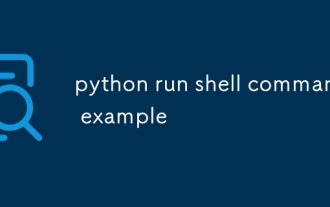 python run shell command example
Jul 26, 2025 am 07:50 AM
python run shell command example
Jul 26, 2025 am 07:50 AM
Use subprocess.run() to safely execute shell commands and capture output. It is recommended to pass parameters in lists to avoid injection risks; 2. When shell characteristics are required, you can set shell=True, but beware of command injection; 3. Use subprocess.Popen to realize real-time output processing; 4. Set check=True to throw exceptions when the command fails; 5. You can directly call chains to obtain output in a simple scenario; you should give priority to subprocess.run() in daily life to avoid using os.system() or deprecated modules. The above methods override the core usage of executing shell commands in Python.
 python seaborn jointplot example
Jul 26, 2025 am 08:11 AM
python seaborn jointplot example
Jul 26, 2025 am 08:11 AM
Use Seaborn's jointplot to quickly visualize the relationship and distribution between two variables; 2. The basic scatter plot is implemented by sns.jointplot(data=tips,x="total_bill",y="tip",kind="scatter"), the center is a scatter plot, and the histogram is displayed on the upper and lower and right sides; 3. Add regression lines and density information to a kind="reg", and combine marginal_kws to set the edge plot style; 4. When the data volume is large, it is recommended to use "hex"
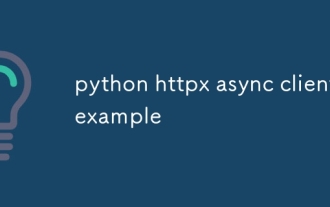 python httpx async client example
Jul 29, 2025 am 01:08 AM
python httpx async client example
Jul 29, 2025 am 01:08 AM
Use httpx.AsyncClient to efficiently initiate asynchronous HTTP requests. 1. Basic GET requests manage clients through asyncwith and use awaitclient.get to initiate non-blocking requests; 2. Combining asyncio.gather to combine with asyncio.gather can significantly improve performance, and the total time is equal to the slowest request; 3. Support custom headers, authentication, base_url and timeout settings; 4. Can send POST requests and carry JSON data; 5. Pay attention to avoid mixing synchronous asynchronous code. Proxy support needs to pay attention to back-end compatibility, which is suitable for crawlers or API aggregation and other scenarios.
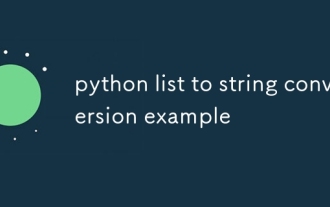 python list to string conversion example
Jul 26, 2025 am 08:00 AM
python list to string conversion example
Jul 26, 2025 am 08:00 AM
String lists can be merged with join() method, such as ''.join(words) to get "HelloworldfromPython"; 2. Number lists must be converted to strings with map(str, numbers) or [str(x)forxinnumbers] before joining; 3. Any type list can be directly converted to strings with brackets and quotes, suitable for debugging; 4. Custom formats can be implemented by generator expressions combined with join(), such as '|'.join(f"[{item}]"foriteminitems) output"[a]|[
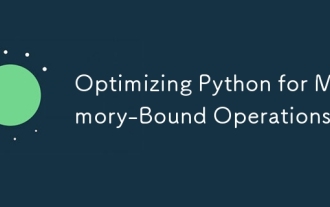 Optimizing Python for Memory-Bound Operations
Jul 28, 2025 am 03:22 AM
Optimizing Python for Memory-Bound Operations
Jul 28, 2025 am 03:22 AM
Pythoncanbeoptimizedformemory-boundoperationsbyreducingoverheadthroughgenerators,efficientdatastructures,andmanagingobjectlifetimes.First,usegeneratorsinsteadofliststoprocesslargedatasetsoneitematatime,avoidingloadingeverythingintomemory.Second,choos
 python connect to sql server pyodbc example
Jul 30, 2025 am 02:53 AM
python connect to sql server pyodbc example
Jul 30, 2025 am 02:53 AM
Install pyodbc: Use the pipinstallpyodbc command to install the library; 2. Connect SQLServer: Use the connection string containing DRIVER, SERVER, DATABASE, UID/PWD or Trusted_Connection through the pyodbc.connect() method, and support SQL authentication or Windows authentication respectively; 3. Check the installed driver: Run pyodbc.drivers() and filter the driver name containing 'SQLServer' to ensure that the correct driver name is used such as 'ODBCDriver17 for SQLServer'; 4. Key parameters of the connection string
 SQLAlchemy 2.0 Deprecation Warning and Connection Close Problem Resolving Guide
Aug 05, 2025 pm 07:57 PM
SQLAlchemy 2.0 Deprecation Warning and Connection Close Problem Resolving Guide
Aug 05, 2025 pm 07:57 PM
This article aims to help SQLAlchemy beginners resolve the "RemovedIn20Warning" warning encountered when using create_engine and the subsequent "ResourceClosedError" connection closing error. The article will explain the cause of this warning in detail and provide specific steps and code examples to eliminate the warning and fix connection issues to ensure that you can query and operate the database smoothly.
 python shutil rmtree example
Aug 01, 2025 am 05:47 AM
python shutil rmtree example
Aug 01, 2025 am 05:47 AM
shutil.rmtree() is a function in Python that recursively deletes the entire directory tree. It can delete specified folders and all contents. 1. Basic usage: Use shutil.rmtree(path) to delete the directory, and you need to handle FileNotFoundError, PermissionError and other exceptions. 2. Practical application: You can clear folders containing subdirectories and files in one click, such as temporary data or cached directories. 3. Notes: The deletion operation is not restored; FileNotFoundError is thrown when the path does not exist; it may fail due to permissions or file occupation. 4. Optional parameters: Errors can be ignored by ignore_errors=True






