
This article shares with you the specific steps and methods to use Composer to install ThinkPHP5 in a windows environment. It is very simple and practical. Friends in need can refer to it
1.Environment check, please confirm that you Composer has been installed in your environment. Composer is a dependency management tool for PHP. Use the following command to set up the mirror
Command: composer config -g repo.packagist composer https://packagist .phpcomposer.com
Mirror reference address: https://pkg.phpcomposer.com/
Screenshot effect:
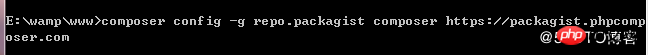
2. Download tp5 framework
Command: composer create-project topthink/think=5.0.* tp5 --prefer-dist
Note: tp5 is the project name, which can be modified according to your needs. My tp5 folder will be downloaded to the directory E:\wamp\www
Screenshot effect:

3. Enter the E:\wamp\www directory to view the downloaded tp5 framework
screenshots Effect:
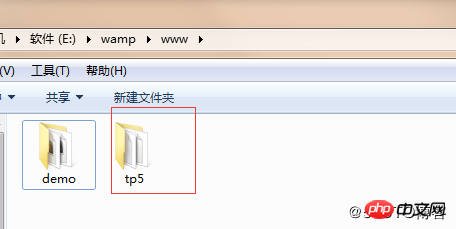
4. Start the service and access
Access address: http://localhost/tp5/public /
Screenshot effect:

5. This is the end. The installation of ThinkPHP5 using Composer is completed and can be used. Start Have a nice trip!
General method of PHP accessing database configuration (json) Qiao
Related explanation of PHP connecting to MySQL database and outputting it in json format
The above is the detailed content of How to install ThinkPHP5 using Composer in Windows environment. For more information, please follow other related articles on the PHP Chinese website!