
The usage of
where method is the essence of ThinkPHP query language and an important part and highlight of ThinkPHP ORM. It can complete query operations including ordinary query, expression query, quick query, interval query and combined query. The parameters of the where method support strings and arrays. Although objects can also be used, it is not recommended.
$User = M("User"); // 实例化User对象$User->where('type=1 AND status=1')->select();
SELECT * FROM think_user WHERE type=1 AND status=1
$User = M("User"); // 实例化User对象$map['name'] = 'thinkphp';$map['status'] = 1; // 把查询条件传入查询方法$User->where($map)->select();
SELECT * FROM think_user WHERE `name`='thinkphp' AND status=1
$map['字段1'] = array('表达式','查询条件1');$map['字段2'] = array('表达式','查询条件2');$Model->where($map)->select(); // 也支持
$map['id'] = array('eq',100);
represents the query condition represented by id = 100
$map['id'] = array('neq',100);
The query condition is id <> 100
$map['id'] = array('gt',100);
represents the query condition is id > 100
$map['id'] = array('egt',100);
represents the query condition is id >= 100
$map['id'] = array('lt',100);
represents The query condition is id < 100
$map['id'] = array('elt',100);
The query condition represented is id <= 100
[NOT] LIKE: Same as sql's LIKE
$map['name'] = array('like','thinkphp%');
The query condition becomes name like 'thinkphp%'
$map['a'] =array('like',array('%thinkphp%','%tp'),'OR');$map['b'] =array('notlike',array('%thinkphp%','%tp'),'AND');
The generated query condition is: (a like '%thinkphp%' OR a like '%tp') AND (b not like '% thinkphp%' AND b not like '%tp')
[NOT] BETWEEN: Same as sql's [not] between, query conditions support strings or arrays, for example:
$map['id'] = array('between','1,8');
$map['id'] = array('between',array('1','8'));
[NOT] IN: 同sql的[not] in ,查询条件支持字符串或者数组,例如:
$map['id'] = array('not in','1,5,8');
$map['id'] = array('not in',array('1','5','8'));
EXP:表达式,支持更复杂的查询情况
$map['id'] = array('exp',' IN (1,3,8) ');
等同于
$map['id'] = array('in','1,3,8');
$User = M("User"); // 实例化User对象$map['id'] = array('neq',1);$map['name'] = 'ok';$map['_string'] = 'status=1 AND score>10';$User->where($map)->select(); 最后得到的查询条件就成了:( `id` != 1 ) AND ( `name` = 'ok' ) AND ( status=1 AND score>10 )
复合查询
$where['name'] = array('like', '%thinkphp%');$where['title'] = array('like','%thinkphp%');$where['_logic'] = 'or';$map['_complex'] = $where;$map['id'] = array('gt',1);
Copy after login
等同于
$where['id'] = array('gt',1);$where['_string'] = ' (name like "%thinkphp%") OR ( title like "%thinkphp") ';
查询条件是
( id > 1) AND ( ( name like '%thinkphp%') OR ( title like '%thinkphp%') )
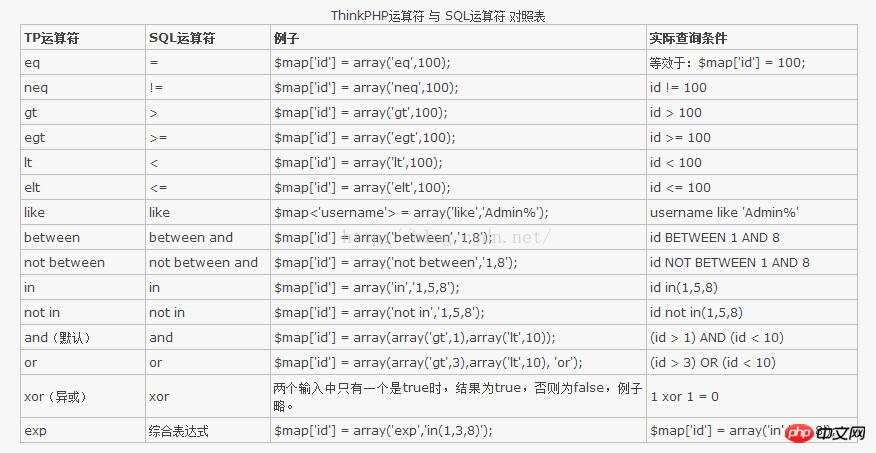
本文讲解了where方法的应用更多相关内容请关注php中文网。
相关推荐:
The above is the detailed content of Application explanation of where method. For more information, please follow other related articles on the PHP Chinese website!




