Detailed explanation of the case of using select component
This time I will bring you a detailed explanation of the case of using the select component. What are the precautions for using the select component? The following is a practical case, let's take a look.
1. Integrated third-party jQuery plug-in (select2)
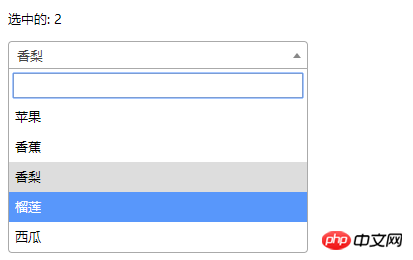
##
<!DOCTYPE html>
<html>
<head>
<meta charset="UTF-8">
<title></title>
<link rel="stylesheet" href="js/select2/select2.min.css" />
<style>
html, body {
font: 13px/18px sans-serif;
}
select {
min-width: 300px;
}
</style>
</head>
<body>
<p id="el">
<p>选中的: {{ selected }}</p>
<select2 :options="options" v-model="selected"></select2>
</p>
<script src="js/jQuery-2.1.4.min.js"></script>
<script src="js/select2/select2.min.js"></script>
<script src="http://cdnjs.cloudflare.com/ajax/libs/vue/2.1.3/vue.js"></script>
<script>
Vue.component('select2', {
props: ['options', 'value'],
template: '<select><slot></slot></select>',
mounted: function () {
var vm = this;// init select2
$(this.$el).select2({ data: this.options }).val(this.value).trigger('change').on('change', function () {
// emit event on change.
vm.$emit('input', this.value)
})
},
watch: {
value: function (value) {
// update value
$(this.$el).val(value).trigger('change')
},
options: function (options) {
// update options
$(this.$el).empty().select2({ data: options })
}
},
destroyed: function () {
$(this.$el).off().select2('destroy')
}
})
var vm = new Vue({
el: '#el',
data: {
selected: 2,
options: [
{ id: 0, text: '苹果' },
{ id: 1, text: '香蕉' },
{ id: 2, text: '香梨' },
{ id: 3, text: '榴莲' },
{ id: 4, text: '西瓜' }
]
}
})
</script>
</body>
</html>2. Simple select

<!DOCTYPE html>
<html lang="en">
<head>
<meta charset="utf-8">
<style>
*{
padding: 0;
margin: 0;
}
ul,li {
list-style: none;
}
li {
line-height: 2em;
}
li:hover {
background-color: #f9f9f9;
border-radius:5px;
cursor: pointer;
}
input{
cursor:pointer;
outline:none;
}
#app {
margin-top: 20px;
}
#app h2 {
text-align: center;
}
.wrap {
background-color: rgba(56, 170, 214, 0.45);
border-radius: 20px;
width: 300px;
margin: 40px;
padding: 20px;
}
input[type="button"] {
font-size:14px;
margin-left:2px;
padding:2px 5px;
background-color:rgb(228, 33, 33);
color:white;
border:1px solid rgb(228, 33, 33);
border-radius:5px;
}
.clearFix {
padding-left:
}
input.keyWord {
border: 1px solid #777777;
border-radius: 10px;
height: 30px;
width: 80%;
padding-left: 10px;
font-size: 16px;
}
ul.list {
margin: 20px 0;
}
ul.list li {
padding: 10px 0 0 10px;
}
</style>
</head>
<body>
<p id="app">
<p style="float: left;">
<h2>自定义下拉框</h2>
<custom-select btn-value="查询" v-bind:list="list1"></custom-select>
</p>
<p style="float: left;">
<h2>自定义下拉框2</h2>
<custom-select btn-value="搜索" v-bind:list="list2"></custom-select>
</p>
</p>
<p id="app1">
<custom-select></custom-select>
</p>
<script src="http://cdnjs.cloudflare.com/ajax/libs/vue/2.1.3/vue.js"></script>
<script>
Vue.component("custom-select",{
data(){
return {
selectShow:false,
val:""
}
},
props:["btnValue","list"],
template:`<section class="wrap">
<p class="searchIpt clearFix">
<p class="clearFix">
<input type="text" class="keyWord" :value="val" @click="selectShow = !selectShow" />
<input type="button" :value="btnValue" />
<span></span>
</p>
<custom-list
v-show="selectShow"
:list="list"
v-on:receive="changeValueHandle"
>
</custom-list>
</p>
</section>`,
methods:{
changeValueHandle(value){
this.val = value;
}
}
});
Vue.component("custom-list",{
props:["list"],
template:`<ul class="list">
<li v-for="item in list" @click="selectValueHandle(item)">{{item}}
</li>
</ul>`,
methods:{
selectValueHandle:function(item){
this.$emit("receive",item)
}
}
})
new Vue({
el:"#app",
data:{
list1:['北京','上海','广州','杭州'],
list2:['17-01-11','17-02-11','17-03-11','17-04-11'],
}
})
</script>
</body>
</html> I believe you have mastered the method after reading the case in this article. For more exciting things, please pay attention to php Other related articles on the Chinese website! Recommended reading:
How to get the type and size of uploaded images
Make page jumps without using router-link
The above is the detailed content of Detailed explanation of the case of using select component. For more information, please follow other related articles on the PHP Chinese website!

Hot AI Tools

Undress AI Tool
Undress images for free

Undresser.AI Undress
AI-powered app for creating realistic nude photos

AI Clothes Remover
Online AI tool for removing clothes from photos.

Clothoff.io
AI clothes remover

Video Face Swap
Swap faces in any video effortlessly with our completely free AI face swap tool!

Hot Article

Hot Tools

Notepad++7.3.1
Easy-to-use and free code editor

SublimeText3 Chinese version
Chinese version, very easy to use

Zend Studio 13.0.1
Powerful PHP integrated development environment

Dreamweaver CS6
Visual web development tools

SublimeText3 Mac version
God-level code editing software (SublimeText3)
 How to develop a complete Python Web application?
May 23, 2025 pm 10:39 PM
How to develop a complete Python Web application?
May 23, 2025 pm 10:39 PM
To develop a complete Python Web application, follow these steps: 1. Choose the appropriate framework, such as Django or Flask. 2. Integrate databases and use ORMs such as SQLAlchemy. 3. Design the front-end and use Vue or React. 4. Perform the test, use pytest or unittest. 5. Deploy applications, use Docker and platforms such as Heroku or AWS. Through these steps, powerful and efficient web applications can be built.
 What is the significance of Vue's reactivity transform (experimental, then removed) and its goals?
Jun 20, 2025 am 01:01 AM
What is the significance of Vue's reactivity transform (experimental, then removed) and its goals?
Jun 20, 2025 am 01:01 AM
ReactivitytransforminVue3aimedtosimplifyhandlingreactivedatabyautomaticallytrackingandmanagingreactivitywithoutrequiringmanualref()or.valueusage.Itsoughttoreduceboilerplateandimprovecodereadabilitybytreatingvariableslikeletandconstasautomaticallyreac
 How can internationalization (i18n) and localization (l10n) be implemented in a Vue application?
Jun 20, 2025 am 01:00 AM
How can internationalization (i18n) and localization (l10n) be implemented in a Vue application?
Jun 20, 2025 am 01:00 AM
InternationalizationandlocalizationinVueappsareprimarilyhandledusingtheVueI18nplugin.1.Installvue-i18nvianpmoryarn.2.CreatelocaleJSONfiles(e.g.,en.json,es.json)fortranslationmessages.3.Setupthei18ninstanceinmain.jswithlocaleconfigurationandmessagefil
 How can you optimize the re-rendering of large lists or complex components in Vue?
Jun 07, 2025 am 12:14 AM
How can you optimize the re-rendering of large lists or complex components in Vue?
Jun 07, 2025 am 12:14 AM
Methods to optimize the performance of large lists and complex components in Vue include: 1. Use the v-once directive to process static content to reduce unnecessary updates; 2. implement virtual scrolling and render only the content of the visual area, such as using the vue-virtual-scroller library; 3. Cache components through keep-alive or v-once to avoid duplicate mounts; 4. Use computed properties and listeners to optimize responsive logic to reduce the re-rendering range; 5. Follow best practices, such as using unique keys in v-for, avoiding inline functions in templates, and using performance analysis tools to locate bottlenecks. These strategies can effectively improve application fluency.
 What are the benefits of using key attributes (:key) with v-for directives in Vue?
Jun 08, 2025 am 12:14 AM
What are the benefits of using key attributes (:key) with v-for directives in Vue?
Jun 08, 2025 am 12:14 AM
Usingthe:keyattributewithv-forinVueisessentialforperformanceandcorrectbehavior.First,ithelpsVuetrackeachelementefficientlybyenablingthevirtualDOMdiffingalgorithmtoidentifyandupdateonlywhat’snecessary.Second,itpreservescomponentstateinsideloops,ensuri
 What is server side rendering SSR in Vue?
Jun 25, 2025 am 12:49 AM
What is server side rendering SSR in Vue?
Jun 25, 2025 am 12:49 AM
Server-siderendering(SSR)inVueimprovesperformanceandSEObygeneratingHTMLontheserver.1.TheserverrunsVueappcodeandgeneratesHTMLbasedonthecurrentroute.2.ThatHTMLissenttothebrowserimmediately.3.Vuehydratesthepage,attachingeventlistenerstomakeitinteractive
 How can v-model be used for two-way data binding on custom components in Vue?
Jun 06, 2025 am 11:41 AM
How can v-model be used for two-way data binding on custom components in Vue?
Jun 06, 2025 am 11:41 AM
To use v-model to implement two-way binding of custom components in Vue, you must first understand its working mechanism. For custom components, you need: 1. Receive a prop named modelValue; 2. Trigger an event named update:modelValue. By default, it will be parsed to, so the component needs to use:value="modelValue" and $emit('update:modelValue') to synchronize the data. In addition, the prop and event names can be customized via model:{prop:'checked',event:'change'}, which are suitable for different types of components such as switches
 How to implement transitions and animations in Vue?
Jun 24, 2025 pm 02:17 PM
How to implement transitions and animations in Vue?
Jun 24, 2025 pm 02:17 PM
ToaddtransitionsandanimationsinVue,usebuilt-incomponentslikeand,applyCSSclasses,leveragetransitionhooksforcontrol,andoptimizeperformance.1.WrapelementswithandapplyCSStransitionclasseslikev-enter-activeforbasicfadeorslideeffects.2.Useforanimatingdynam







