
This time I will show you how to operate jQuery to achieve the electronic clock effect. What are theprecautions for operating jQuery to achieve the electronic clock effect? The following is a practical case, let's take a look.
Running effect: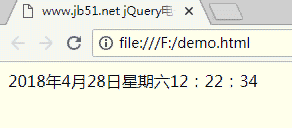
Example summary:
1. Pay attention to the js file reference, which must be in the head declaration in the body, there is no need to re-declare the reference information when expanding in the body;2. Pay attention to Date-related functions, and don’t forget get and parentheses when retrieving;
3. Pay attention to
window.onload = function( ){};4. Pay attention to the starting order of the array for months. Starting from January, the subscript is 0, and so on;
5. Note that the hour, minute, and second functions are complex numbers. ;
6. day means to get the day of the week, but what is obtained is a number, which can be converted with an array (0 means Sunday, the others correspond one to one)
7. setTimeout function:
setTimeOut(A,B), note that out insetTimeoutis lowercaseA: function body B: function execution interval
8. During the execution of setTimeout, do not use
document.write, Otherwise, the recursive call is not implemented;9. Are single quotes or double quotes used in JQuery selectors?
Theoretically, both odd and even numbers are acceptable. In the case of nesting, it depends on the specific situation.
10. Regarding jQuery to obtain the text content of the label: Method 1: text(); Method 2: html();
Note that when the text content needs to be changed, the correct format is:
$('#time' ).text("content")The error format is:$('#time').text() = "content"
How to operate Angular5 routing parameters
How to operate vue2.0 from plug-in development to npm release
How to use .vue code in vscode
The above is the detailed content of How to operate jQuery to achieve electronic clock effect. For more information, please follow other related articles on the PHP Chinese website!




