
This time I will show you how to use vue to achieve all-select and reverse-select, and what are theprecautions for using vue to achieve all-select and reverse-select. The following is a practical case, let's take a look.
The select all function can be said to be a very common function in front-end development. In the past, jQuery was mostly used in project development. Recently I was refactoring my previous project using the vue front-end framework. The transition from jQuery to Vue is mainly a change in thinking. It is to transform the original idea of directly operating DOM into operating data. Using data to drive DOM is also a core idea of the Vue framework. The change of thinking will lead to the realization of functions. Naturally easier to understand.For example, in the following simple demo
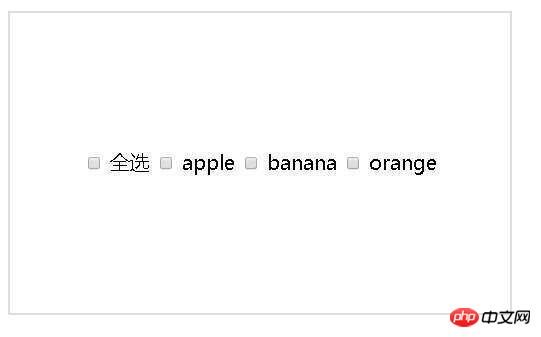
dom operations.
Let’s take a look at the idea of vue data-driven dom to achieve this function.vue data-driven dom implementation function
For example, the background data is like this:
ajaxData: [{ name: 'a', value: 'apple' },{ name: 'b', value: 'banana' },{ name: 'c', value: 'orange' }]

How to use the vue file tree component
The above is the detailed content of How to use vue to achieve full selection and inverse selection. For more information, please follow other related articles on the PHP Chinese website!




