
This time I will show you how to use one-way data flow in Angular, and what are theprecautions for using one-way data flow in Angular. The following is a practical case, let's take a look.
Change Detection
In Angular, data flows from the top root node to the last leaf node. The entire data flow is one-way, forming a A one-way tree.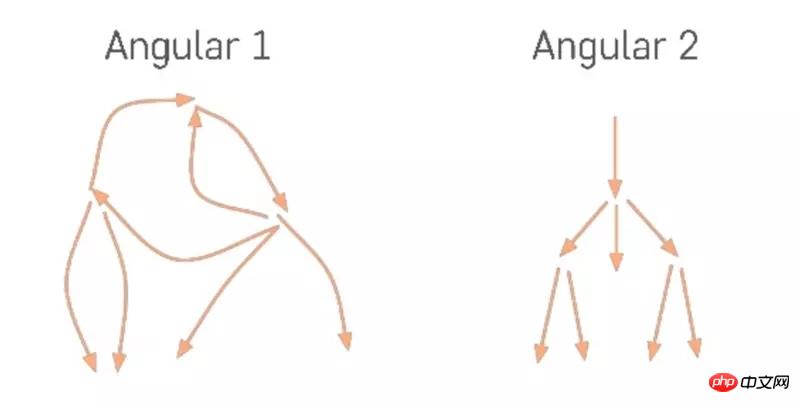
angularjs, the bidirectional and chaotic data flow direction will cause repeated change detection to be repeated many times until the data is stable, which may cause performance problems, or the data andviewmay be in the same position. Inconsistent state, that is, the view after the rendering process is completed does not reflect the actual state of the data.
Rendering Output
When a data model change is detected and the component needs to be re-rendered, Angular will run its DOM generation Angular During the rendering process, templateexpressionsare evaluated andlifecyclehooks are called throughout the component tree.
Note:The green flag will be called multiple times
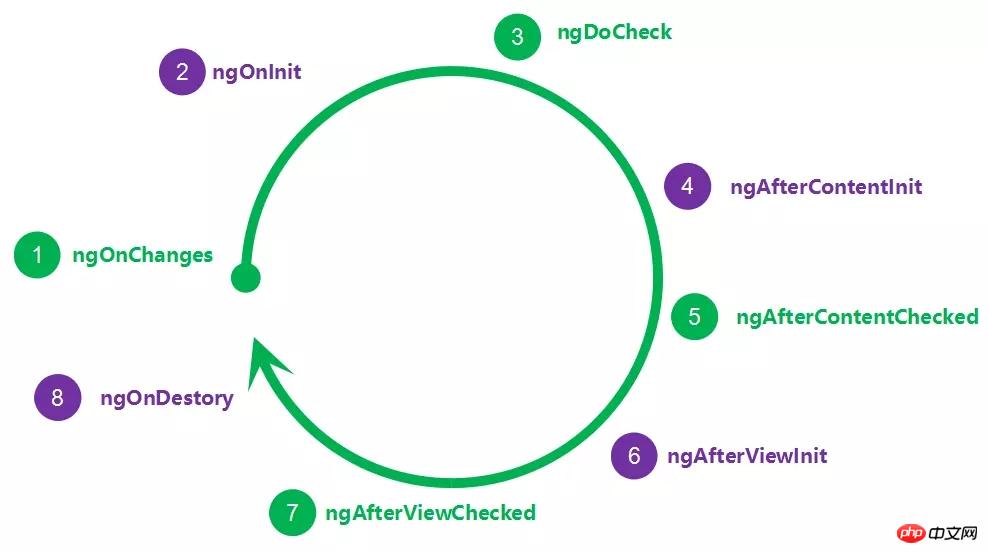
import {Component, AfterViewChecked} from '@angular/core'; import {Course} from "./course"; @Component({ selector: 'app-root', template: ` {{course.description}}
`}) export class AppComponent implements AfterViewChecked { course: Course = { id: 1, description: "Angular For Beginners" }; ngAfterViewChecked() { this.course.description += Math.random(); } }
This means that the process from data model to view is one-way, and the data flow cannot be changed after the view.
How to hot replace webpack modules
Angular entry component and declarative component case comparison
The above is the detailed content of How to use one-way data flow in Angular. For more information, please follow other related articles on the PHP Chinese website!
 How to solve javascriptvoid(o)
How to solve javascriptvoid(o) How to use the vlookup function
How to use the vlookup function What to do if the login token is invalid
What to do if the login token is invalid How to recover accidentally deleted files
How to recover accidentally deleted files How to open mdf file
How to open mdf file How to use the print function in python
How to use the print function in python Unable to locate program input point in dynamic link library
Unable to locate program input point in dynamic link library What is the shortcut key for copying and pasting ctrl?
What is the shortcut key for copying and pasting ctrl?



