
This time I will bring you a detailed explanation of the steps for setting up web cluster session synchronization in PHP. What are the precautions for setting up web cluster session synchronization in PHP? The following is a practical case, let’s take a look. one time.
PHP's session defaults to file storage:
session.save_handler = files session.save_path = "/var/lib/php/session"
As a web cluster, when session synchronization is required, it is a good way to store the session in distributed memcache to achieve shared synchronization
Method:
Type 1:
vi /etc/php.ini
session.save_handler = memcache session.save_path = "tcp://192.168.20.193:11211,tcp://192.168.20.194:11211"
Type 2:
Use the ini_set function in the php file for configuration, suitable for virtual hosts that cannot modify the configuration file
<?php
....
ini_set("session.save_handler", "memcache");
ini_set("session.save_path", "tcp://192.168.20.193:11211,tcp://192.168.20.194:11211");
....
?>restart the web server
service httpd restart
View phpinfo
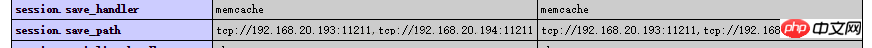
Test
login.php in 192.168.20.193
<?php session_start(); $_SESSION['login_time'] = time(); $_SESSION['username'] = 'test2'; $token=session_id(); echo $token; //memache实现 $mem = new Memcache(); $mem->addServer('192.168.20.193',11211); $mem->addServer('192.168.20.194',11211); /* //memached实现 $mem = new Memcached(); $servers = array( array('192.168.20.193', 11211, 33), array('192.168.20.194', 11211, 67) ); $mem->addServers($servers); */ echo '<hr>'; print_r($mem->get($token)); ?> <p> <a href="http://192.168.20.194/user.php?token=<?php echo $token;?>" rel="external nofollow" target="_balnk">跳转到194网站的个人中心</a> </p>
user.php## in 192.168.20.194 #
<?php $mem = new Memcache(); $mem->addServer('192.168.20.193',11211); $mem->addServer('192.168.20.194',11211); $token=$_GET['token'];//获取传过来的token print_r($mem->get($token)); ?> <p> <a href="http://192.168.20.193/user.php?token=<?php echo $token;?>" rel="external nofollow" target="_balnk">返回193网站的个人中心</a> </p>
Detailed explanation of PHP mongoDB database operation steps
PHP closure practical case usage analysis
php Chinese website learning topic: php session (including pictures, texts, videos, cases)
The above is the detailed content of Detailed explanation of the steps to set up web cluster session synchronization in PHP. For more information, please follow other related articles on the PHP Chinese website!




