
This article mainly shares with you the LNMP source code compilation and installation example of php-5.5.32. I hope it can help you.
1 What is CGI
The full name of CGI is "Common Gateway Interface" (Common Gateway Interface), which serves programs on HTTP
servers and other machines A tool for communication, CGI programs must run on a network server.
The main disadvantage of the traditional CGI interface method is poor performance, because every time the HTTP server encounters a dynamic program, it needs to restart the parser to perform parsing, and then the result will be Returned to the HTTP server. This is almost unavailable when dealing with high concurrent access, so FastCGI was born. In addition, the traditional CGI interface method has poor security, so it is rarely used now.
FastCGI is a scalable, high-speed communication interface between HTTP servers and dynamic scripting languages (in Under Linux, the FastCGI interface is a socket, which can be a file socket or an IP socket). The main advantage is to separate the dynamic language and the HTTP server. Most popular HTTP servers support FastCGI. Including Apache, Nginx and Lighttpd, etc.
At the same time, FastCGI is also supported by many scripting languages, one of the more popular scripting languages is PHP. The FastCGI interface adopts the C/S (Client/Server) architecture, which can separate the HTTP server and the script parsing server, and can also start one or more scripts on the script parsing server to parse the daemon process. When the HTTP server encounters a dynamic program, it can be delivered directly to the FastCGI process for execution, and then the result is returned to the browser. This method allows the HTTP server to exclusively handle static requests, or return the results of the dynamic script server to the client, which greatly improves the performance of the entire application system.
Nginx does not support direct calling or parsing of external dynamic programs. All external programs (including PHP) must pass the FastCGI interface. transfer. The FastCGI interface is a socket under Linux. In order to call a CGI program, a FastCGI wrapper is also needed (which can be understood as a program used to start another program). This wrapper is bound to a fixed socket, such as a port or file socket. . When Nginx sends a CGI request to this socket, through the FastCGI interface, the wrapper receives the request and then spawns a new thread. This thread calls the interpreter or external program processing script to read the returned data; then, the wrapper then The returned data is passed to Nginx through the FastCGI interface and along the fixed socket; finally, Nginx sends the returned data to the client. This is the entire operation process of Nginx+FastCGI. The detailed process is shown below.
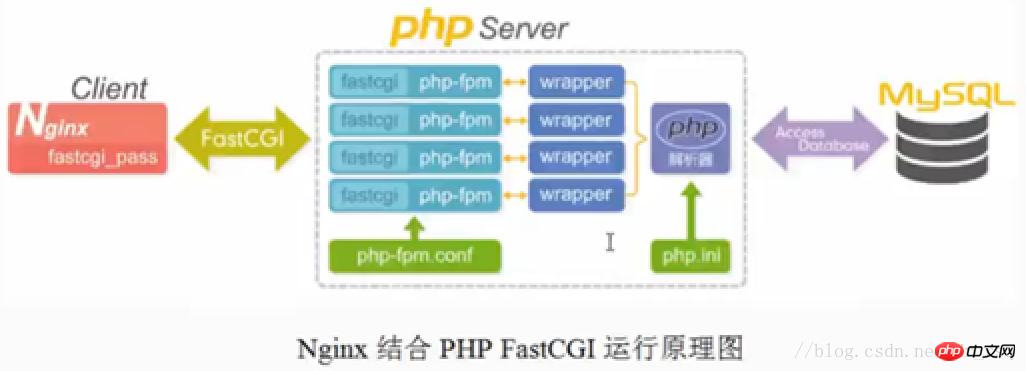
[root@web01 ~]# netstat -lntup |egrep "nginx|mysql"tcp 0 0 0.0.0.0:3306 0.0.0.0:* LISTEN 1568/mysqld tcp 0 0 0.0.0.0:80 0.0.0.0:* LISTEN 1694/nginx [root@web01 ~]# cat /etc/redhat-release CentOS release 6.9 (Final) [root@web01 ~]# uname -r2.6.32-696.el6.x86_64 [root@web01 ~]# uname -mx86_64
# When the PHP program is developed and run, it will call some function libraries such as zlib, gd, etc., so you need to confirm whether the LIB library has been installed. The execution command is as follows:
rpm -qa zlib-devel libxml2-devel libjpeg-devel libjpeg-turbo-devel libiconv-devel rpm -qa freetype-devel libpng-devel gd-devel libcurl-devel libxslt-devel
Tip: libjpeg-turbo-devel is the new name of the early libjpeg-devel, and libcurl-devel is the new name of the early curl-devel.
Each lib generally has a corresponding package named "-devel". After installing the corresponding "-devel" package, the corresponding lib package will be automatically installed. For example, if you install gd-devel, it will be installed. gd.
# 这些lib库也不是必须安装的,但是目前的企业环境下一般都需要安装。否则,PHP程序运行有问题,例如验证码无法显示等。[root@web01 ~]# rpm -qa freetype-devel libpng-devel gd-devel libcurl-devel libxslt-devel[root@web01 ~]# [root@web01 ~]# rpm -qa zlib-devel libxml2-devel libjpeg-devel libjpeg-turbo-devel libiconv-develzlib-devel-1.2.3-29.el6.x86_64# 一般都没有安装,需要yum安装下yum -y install zlib-devel libxml2-devel libjpeg-devel libjpeg-turbo-devel libiconv-devel yum -y install freetype-devel libpng-devel gd-devel libcurl-devel libxslt-devel# 再次检查,发现没有libiconv-devel这个包,需要手动安装下[root@web01 tools]# rpm -qa zlib-devel libxml2-devel libjpeg-devel libjpeg-turbo-devel libiconv-develzlib-devel-1.2.3-29.el6.x86_64 libjpeg-turbo-devel-1.2.1-3.el6_5.x86_64 libxml2-devel-2.7.6-21.el6_8.1.x86_64 [root@web01 tools]# rpm -qa freetype-devel libpng-devel gd-devel libcurl-devel libxslt-develfreetype-devel-2.3.11-17.el6.x86_64 libpng-devel-1.2.49-2.el6_7.x86_64 libcurl-devel-7.19.7-53.el6_9.x86_64 libxslt-devel-1.1.26-2.el6_3.1.x86_64 gd-devel-2.0.35-11.el6.x86_64 [root@web01 ~]# cd /home/oldboy/tools/ [root@web01 tools]# wget http://ftp.gnu.org/pub/gnu/libiconv/libiconv-1.14.tar.gz[root@web01 tools]# tar -zxf libiconv-1.14.tar.gz [root@web01 tools]# cd libiconv-1.14[root@web01 libiconv-1.14]# ./configure --prefix=/usr/local/libiconv[root@web01 libiconv-1.14]# make && make install# 安装php的相关扩展库,需要先安装epel源# 安装libmcrypt库,这是一个使用动态加载的模块化的库,这个不是必须的库,在开发的时候需要用到[root@web01 tools]# wget -O /etc/yum.repos.d/epel.repo http://mirrors.aliyun.com/repo/epel-6.repo[root@web01 tools]# yum install -y libmcrypt-devel# 安装mhash加密扩展库[root@web01 tools]# yum install -y mhash# 安装mcrypt加密扩展库[root@web01 tools]# yum install -y mcrypt# 检查[root@web01 tools]# rpm -qa libmcrypt mcrypt mhashmcrypt-2.6.8-10.el6.x86_64 libmcrypt-2.5.8-9.el6.x86_64 mhash-0.9.9.9-3.el6.x86_64
# 获取php-5.5.32 [root@web01 tools]# wget http://mirrors.sohu.com/php/php-5.5.32.tar.gz # 解压配置php [root@web01 tools]# tar -xf php-5.5.32.tar.gz [root@web01 tools]# cd php-5.5.32 # 编译;注意每一行后边的反斜线(\)后边不能有任何特殊字符包括空格 # --with-fpm-user=www & --with-fpm-group=www 这两个模块的www是在Nginx安装时候创建的用户 ./configure \ --prefix=/application/php5.5.32 \--with-mysql=/application/mysql/ \--with-pdo-mysql=mysqlnd \--with-iconv-dir=/usr/local/libiconv \--with-freetype-dir \--with-jpeg-dir \--with-png-dir \--with-zlib \--with-libxml-dir=/usr \--enable-xml \--disable-rpath \--enable-bcmath \--enable-shmop \--enable-sysvsem \--enable-inline-optimization \--with-curl \--enable-mbregex \--enable-fpm \--enable-mbstring \--with-mcrypt \--with-gd \--with-openssl \--with-mhash \--enable-gd-native-ttf \--enable-pcntl \--enable-sockets \--with-xmlrpc \--enable-soap \--enable-short-tags \--enable-static \--with-xsl \--with-fpm-user=www \--with-fpm-group=www \--enable-ftp \--enable-opcache=no[root@web01 php-5.5.32]# echo $? 0 # 在make install之前需要先做以下操作 [root@web01 php-5.5.32]# ln -s /application/mysql/lib/libmysqlclient.so.18 /usr/lib64/ [root@web01 php-5.5.32]# touch ext/phar/phar.phar [root@web01 php-5.5.32]# vim /etc/ld.so.conf [root@web01 php-5.5.32]# tail -1 /etc/ld.so.conf/application/mysql/lib/[root@web01 php-5.5.32]# ldconfig # make && make install(make -j可以指定多颗CPU,在CPU颗数多的情况下),时间比较长。 [root@web01 php-5.5.32]# make ...... Build complete. Don't forget to run 'make test'. # 这样make完毕(等了许久) [root@web01 php-5.5.32]# make install ...... ln -s -f phar.phar /application/php5.5.32/bin/phar Installing PDO headers: /application/php5.5.32/include/php/ext/pdo/ # make install完毕 [root@web01 php-5.5.32]# ln -s /application/php5.5.32/ /application/php [root@web01 php-5.5.32]# ls /application/php bin etc include lib php sbin var [root@web01 php-5.5.32]# ls php.ini* -l -rw-r--r-- 1 1001 1001 69236 Feb 2 2016 php.ini-development #开发环境的配置文件-rw-r--r-- 1 1001 1001 69266 Feb 2 2016 php.ini-production #生产环境的配置文件[root@web01 php-5.5.32]# cp php.ini-production /application/php/lib/php.ini #php配置文件默认路径 [root@web01 php-5.5.32]# cd /application/php/etc/ [root@web01 etc]# cp php-fpm.conf.default php-fpm.conf [root@web01 etc]# /application/php/sbin/php-fpm [root@web01 etc]# lsof -i :9000 COMMAND PID USER FD TYPE DEVICE SIZE/OFF NODE NAME php-fpm 15200 root 7u IPv4 127921 0t0 TCP localhost:cslistener (LISTEN) php-fpm 15201 www 0u IPv4 127921 0t0 TCP localhost:cslistener (LISTEN) php-fpm 15202 www 0u IPv4 127921 0t0 TCP localhost:cslistener (LISTEN) [root@web01 etc]# ps -ef |grep php-fpm root 15200 1 0 21:35 ? 00:00:00 php-fpm: master process (/application/php5.5.32/etc/php-fpm.conf) www 15201 15200 0 21:35 ? 00:00:00 php-fpm: pool www www 15202 15200 0 21:35 ? 00:00:00 php-fpm: pool www root 15205 1668 0 21:35 pts/0 00:00:00 grep php-fpm # 到此为止php安装完毕
The above is the detailed content of LNMP source code compilation and installation php-5.5.32 instance. For more information, please follow other related articles on the PHP Chinese website!




