
This time I will show you how CSS handles the default style of the browser and how CSS handles the default style of the browser. What are the precautions?The following is a practical case, let’s take a look.
Discovered
Recently when adjusting the format of the web page, I found that there is always a space of about 10 pixels at the bottom of the web page.

By using the Chrome browser to inspect elements, I found that there is a margin-botton called user agent stylesheet that sets the entire form's margin-botton:1em;
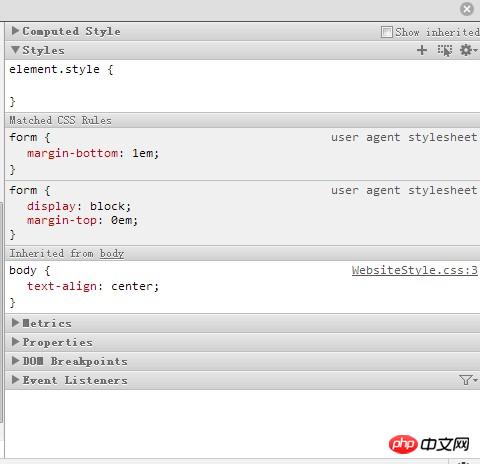
After searching for information on the Internet, I found that this user agent stylesheet is some of the default styles of the browser. If you are not satisfied with this default style, the simplest solution is to reset the attributes of the style. Because the user agent stylesheet has a very low priority and will be overwritten, it will not affect our style. For example, here I will talk about form. The margin-bottom is set to 0px.
User Agent Stylesheet Introduction
Different browsers have different default styles for the same elements, which is why we need to Write * {padding:0;marging:0};
But that’s not all I’m talking about now. Basically, two browsers with different kernels will have differences in the performance of certain elements, such as indent size, font selection, character style, etc. Maybe a beautiful CSS style sheet performs well in one browser, but becomes cluttered in another browser even without CSS bugs. I think it's the browser's default style that's to blame.
Therefore, when we generate CSS style rules, one of the necessary steps is to reset the browser's default style, that is, to overwrite the browser's default style. Different from using * {padding:0;margin:0}, not all elements have differences in padding and margin (the difference between element lists and ordered lists in Internet Xplorer and Firefox is due to their indentation. margin indentation and padding indentation).
For example, the following paragraph:
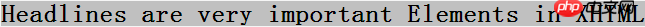
The font used by this code in Internet Explorer is Times New Roman, while the font used in Firefox and Opera is System default font. Therefore, we need to set a unified style in CSS for
However, if we use the wildcard "*" to simply set the global style like using * {padding:0;margin:0}, then an obvious problem will arise, such as form Elements, input elements, textareas, etc. will ignore their reset in some browsers. More importantly, this will seriously damage the appearance of these elements, so you have to manually reset them one by one. Set a padding value and margin value. So we should give up simply using "*" and reset the first element with inconsistent performance, such as body, p, dl, dt, dd, ul, ol, li, h1, h2, h3, h4 ,h5,h6,pre etc.
At the same time, the default styling of elements may ruin the appearance of the page. For example, the element will bold the text, the will indent the text, and the will tilt the text. If you want the text on the page to have a consistent appearance, you should also change the appearance of these elements in CSS. reset. At the same time, sometimes we require the appearance of these elements to be the same as the parent element. We can directly use inherit to inherit from the parent element.
Processing method
As for which elements should be reset? Yahoo! has made a comparative summary for us. According to Yahoo's suggestion, you need to put these rules into a file called Reset.css and reference them separately (this is recommended):
html{color:#000;background:#FFF;}
body,p,dl,dt,dd,ul,ol,li,h1,h2,h3,h4,h5,h6,pre,form,
fieldset,input,textarea,p,blockquote,th,td {
margin:0;
padding:0;
}
table {
border-collapse:collapse;
border-spacing:0;
}
fieldset,img {
border:0;
}
address,caption,cite,code,dfn,em,strong,th,var {
font-style:normal;
font-weight:normal;
}
ol,ul {
list-style:none;
}
caption,th {
text-align:left;
}
h1,h2,h3,h4,h5,h6 {
font-size:100%;
font-weight:normal;
}
q:before,q:after {
content:'';
}
abbr,acronym { border:0;
}All you have to do is simply save these rules to reset .css and then use it in the page. When you need to add new styles to these elements, it is no different from the settings of other elements.
Note: Input, textarea, select{*font-size:100%;} in reset.css above can only be recognized by Internet Explorer. Such settings This is to enable the font size of form controls to be scaled in Internet Explorer.
I believe you have mastered the method after reading the case in this article. For more exciting information, please pay attention to other related articles on the php Chinese website!
Recommended reading:
Use HTML+CSS to implement drop-down menu
Use CSS3 to create a progress bar
The above is the detailed content of How CSS handles browser default styles. For more information, please follow other related articles on the PHP Chinese website!




