
This article mainly shares with you how to add swoole automatic prompts in phpstorm. After installing the swoole extension, I was going to give an example to try it out. I found that all the swoole functions were highlighted and there were no code prompts. It looked very uncomfortable. I searched a lot. , finally solved this problem.
<span style="font-size: 14px;">git clone https://github.com/eaglewu/swoole-ide-helper.git <br/></span>
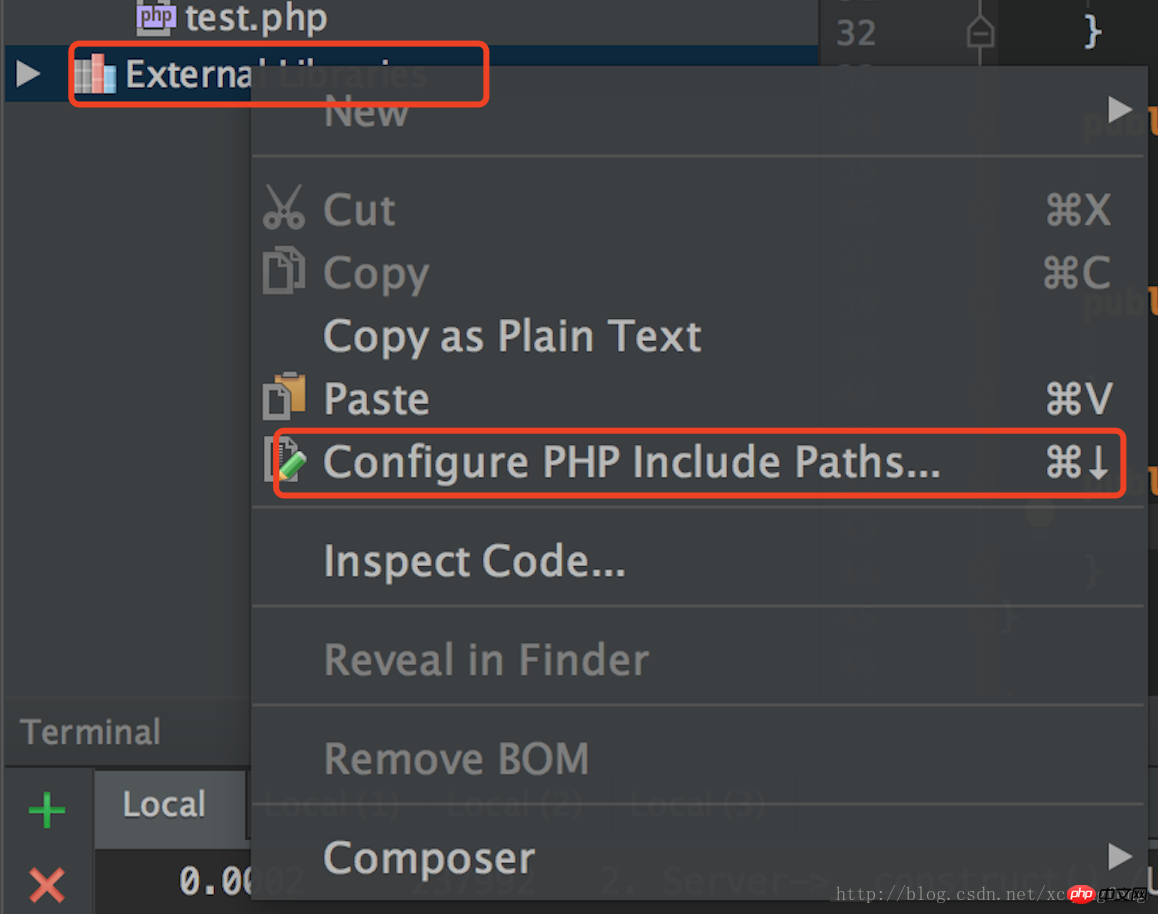
Right-click on External Libraries and select Configure PHP Include Path 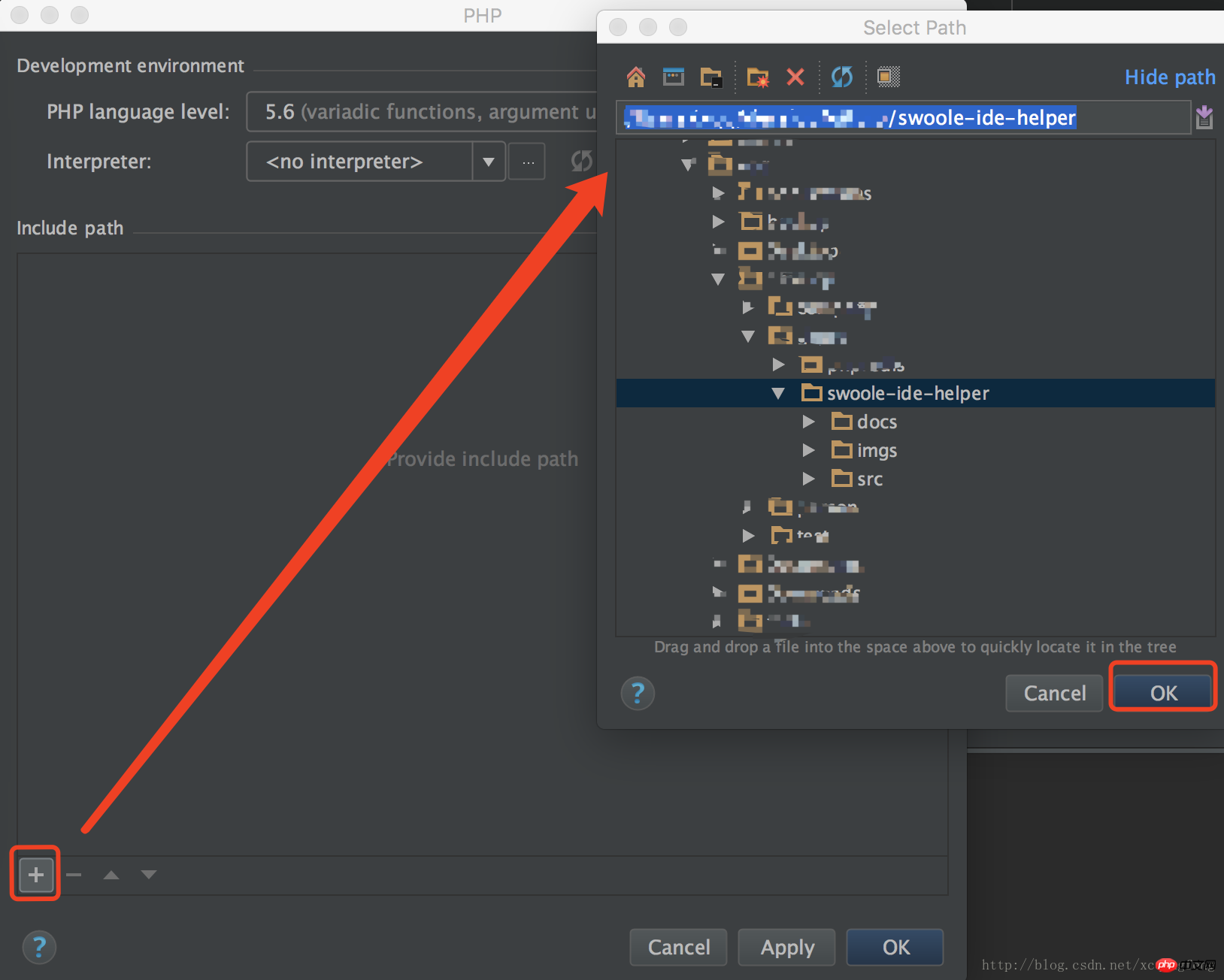
Select the downloaded swoole-ide-helper directory and click OK.
Then you will find that the swoole related methods and functions in the code are no longer highlighted.
Related recommendations:
thinkphp5 and swoole asynchronous mass mailing implementation method
php uses swoole to update client data in real time
Using swoole to extend php websocket example
The above is the detailed content of How to add swoole automatic prompt in phpstorm. For more information, please follow other related articles on the PHP Chinese website!




