
I studied the built-in function library ofphpand drew images. I originally came to this piece of knowledge with sadness and perseverance. After all,SVGdrawing is a big deal for me. After a brief look at the results, I found that it is still very simple.After all, many methods are built-in inPHP. You only need to understand the parameters and you can use them directly.
First of all, drawing a picture is divided into several steps:
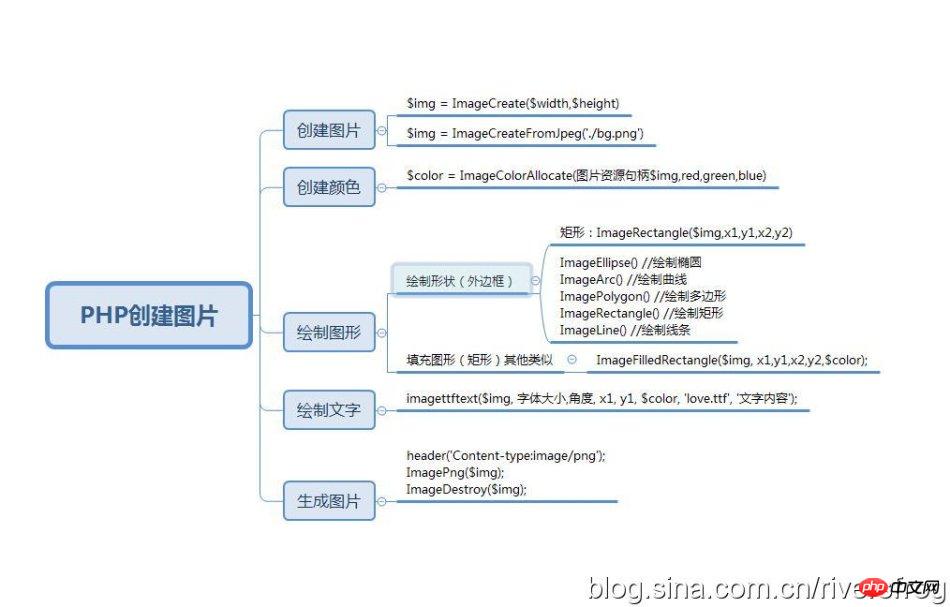
Then proceed step by step according to the process of creating pictures. The source code is as follows
$img = ImageCreate(400,60); //创建一个宽400 高60的图片 //创建以bg.jpg为背景的图片 //$img = ImageCreateFromJpeg('./bg.jpg'); //创建颜色 $black = imagecolorallocate($img, 100, 116, 163); //创建颜色 $red = imagecolorallocate($img,255,0,0); $white = imagecolorallocate($img,255,255,255); //绘制了矩形的轮廓 imagerectangle($img, 10, 10, 30, 30, $white); //填充矩形 imagefilledrectangle($img, 20, 20, 40, 40, $white); //填写文字 imagettftext($img, 12, 0, 80, 35, $white, 'love.ttf', '大家好,这是我的网站!欢迎光临!'); //生成图片 header('Content-type:image/png'); ImagePng($img); ImageDestroy($img);
Note:ImagePng($img,'my.png');You can generate a picture ofmy.pngunder the current server path
The generated picture display effect is:
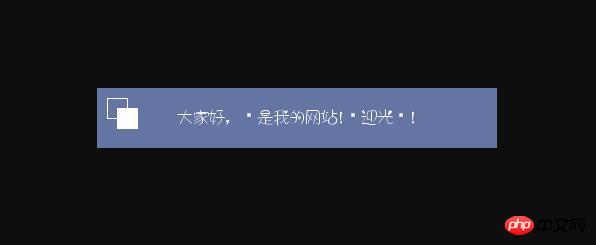
Of course, if a picture is the background ($img = ImageCreateFromJpeg('./bg.jpg')) The display effect is:

This achieves the effect of direct manipulation of images throughPHP~~ ~ Isn’t it very powerful? If you don’t have PS installed, you can just stretch out your little hand and type in a few lines of PHP code and it will be done. Haha~~~
 handsomehas a fart use! In the end, he was eaten by pawns!
handsomehas a fart use! In the end, he was eaten by pawns!
Related recommendations:
Create image thumbnails with PHP
##JS operation of images (add, delete, change) Example_ javascript skills
JS daily question-JS for small demo to achieve seamless switching of images up, down, left, and right through keyboard arrow keys
The above is the detailed content of How to create and manipulate images with PHP. For more information, please follow other related articles on the PHP Chinese website!
 How to modify the text in the picture
How to modify the text in the picture How to open php file
How to open php file How to remove the first few elements of an array in php
How to remove the first few elements of an array in php What to do if php deserialization fails
What to do if php deserialization fails How to connect php to mssql database
How to connect php to mssql database How to connect php to mssql database
How to connect php to mssql database What to do if the embedded image is not displayed completely
What to do if the embedded image is not displayed completely How to upload html
How to upload html



