
This article mainly shares with you detailed examples of ThinkPHP5 custom paging, hoping to help everyone.
Look at the effect first
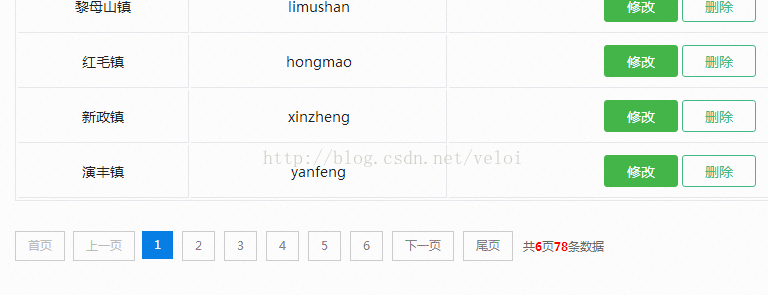
The first step: first is the paging class and put this class in the extend\page directory Next
// +---------------------------------------------------------------------- use think\Paginator; class Page extends Paginator { //首页 protected function home() { if ($this->currentPage() > 1) { return "url(1) . "' title='首页'>首页"; } else { return "首页
"; } } //上一页 protected function prev() { if ($this->currentPage() > 1) { return "url($this->currentPage - 1) . "' title='上一页'>上一页"; } else { return "上一页
"; } } //下一页 protected function next() { if ($this->hasMore) { return "url($this->currentPage + 1) . "' title='下一页'>下一页"; } else { return"下一页
"; } } //尾页 protected function last() { if ($this->hasMore) { return "url($this->lastPage) . "' title='尾页'>尾页"; } else { return "尾页
"; } } //统计信息 protected function info(){ return "共" . $this->lastPage . "页" . $this->total . "条数据
"; } /** * 页码按钮 * @return string */ protected function getLinks() { $block = [ 'first' => null, 'slider' => null, 'last' => null ]; $side = 3; $window = $side * 2; if ($this->lastPage < $window + 6) { $block['first'] = $this->getUrlRange(1, $this->lastPage); } elseif ($this->currentPage <= $window) { $block['first'] = $this->getUrlRange(1, $window + 2); $block['last'] = $this->getUrlRange($this->lastPage - 1, $this->lastPage); } elseif ($this->currentPage > ($this->lastPage - $window)) { $block['first'] = $this->getUrlRange(1, 2); $block['last'] = $this->getUrlRange($this->lastPage - ($window + 2), $this->lastPage); } else { $block['first'] = $this->getUrlRange(1, 2); $block['slider'] = $this->getUrlRange($this->currentPage - $side, $this->currentPage + $side); $block['last'] = $this->getUrlRange($this->lastPage - 1, $this->lastPage); } $html = ''; if (is_array($block['first'])) { $html .= $this->getUrlLinks($block['first']); } if (is_array($block['slider'])) { $html .= $this->getDots(); $html .= $this->getUrlLinks($block['slider']); } if (is_array($block['last'])) { $html .= $this->getDots(); $html .= $this->getUrlLinks($block['last']); } return $html; } /** * 渲染分页html * @return mixed */ public function render() { if ($this->hasPages()) { if ($this->simple) { return sprintf( '%s%s %s %s
', $this->css(), $this->prev(), $this->getLinks(), $this->next() ); } else { return sprintf( '%s%s %s %s %s %s %s
', $this->css(), $this->home(), $this->prev(), $this->getLinks(), $this->next(), $this->last(), $this->info() ); } } } /** * 生成一个可点击的按钮 * * @param string $url * @param int $page * @return string */ protected function getAvailablePageWrapper($url, $page) { return '' . $page . ''; } /** * 生成一个禁用的按钮 * * @param string $text * @return string */ protected function getDisabledTextWrapper($text) { return '' . $text . '
'; } /** * 生成一个激活的按钮 * * @param string $text * @return string */ protected function getActivePageWrapper($text) { return '' . $text . ''; } /** * 生成省略号按钮 * * @return string */ protected function getDots() { return $this->getDisabledTextWrapper('...'); } /** * 批量生成页码按钮. * * @param array $urls * @return string */ protected function getUrlLinks(array $urls) { $html = ''; foreach ($urls as $page => $url) { $html .= $this->getPageLinkWrapper($url, $page); } return $html; } /** * 生成普通页码按钮 * * @param string $url * @param int $page * @return string */ protected function getPageLinkWrapper($url, $page) { if ($page == $this->currentPage()) { return $this->getActivePageWrapper($page); } return $this->getAvailablePageWrapper($url, $page); } /** * 分页样式 */ protected function css(){ return ' '; } }
Step 2: Modify the configuration file
//分页配置 'paginate' => [ 'type' => 'page\Page',//分页类 'var_page' => 'page', 'list_rows' => 15, ],
Related recommendations:
The most detailed ThinkPHP5 custom paging Class tutorial
Laravel custom paging effect example detailed explanation
php complete example of custom paging class
The above is the detailed content of Detailed explanation of ThinkPHP5 custom paging examples. For more information, please follow other related articles on the PHP Chinese website!




