
In the Linux system, after PHP is successfully installed, an executable script named phpize will be generated in the bin directory. The purpose of this script is to dynamically install the PHP extension module.
The benefits of using the phpize script to install php extension modules: extensions that are not installed when installing php can be installed at any time in the future without reinstalling PHP.
Installation steps:
1. Switch to the extension module directory
In the directory where the php source code package is decompressed There is an ext subdirectory, where there are nearly 70 mainstream PHP extension module installation packages.
If you want to install the curl extension now, switch to the curl directory:
cd /lamp/php-7.0.7/ext/curl
/usr/local/php/bin/phpize
If the execution is successful, several lines of data will be returned:
Configuring for:
PHP Api Version: 20041225
Zend Module Api No: 20060613
Zend Extension Api No: 220060519
3. Start compiling (note the --with-php-config parameter)
If an error is reported during the compilation process, you can refer to another article to solve the error
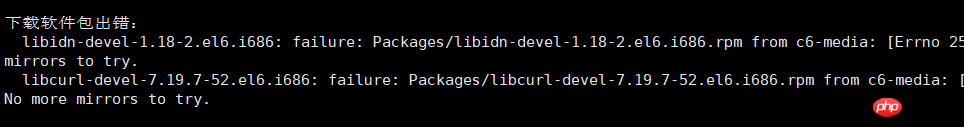
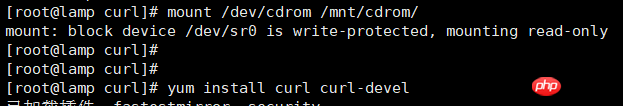

##/usr/local/php/lib/php/extensions/no-debug-non-zts-20151012/
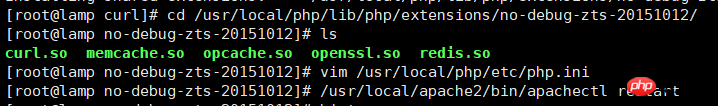 ##5. Find the extension_dir field in php.ini and change the value to:
##5. Find the extension_dir field in php.ini and change the value to:
/usr/local/php/lib/php/extensions/no-debug-non-zts-20121212/
<br/>
6. Then go to the Dynamic Extensions section of php.ini Add<br/>
vim /usr/local/php/etc/php.ini
/usr/local/php/lib/php/extensions/no-debug-zts-20151012/
7. Restart the server
Related recommendations:
phpize usage
php7 Installation extension phpize does not generate configure file
The above is the detailed content of Detailed explanation of phpize extension installation example under Linux. For more information, please follow other related articles on the PHP Chinese website!




