
This article mainly introduces you to the relevant information about load() and save() in Yii 2. The article introduces it in great detail through example code. It has certain reference learning value for everyone to learn or use yii2. Friends who need it Let’s take a look with the editor below, I hope it can help everyone.
Preface
This article mainly introduces to you the related content of load() and save() in Yii2, and shares it for your reference and study. Without further ado, let’s go ahead Let’s take a look at the detailed introduction.
The database I use here is mongo and the database is chestnut:
public function load($data, $formName = null) { $scope = $formName === null ? $this->formName() : $formName; //调用load 一般我是 $test = new test() $test->load('参数1','参数2') // 参数1 一般是post get 传过来的参数 第二个参数 是一个空字符串 ''; // $this->formName() 返回的额是 你实例化的类的名字 new test() 最后返回的是test if ($scope === '' && !empty($data)) { $this->setAttributes($data); //进入 return true; } elseif (isset($data[$scope])) { $this->setAttributes($data[$scope]); return true; } else { return false; } }
Let’s see next setAttributes()
public function setAttributes($values, $safeOnly = true) { if (is_array($values)) { $attributes = array_flip($safeOnly ? $this->safeAttributes() : $this->attributes()); //这里执行的是$this->safeAttributes()方法,该方法返回的是当前场景下需要验证的字段。最后$attributes打印下来看下图 foreach ($values as $name => $value) { if (isset($attributes[$name])) { $this->$name = $value; } elseif ($safeOnly) { $this->onUnsafeAttribute($name, $value); } } } }
Figure: The file name in Figure 1 is test. After instantiation, it is the $test objectpublic function attribues()The corresponding method is the table field.
I don’t use scenes here, so I won’t explain the scene function for now. But you can read the manual. Very easy to understand.
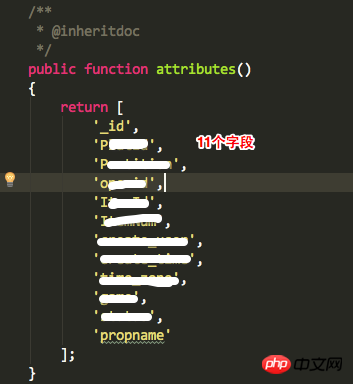
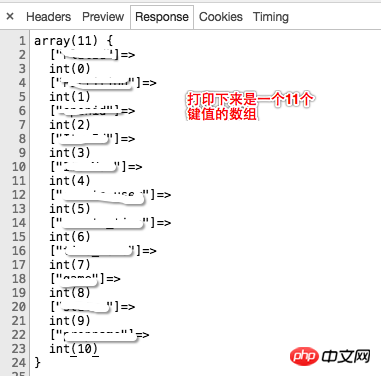
These two pictures are corresponding
The foreache loop is executed afterwards. $this here is the $test object. To call
//例如post 提交过来的数据是这样 $post=[ 'a'=>123456, 'b'=>'abcdef' ] $test->a=123456 $test->b='abcdef'
So this load() method only allocates the data sent by post or get, without verification.
Next, look at save();
Look at the save method.
public function save($runValidation = true, $attributeNames = null) { if ($this->getIsNewRecord()) { //判断是否是新纪录 return $this->insert($runValidation, $attributeNames); //执行这里 之后$this代表的是test 这个模型表。 //test 继承的是\yii\mongodb\ActiveRecord 查看insert() 方法 。 } else { return $this->update($runValidation, $attributeNames) !== false; } }
insert() method
public function insert($runValidation = true, $attributes = null) { if ($runValidation && !$this->validate($attributes)) { //下面的代码分析validate方法 验证rules return false; } $result = $this->insertInternal($attributes); //保存数据 return $result; }
First See
//进行数据验证。 public function validate($attributeNames = null, $clearErrors = true) { if ($clearErrors) { $this->clearErrors(); } if (!$this->beforeValidate()) { //在验证之前首先执行的是 beforValidata return false; } $scenarios = $this->scenarios(); $scenario = $this->getScenario(); //检查是否调用场景 if (!isset($scenarios[$scenario])) { throw new InvalidParamException("Unknown scenario: $scenario"); } if ($attributeNames === null) { $attributeNames = $this->activeAttributes(); //返回数组(值为属性的名称) } //$this->getActiveValidators() 验证数据。 读取rules 方法 getActiveValidators() ->getValidators()->createValidators()这里验证rules等信息->createValidator() foreach ($this->getActiveValidators() as $validator) { $validator->validateAttributes($this, $attributeNames); //获取交集 检查是否有错误 hasError() } $this->afterValidate(); return !$this->hasErrors(); }
At this time, the data verification is completed, and then the data will be saved. The data saving section will not be written for the time being and will be added later.
Related recommendations:
Detailed explanation of the difference between jQuery.load() and Jsp include
Ajax application in jquery Detailed explanation of load() function examples
The difference between jQuery’s HTML() and Load()
The above is the detailed content of Detailed explanation of load() and save() in Yii2. For more information, please follow other related articles on the PHP Chinese website!
 How to check computer IP
How to check computer IP Top 10 most secure digital currency exchanges in 2024
Top 10 most secure digital currency exchanges in 2024 Where to watch Douyin live replays
Where to watch Douyin live replays What should I do if my computer starts up and the screen shows a black screen with no signal?
What should I do if my computer starts up and the screen shows a black screen with no signal? How to start oracle data monitoring
How to start oracle data monitoring How to solve the computer prompt of insufficient memory
How to solve the computer prompt of insufficient memory Solutions to Chinese garbled characters
Solutions to Chinese garbled characters midownload
midownload



