
This article mainly introduces in detail the solution to the problem that localhost cannot be used after win10 apache configures a virtual host. It has certain reference value. Interested friends can refer to it. I hope it can help everyone.
win10 system configuration virtual host
1. Use Notepad or Sublime Text to open httpd.conf
ctrl + f Search httpd- vhosts.conf
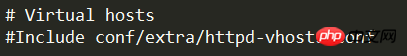
Remove the # in
#Include conf/extra/httpd-vhosts.conf
and save
2. Open extra/httpd-vhosts.conf
Add the following content:
<VirtualHost *:80> ServerAdmin webmaster@youremail.com DocumentRoot "E:/your_web_root" ServerName your.web.com ErrorLog "logs/your_web_error.log" CustomLog "logs/your_web_access.log" common </VirtualHost>
3. For local testing , you also need to configure a domain name resolution entry in the hosts file, find the hosts file in the C:/windows/system32/drivers/etc/ directory
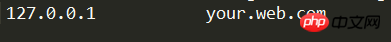
4. Complete the above steps After that, just restart Apahce
Here comes the key point
At this time, the domain name of the virtual hostwww.web.comcan be accessed normally, but localhost cannot be accessed. The error is reported as follows:
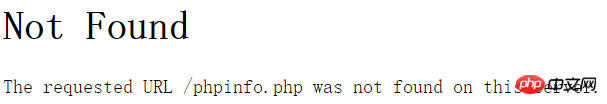
Solution:
There is a line of code in the httpd.conf file It needs to be commented out
ServerName localhost:80
Just comment out the line of code ServerName
Maybe the value localhost:80 is not in your httpd.conf file. It may be ServerName a.com:80; is the same, just comment it out and use it.
Afterwards, whether the virtual host is turned on or off, localhost can be accessed normally.
Related recommendations:
A case of php probe detecting virtual host configuration information
Detailed explanation of Linux virtual host related issues
About php Apache configuration virtual host
The above is the detailed content of localhost cannot be used after win10 apache configures virtual host. For more information, please follow other related articles on the PHP Chinese website!
 win10 bluetooth switch is missing
win10 bluetooth switch is missing
 Why do all the icons in the lower right corner of win10 show up?
Why do all the icons in the lower right corner of win10 show up?
 The difference between win10 sleep and hibernation
The difference between win10 sleep and hibernation
 Win10 pauses updates
Win10 pauses updates
 What to do if the Bluetooth switch is missing in Windows 10
What to do if the Bluetooth switch is missing in Windows 10
 win10 connect to shared printer
win10 connect to shared printer
 Clean up junk in win10
Clean up junk in win10
 How to share printer in win10
How to share printer in win10




