
What should I do if I cannot copy content on the 360doc website without logging in? This article mainly introduces the solution to the problem that the 360doc website cannot copy content without logging in. Friends in need can refer to it. I hope it can help everyone.
Sometimes, you find a good article on 360doc, or you may have tried to copy the content of the article on 360doc, but at this time, it will pop up a prompt window for you. They ask you to register their account before you can save the article (let’s calmly despise it first:-D). This approach is very annoying, and there are also advertisements flying around all over the article, making it impossible for people to read it. to see the content.
The following methods range from simple to complex (troublesome)
1. js implementation
Code 1
javascript:document.body.oncopy=null;void(0)
It is recommended to use ie or 360, google browser Wait, sometimes the browser will remove javascript:, making it unusable. In this case, you can just type it in manually, otherwise it will jump to the search page.
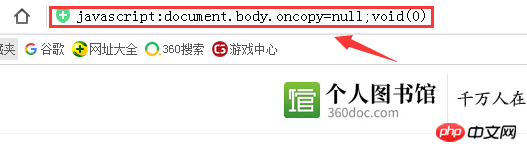
Code 2, there are reminders
javascript: (function() { var doc = document; var bd = doc.body; bd.onselectstart = bd.oncopy = bd.onpaste = bd.onkeydown = bd.oncontextmenu = bd.onmousemove = bd.onselectstart = bd.ondragstart = doc.onselectstart = doc.oncopy = doc.onpaste = doc.onkeydown = doc.oncontextmenu = null; doc.onselectstart = doc.oncontextmenu = doc.onmousedown = doc.onkeydown = function () { return true }; with(document.wrappedJSObject || document) { onmouseup = null; onmousedown = null; oncontextmenu = null } var arAllElements = document.getElementsByTagName('*'); for (var i = arAllElements.length - 1; i >= 0; i--) { var elmOne = arAllElements[i]; with(elmOne.wrappedJSObject || elmOne) { onmouseup = null; onmousedown = null } } alert(unescape('已解除右键复制限制!') ); bd.style.webkitUserSelect = 'auto!important'; bd.style.MozUserSelect = 'text!important'; void(0); })()The disadvantage is that I am not a professional and it is difficult to remember. It is best to save the desktop to a text file for future convenience. use.
2. How to view the source code

#The method is as follows:
In the right-click menu of the page, select "View Source", mine is Google Chrome, then the content of the html source code pops up
Copy and save the content to a new text file, then change its suffix to html
ok, open the html file, and then copy from inside Just the content you want.
Note: You don’t need to copy the whole thing, just copy the content.
Related recommendations:
Simple implementation of js compatible with major browsers Copy content to clipboard_jquery
JavaScript to copy content to pasteboard code_javascript skills
The above is the detailed content of How to solve the problem that the 360doc website cannot copy content without logging in?. For more information, please follow other related articles on the PHP Chinese website!
 What is the shortcut key for copying and pasting ctrl?
What is the shortcut key for copying and pasting ctrl?
 What should I do if the copy shortcut key doesn't work?
What should I do if the copy shortcut key doesn't work?
 vba tutorial
vba tutorial
 java configure jdk environment variables
java configure jdk environment variables
 How to open win11 control panel
How to open win11 control panel
 What is the cmd command to clean up C drive junk?
What is the cmd command to clean up C drive junk?
 What to do if Linux prompts No such file or directory when executing a file
What to do if Linux prompts No such file or directory when executing a file
 Connected to wifi but unable to access the Internet
Connected to wifi but unable to access the Internet




