
本文主要介绍了安装vue-cli报错 -4058 的解决方法,小编觉得挺不错的,现在分享给大家,也给大家做个参考。一起跟随小编过来看看吧,希望能帮助到大家。
本人在安装vue脚手架时报这样的错,我访问了漫山遍野还是没找到答案,有人叫我用cnpm安装,但是cnpm安装的vue有好多坑在里面:
npm WARN checkPermissions Missing write access to C:\Users\liuyg\AppData\Roaming\npm\node_modules\vue-cli\node_modules\cliui\node_modules\wordwrap npm ERR! path C:\Users\liuyg\AppData\Roaming\npm\node_modules\vue-cli\node_modules\cliui\node_modules\wordwrap npm ERR! code ENOENT npm ERR! errno -4058 npm ERR! syscall access npm ERR! enoent ENOENT: no such file or directory, access 'C:\Users\liuyg\AppData\Roaming\npm\node_modules\vue-cli\node_modules\cliui\node_modules\wordwrap' npm ERR! enoent This is related to npm not being able to find a file. npm ERR! enoent npm ERR! A complete log of this run can be found in: npm ERR! C:\Users\liuyg\AppData\Roaming\npm-cache\_logs\2017-10-18T14_34_23_721Z-debug.log
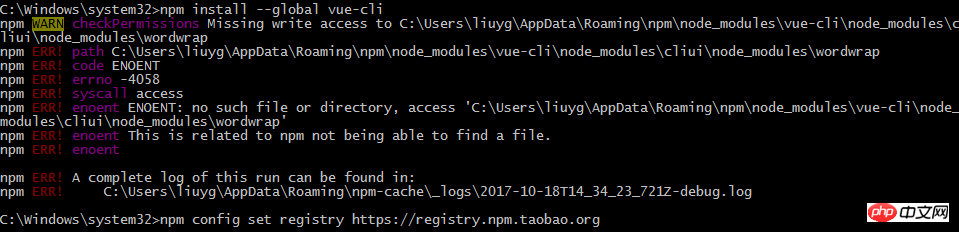
于是我在继续翻贴发红包,终于找到解决方案了,貌似是网络代理问题。
换一个npm安装源就好了,具体方法如下:
1.通过config命令
npm config set registry https://registry.npm.taobao.org
npm info underscore (如果上面配置正确这个命令会有字符串response)
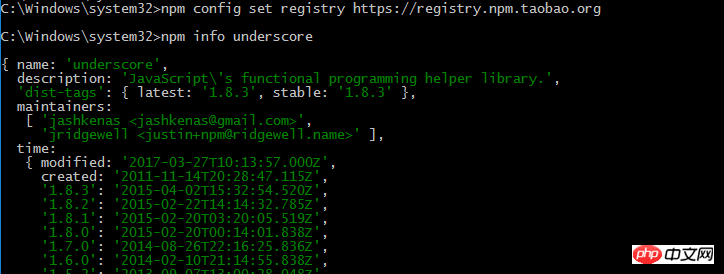
2.命令行指定
npm --registry https://registry.npm.taobao.org info underscore
然后再安装就好了
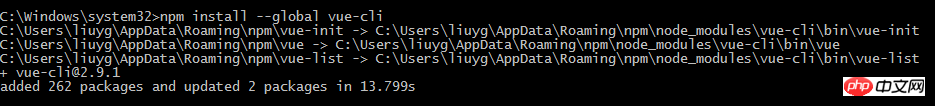
相关推荐:
vue-cli 自定义指令directive 添加验证滑块详解
The above is the detailed content of Sharing examples of solutions to error 4058 when installing vue-cli. For more information, please follow other related articles on the PHP Chinese website!




