
This article mainly shares an article about jq.ajax+php+mysql implementing keyword fuzzy query (example explanation). It has a good reference value and I hope it will be helpful to everyone. Let’s follow the editor to take a look, I hope it can help everyone.
This function is quite practical for enterprises and is recommended to everyone;
index.html
<!DOCTYPE html>
<html>
<head>
<meta charset="utf-8">
</head>
<style>
*{margin:0;padding:0;}
.text{width:200px;height:30px;line-height:30px;font-size:14px;outline:none;}
ul{width:200px;height:auto;border:1px solid #999;border-top:none;}
ul li{width:200px;height:30px;line-height:30px;font-size:14px;}
li:hover{background:#ddd;}
</style>
<body>
<input type="text" class="text" name="text">
<ul class="sea"></ul>
<script type="text/javascript" src="http://code.jquery.com/jquery-2.1.1.min.js"></script>
<script type="text/javascript">
$(".text").bind("input", function() {
if($(this).val().length>0){
search();
}else{
$(".sea").html('');
}
})
function search(){
$.ajax({
type:"GET",
url:"sea.php",
data:{"text":$(".text").val()},
success:function(response){
//转换成json对象
eval("var json="+response);
//console.log(json)
var str="";
for(var i=0;i<json.length;i++){
str += "<li>" + json[i].sea + "</li>";
}
$(".sea").html(str);
}
})
}
</script>
</body>
</html>sea.php
<?php
$con = mysqli_connect("localhost","username","password");
if(!$con){
echo "数据库链接失败";
exit;
}
mysqli_select_db($con,'jwhuang');
mysqli_query($con,'set names utf-8');
$text= isset($_GET['text']) ? trim($_GET['text']) : '';
$result=mysqli_query($con,"select * from search where sea LIKE '{$text}%' ");
$search=array();
while($row=mysqli_fetch_assoc($result)){
//判断是否有对应的数据
if(!$row){
$search='';
exit;
}else{
//对查询关键字进行标记
$row['sea'] = str_replace($text, '<font color="red">' .$text. '</font>', $row['sea']);
$search[]=$row;
}
}
echo json_encode($search);
?>Rendering
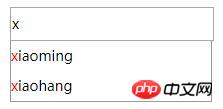
Related Recommended:
PHP keyword red marking processing class
How to use regular expressions to shield keywords
Detailed explanation of the use of this keyword in Java
The above is the detailed content of jq, ajax, php, mysql implement keyword fuzzy query. For more information, please follow other related articles on the PHP Chinese website!




