
This article mainly explains to you how to useNodeJSto learn crawlers, and explains the usage and effects by crawling the Encyclopedia of Embarrassing Things. There isNodeJSsource code analysis, yesNodeJSIf you are interested, let’s learn together.
1. Preface analysis
Usually we use Python/.NET language to implement crawlers, but now as a front-end developer, naturally Requires proficiency in NodeJS. Let's use NodeJS language to implement a crawler for Encyclopedia of Embarrassing Things. In addition, some of the codes used in this article are es6 syntax.
The dependent libraries required to implement this crawler are as follows.
request: Use get or post methods to obtain the source code of the web page. cheerio: Parse the web page source code and obtain the required data.
This article first introduces the dependency libraries required by the crawler and their use, and then uses these dependency libraries to implement a web crawler for Encyclopedia of Embarrassing Things.
2. request library
request is a lightweight http library that is very powerful and easy to use. You can use it to implement Http requests, and supports HTTP authentication, custom request headers, etc. Below is an introduction to some of the functions in the request library.
Install the request module as follows:
npm install request
After installing request, you can use it. Use request below Ask for Baidu's web page.
const req = require('request'); req('http://www.baidu.com', (error, response, body) => { if (!error && response.statusCode == 200) { console.log(body) } })
When the options parameter is not set, the request method defaults to a get request. And I like to use the specific method of the request object as follows:
req.get({ url: 'http://www.baidu.com' },(err, res, body) => { if (!err && res.statusCode == 200) { console.log(body) } });
However, many times , directly requesting the html source code obtained from a URL, we often cannot get the information we need. In general, request headers and web page encoding need to be taken into consideration.
Web page request header web page encoding
The following describes how to add a web page request header and set the correct encoding when requesting.
req.get({ url : url, headers: { "User-Agent" : "Mozilla/5.0 (Windows NT 10.0; Win64; x64) AppleWebKit/537.36 (KHTML, like Gecko) Chrome/62.0.3202.94 Safari/537.36", "Host" : "www.zhihu.com", "Upgrade-Insecure-Requests" : "1" }, encoding : 'utf-8' }, (err, res, body)=>{ if(!err) console.log(body); })
Set the options parameter and add theheadersattribute to achieve this Request header settings; add theencodingattribute to set the encoding of the web page. It should be noted that ifencoding: null, then the content obtained by the get request is aBufferobject, that is, the body is a Buffer object.
The functions introduced above are sufficient to meet the following needs
3. cheerio library
cheerio is a Server-side Jquery is loved by developers for its features such as being light, fast, and easy to learn. It is very easy to learn the cheerio library after having a basic knowledge of Jquery. It can quickly locate elements in web pages, and its rules are the same as Jquery's method of locating elements; it can also modify the content of elements in html and obtain their data in a very convenient form. The following mainly introduces cheerio to quickly locate elements in web pages and obtain their contents.
First install the cheerio library
npm install cheerio
The following is a piece of code first, and then explains the code of the cheerio library usage. Analyze the homepage of the blog park, and then extract the titles of the articles on each page.
First analyze the home page of the blog park. As shown below:
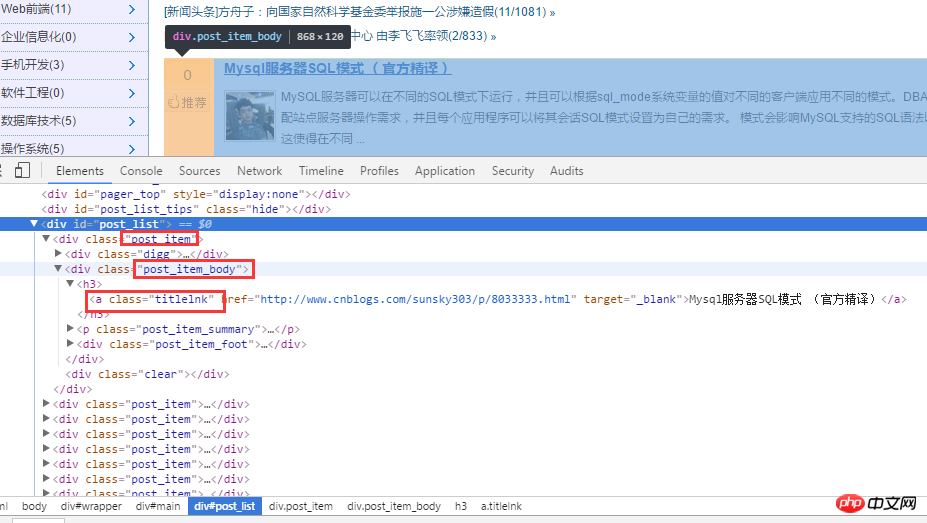
After analyzing the html source code, first obtain all titles through.post_item, and then obtain each.post_itemFor analysis, usea.titlelnkto match the a tag of each title. The following is implemented through code.
const req = require('request'); const cheerio = require('cheerio'); req.get({ url: 'https://www.cnblogs.com/' }, (err, res, body) => { if (!err && res.statusCode == 200) { let cnblogHtmlStr = body; let $ = cheerio.load(cnblogHtmlStr); $('.post_item').each((index, ele) => { let title = $(ele).find('a.titlelnk'); let titleText = title.text(); let titletUrl = title.attr('href'); console.log(titleText, titletUrl); }); } });
let cnblogHtmlStr = body; let $ = cheerio.load(cnblogHtmlStr); let titles = $('.post_item').find('a.titlelnk'); titles.each((index, ele) => { let titleText = $(ele).text(); let titletUrl = $(ele).attr('href'); console.log(titleText, titletUrl);
使用find()方法获取的节点集合 A,若再次以 A 集合中的元素为根节点定位它的子节点以及获取子元素的内容与属性,需对 A 集合中的子元素进行$(A[i])包装,如上面的$(ele)一样。在上面代码中使用$(ele),其实还可以使用$(this)但是由于我使用的是 es6 的箭头函数,因此改变了each方法中回调函数的 this 指针,因此,我使用$(ele); cheerio 库也支持链式调用,如上面的$('.post_item').find('a.titlelnk'),需要注意的是,cheerio 对象 A 调用方法find(),如果 A 是一个集合,那么 A 集合中的每一个子元素都调用find()方法,并放回一个结果结合。如果 A 调用text(),那么 A 集合中的每一个子元素都调用text()并返回一个字符串,该字符串是所有子元素内容的合并(直接合并,没有分隔符)。
最后在总结一些我比较常用的方法。
first() last() children([selector]): 该方法和 find 类似,只不过该方法只搜索子节点,而 find 搜索整个后代节点。
4. 糗事百科爬虫
通过上面对request和cheerio类库的介绍,下面利用这两个类库对糗事百科的页面进行爬取。
1、在项目目录中,新建httpHelper.js文件,通过 url 获取糗事百科的网页源码,代码如下:
//爬虫 const req = require('request'); function getHtml(url){ return new Promise((resolve, reject) => { req.get({ url : url, headers: { "User-Agent" : "Mozilla/5.0 (Windows NT 10.0; WOW64) AppleWebKit/537.36 (KHTML, like Gecko) Chrome/55.0.2883.87 Safari/537.36", "Referer" : "https://www.qiushibaike.com/" }, encoding : 'utf-8' }, (err, res, body)=>{ if(err) reject(err); else resolve(body); }) }); } exports.getHtml = getHtml;
2、在项目目录中,新建一个Splider.js文件,分析糗事百科的网页代码,提取自己需要的信息,并且建立一个逻辑通过更改 url 的 id 来爬取不同页面的数据。
const cheerio = require('cheerio'); const httpHelper = require('./httpHelper'); function getQBJok(htmlStr){ let $ = cheerio.load(htmlStr); let jokList = $('#content-left').children('p'); let rst = []; jokList.each((i, item)=>{ let node = $(item); let titleNode = node.find('h2'); let title = titleNode ? titleNode.text().trim() : '匿名用户'; let content = node.find('.content span').text().trim(); let likeNumber = node.find('i[class=number]').text().trim(); rst.push({ title : title, content : content, likeNumber : likeNumber }); }); return rst; } async function splider(index = 1){ let url = `https://www.qiushibaike.com/8hr/page/${index}/`; let htmlStr = await httpHelper.getHtml(url); let rst = getQBJok(htmlStr); return rst; } splider(1);
在获取糗事百科网页信息的时候,首先在浏览器中对源码进行分析,定位到自己所需要标签,然后提取标签的文本或者属性值,这样就完成了网页的解析。
Splider.js文件入口是splider方法,首先根据传入该方法的 index 索引,构造糗事百科的 url,接着获取该 url 的网页源码,最后将获取的源码传入getQBJok方法,进行解析,本文只解析每条文本笑话的作者、内容以及喜欢个数。
直接运行Splider.js文件,即可爬取第一页的笑话信息。然后可以更改splider方法的参数,实现抓取不同页面的信息。
在上面已有代码的基础上,使用koa和vue2.0搭建一个浏览文本的页面,效果如下:

源码已上传到 github 上。下载地址:https://github.com/StartAction/SpliderQB ;
项目运行依赖node v7.6.0以上, 首先从 Github 上面克隆整个项目。
git clone https://github.com/StartAction/SpliderQB.git
克隆之后,进入项目目录,运行下面命令即可。
node app.js
5. 总结
通过实现一个完整的爬虫功能,加深自己对Node的理解,且实现的部分语言都是使用es6的语法,让自己加快对es6语法的学习进度。另外,在这次实现中,遇到了Node的异步控制的知识,本文是采用的是async和await关键字,也是我最喜欢的一种,然而在Node中,实现异步控制有好几种方式。关于具体的方式以及原理,有时间再进行总结。
相关推荐:
The above is the detailed content of NodeJS crawler example encyclopedia of embarrassing things_node.js. For more information, please follow other related articles on the PHP Chinese website!




