
1. The concept of function
In our daily life, when we want to accomplish something, we are always accustomed to having a plan first, and then following the plan and executing it step by step, we can complete it and achieve a certain effect and achieve a certain function. . In the world of programming, "function" can be called a "function", so a "function" is a piece of code that implements a certain function and can be called by other code.
In JavaScript, functions are event-driven, or reusable blocks of code that are executed when they are called.
For the working principle of JavaScript, you can refer to "The Working Principle of JavaScript"
For example:
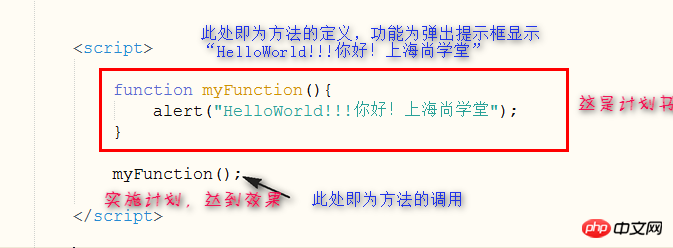
In JavaScript, a function is a named block of code modified with the keyword "function". The format is as follows
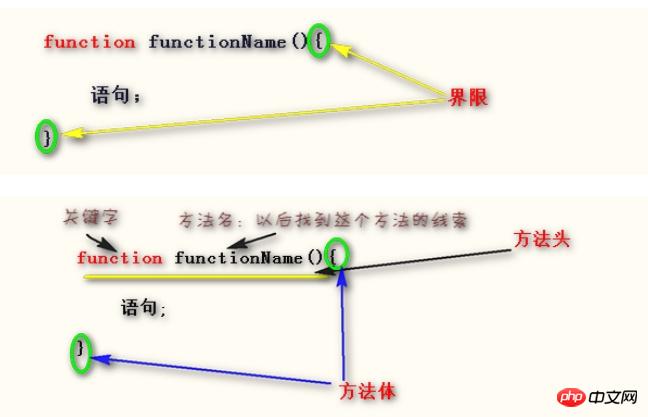
Tip: JavaScript is case-sensitive. The keyword function must be lowercase.
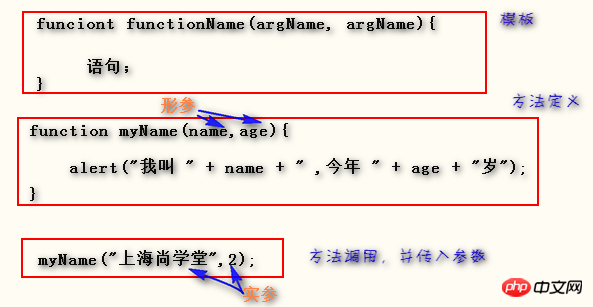
Actual parameters: The data generated when the method is called, the real data, which is the data that is operated when the method is executed.
Tips: Whether it is a formal parameter or an actual parameter, there can be any number. If there are multiple parameters, use "," to separate the parameters. There is no "," after the last parameter.
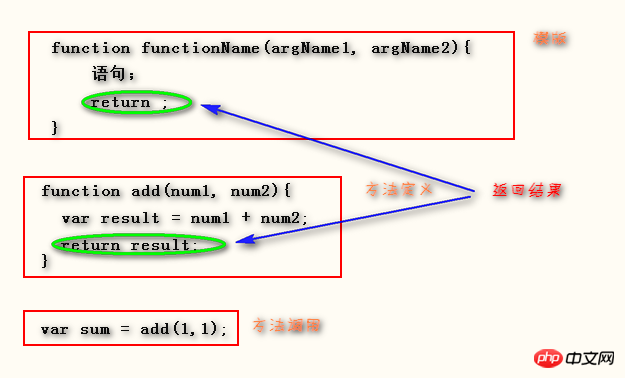
The emergence of methods is to improve the reusability of code. When we need to complete a specific function, we can combine the code that completes the function, give this code block a name, and modify it with the function keyword. At this time, the code block becomes a method. This method can be called by the method name wherever needed. Methods must be called to be executed.
First: can define a method;
Second: can call the method;
Third: can return the result in the method body;
In daily life, when we want to complete something, we are always accustomed to having a plan first, and then following the plan and executing it step by step, we can complete it and achieve a certain effect and achieve a certain function. In the world of programming, "function" can be called a "function", so a "function" is a piece of code that implements a certain function and can be called by other code.
In JavaScript, functions are event-driven, or reusable blocks of code that are executed when they are called.
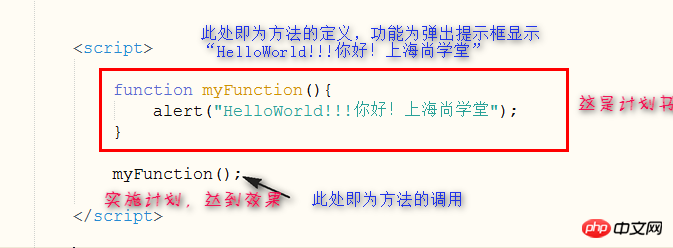 ##2 , JavaScript function syntax
##2 , JavaScript function syntax
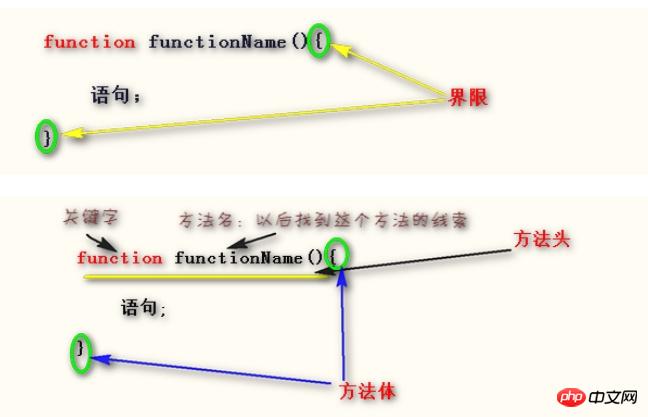 Analogy to the previous example, find the ingredients; define a method of your own, pop up a display box, and display your name.
Analogy to the previous example, find the ingredients; define a method of your own, pop up a display box, and display your name.
3. Define functions with parameters
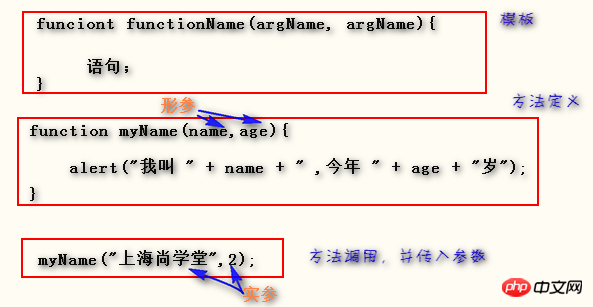
When we execute a method and need to provide some external data as raw materials, we need to give a name (formal parameter) when defining the method as an identifier of the parameter. These data can be used by name in the method body. When calling, pass in the data (actual parameters) as needed, and during the execution of the method, use the actual data according to the passed in position.
Formal parameters: The data passed in when the method is defined is just the name. Just use this name in the method body.
Actual parameters: The data generated when the method is called, the real data, which is the data that is operated when the method is executed.
Tips: Whether it is a formal parameter or an actual parameter, there can be any number. If there are multiple parameters, use "," to separate the parameters. There is no "," after the last parameter.
4. Functions with return values
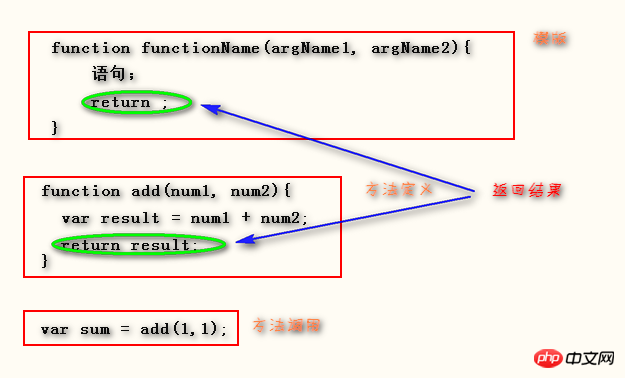
When we encounter some methods that have been executed and we need to get a result , then this method should have a return value. Use the "return" keyword in the method body to send the final result.
Tips: When there is a "return" statement in the method body and data is returned, you can use variables to receive the results when calling the method; when there is no "return" statement in the method body, when the method is called, you cannot Use variables to receive results.
5. Summary
The emergence of methods is to improve the reusability of code. When we need to complete a specific function, we can combine the code that completes the function, give this code block a name, and modify it with the function keyword. At this time, the code block becomes a method. This method can be called by the method name wherever needed. Methods must be called to be executed.
The function of return: 1. Send the result; 2. End the method early
After learning, you should achieve the following 3 effects, and you are done!
First: can define a method;
Second: can call the method;
Third: can return the result in the method body;
The above content is It is an indispensable function in the JavaScript working system. I hope it can help everyone.
About the understanding of this in js functions
Self-executing functions in js functions
A brief talk about JS The difference in how functions are defined
The above is the detailed content of An indispensable function in JavaScript working system. For more information, please follow other related articles on the PHP Chinese website!




