
AngularJS is designed to overcome the shortcomings of HTML in building applications. HTML is a good declarative language designed for static text display, but it is weak when it comes to building WEB applications. So I did some work (tricks if you will) to get the browser to do what I wanted.
The second of the four major features of AngularJS is used here - two-way data binding
Note: Not a single line of DOM code was written! This is the advantage of ng. Bootstrap.css is for layout, and the JS code simply creates ng modules and ng controllers
Effect:
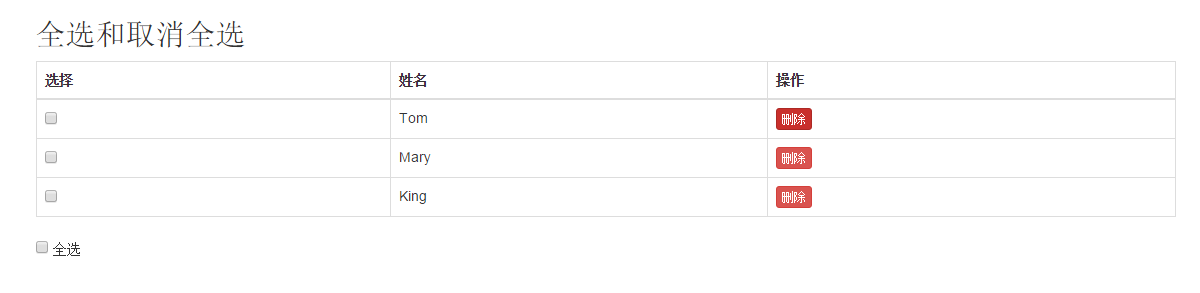
<!DOCTYPE html>
<html lang="en" ng-app="myModule5"><!--3、ng-app="myModule5"启动ng并调用模块-->
<head>
<meta charset="UTF-8">
<link rel="stylesheet" href="css/bootstrap.css">
<title>全选/取消全选</title>
</head>
<body>
<div class="container" ng-controller="myCtrl5"><!--4、ng-controller="myCtrl5"启用控制器-->
<h2>全选和取消全选</h2>
<table class="table table-bordered">
<thead>
<tr>
<th>选择</th>
<th>姓名</th>
<th>操作</th>
</tr>
</thead>
<tbody>
<tr>
<td>
<input ng-checked="selectAll" type="checkbox">
</td>
<td>Tom</td>
<td>
<button class="btn btn-danger btn-xs">删除</button>
</td>
</tr>
<tr>
<td>
<input ng-checked="selectAll" type="checkbox">
</td>
<td>Mary</td>
<td>
<button class="btn btn-danger btn-xs">删除</button>
</td>
</tr>
<tr>
<td>
<input ng-checked="selectAll" type="checkbox">
</td>
<td>King</td>
<td>
<button class="btn btn-danger btn-xs">删除</button>
</td>
</tr>
</tbody>
</table>
<input type="checkbox" ng-model="selectAll">
<span ng-hide="selectAll">全选</span>
<span ng-show="selectAll">取消全选</span>
</div>
<script src="js/angular.js"></script><!--1、引入angularJS-->
<script>
//2、创建自定义模块和控制器
angular.module('myModule5', ['ng']).
controller('myCtrl5', function($scope){
});
</script>
</body>
</html>ps: AngularJs simply implements all selection and multi-selection operations
Many times when we process CURD (add, delete, modify, check), we need to operate data in batches. At this time, we must use multi-select operations.
The implementation in Angular is as follows (of course there are many better methods than what I wrote, here is just a simple implementation.)
HTML:
The page effect is as follows: (CSS uses bootstrap)

JS code:
$scope.tesarry=[‘1‘,‘2‘,‘3‘,‘4‘,‘5‘];//初始化数据
$scope.choseArr=[];//定义数组用于存放前端显示
var str="";//
var flag=‘‘;//是否点击了全选,是为a
$scope.x=false;//默认未选中
$scope.all= function (c,v) {//全选
if(c==true){
$scope.x=true;
$scope.choseArr=v;
}else{
$scope.x=false;
$scope.choseArr=[""];
}
flag=‘a‘;
};
$scope.chk= function (z,x) {//单选或者多选
if(flag==‘a‘) {//在全选的基础上操作
str = $scope.choseArr.join(‘,‘) + ‘,‘;
}
if (x == true) {//选中
str = str + z + ‘,‘;
} else {
str = str.replace(z + ‘,‘, ‘‘);//取消选中
}
$scope.choseArr=(str.substr(0,str.length-1)).split(‘,‘);
};
$scope.delete= function () {// 操作CURD
if($scope.choseArr[0]==""||$scope.choseArr.length==0){//没有选择一个的时候提示
alert("请至少选中一条数据在操作!")
return;
};
for(var i=0;i<$scope.choseArr.length;i++){
//alert($scope.choseArr[i]);
console.log($scope.choseArr[i]);//遍历选中的id
}
}; What should I do if the mouse stops moving?
What should I do if the mouse stops moving?
 How to install third-party libraries in sublime
How to install third-party libraries in sublime
 How to recharge Ouyiokx
How to recharge Ouyiokx
 What are the functions of computer networks
What are the functions of computer networks
 How to extract audio from video in java
How to extract audio from video in java
 Introduction to screenshot shortcut keys in win8
Introduction to screenshot shortcut keys in win8
 database management system
database management system
 mysql transaction isolation level
mysql transaction isolation level




