
JS Loop carousel pictures can be used for research or in your own projects. JS source code is provided for free ~ to help you learn JS Slightly~
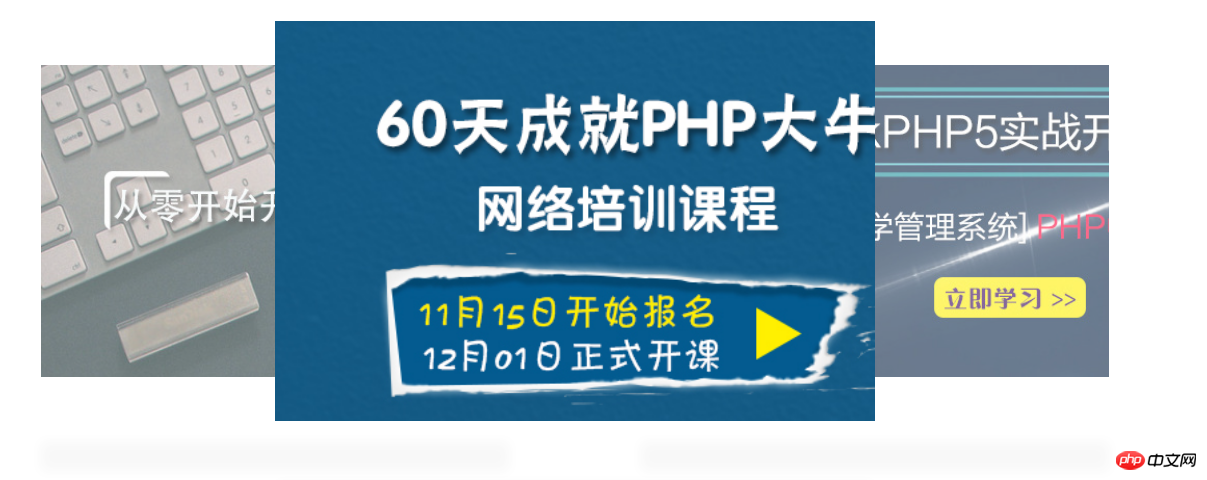
Code:
<!DOCTYPE html>
<html>
<head>
<meta charset="UTF-8">
<title>PHP中文网</title>
<style>
.container{
width: 1068px;
height: 400px;
margin: 100px auto;
position: relative;
}
.container .img{
display: inline-block;
position: absolute;
transition: all 1s;
background-size: cover;
}
.container .img:after{
content: "";
text-align: center;
position: absolute;
bottom: -80px;
height: 1px;
width: 94%;
margin: auto 3%;
box-shadow: 0 0 20px 15px rgba(0, 0, 0, 1);
opacity: 0.05;
background-color: #000;
}
.img:nth-of-type(1){
background-image: url(//m.sbmmt.com/tpl/Index/Static/img/zhibo4.jpg);
}
.img:nth-of-type(2){
background-image: url(//m.sbmmt.com/tpl/Index/Static/img/banner1.jpg);
}
.img:nth-of-type(3){
background-image: url(//m.sbmmt.com/tpl/Index/Static/img/banner3.jpg);
}
.img:nth-of-type(4){
background-image: url(//m.sbmmt.com/tpl/Index/Static/img/banner4.jpg);
}
#btnLeft{
cursor: pointer;
width: 234px;
height: 400px;
position: absolute;
z-index: 10;
background-color: rgba(223, 80, 0, 0);
}
#btnRight{
cursor: pointer;
width: 234px;
height: 400px;
position: absolute;
right: 0;
z-index: 10;
background-color: rgba(223, 80, 0, 0);
}
</style>
</head>
<body>
<div>
<span id="btnLeft"></span>
<span id="btnRight"></span>
<div></div>
<div></div>
<div></div>
<div></div>
</div>
<script>
var img = document.getElementsByClassName("img");
var num = 40000;//负数求模不好操作,所以给个大数字吧
function setImg() {
//求模的方法能让num始终在0-3之间循环
var numA = num % 4;
var numB = (num + 1) % 4;
var numC = (num + 2) % 4;
var numD = (num + 3) % 4;
img[numA].style.width = 600 + "px";
img[numA].style.height = 400 + "px";
img[numA].style.backgroundColor = "#808080";
img[numA].style.zIndex = 4;
img[numA].style.left = 234 + "px";
img[numA].style.top = 0;
img[numA].style.opacity = 1;
img[numB].style.width = 468 + "px";
img[numB].style.height = 312 + "px";
img[numB].style.backgroundColor = "#666666";
img[numB].style.zIndex = 1;
img[numB].style.left = 0;
img[numB].style.top = 44 + "px";
img[numB].style.opacity = 0.6;
img[numC].style.width = 351 + "px";
img[numC].style.height = 234 + "px";
img[numC].style.backgroundColor = "#666666";
img[numC].style.zIndex = 0;
img[numC].style.left = 534 + "px";
img[numC].style.top = 83 + "px";
img[numC].style.opacity = 0;
img[numD].style.width = 468 + "px";
img[numD].style.height = 312 + "px";
img[numD].style.backgroundColor = "#666666";
img[numD].style.zIndex = 1;
img[numD].style.left = 600 + "px";
img[numD].style.top = 44 + "px";
img[numD].style.opacity = 0.6;
}
setImg();
window.setInterval(function(){
num ++;
setImg()
},4000);
document.getElementById("btnLeft").onclick = function () {
num ++;
setImg()
};
document.getElementById("btnRight").onclick = function () {
num --;
setImg()
};
</script>
</body>
</html>The above is all the source code of the JS loop carousel chart. Friends who are interested can take it. Research.
Related recommendations:
##js implements background animation splitting
JavaScript native code implements slideshow
The above is the detailed content of JS loop carousel chart. For more information, please follow other related articles on the PHP Chinese website!




